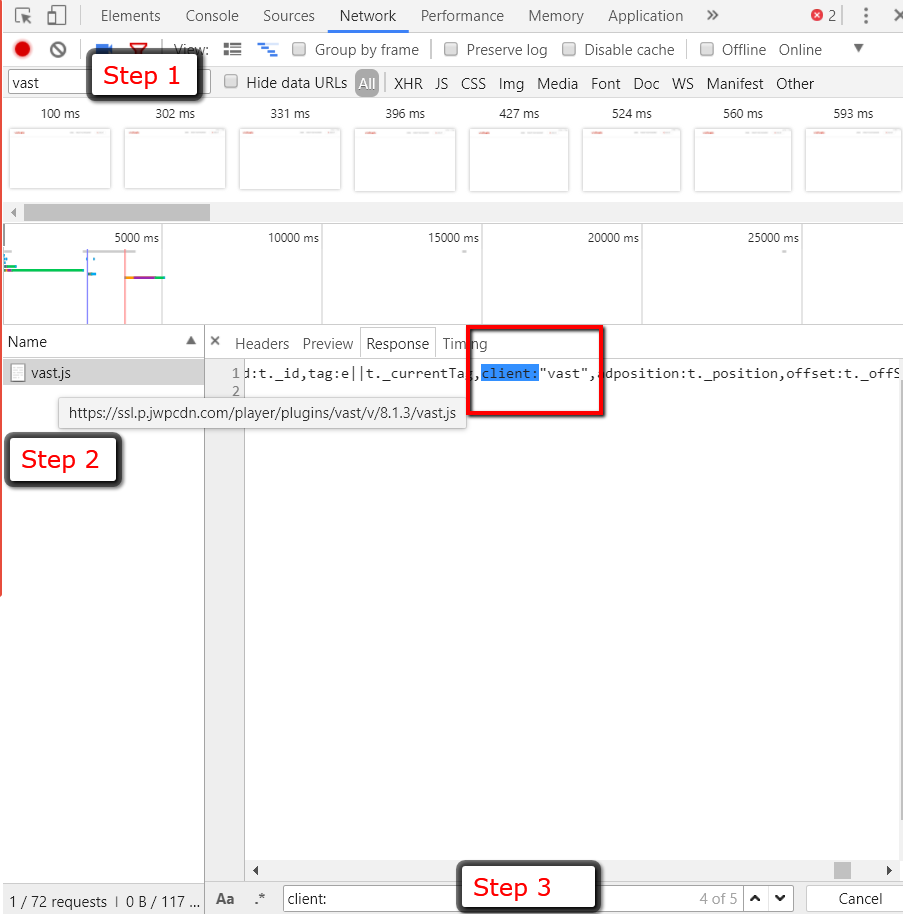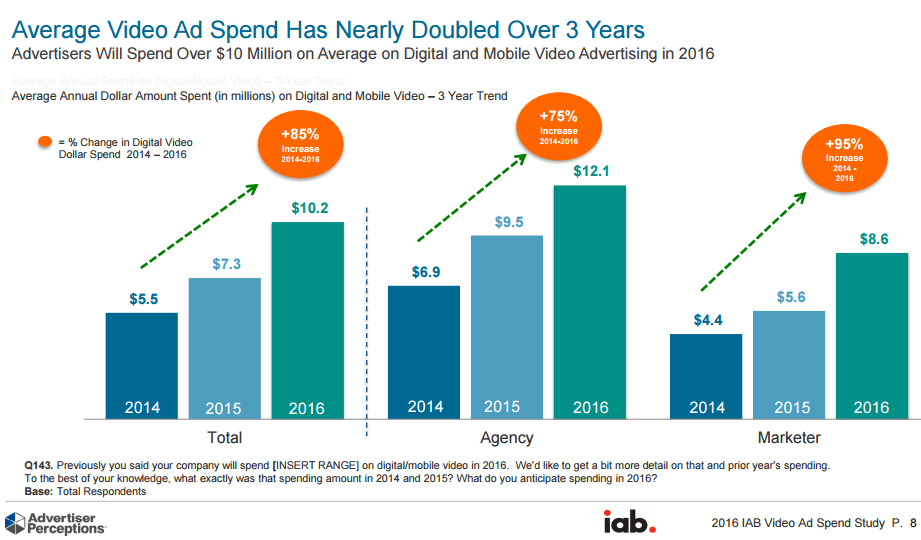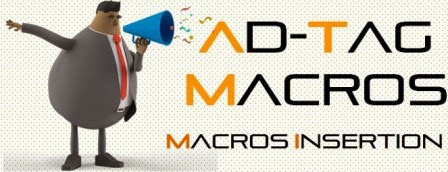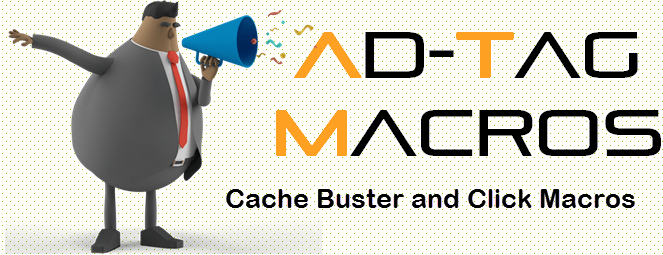VAST Macros for Video Ad Monetizations Guide
Ad servers, measurement partners, and buyers seek access to additional data from publishers to enhance their understanding of the environments where ads are served. In 2018, the IAB Tech Lab introduced a standardized set of VAST player macros to promote transparency across various VAST environments. These macros, known as VAST Macros, empower publishers’ media players to convey supplementary data points within ad requests, thereby facilitating Video Ad Monetization.
These macros facilitate the transmission of information such as user agents and app details to the serving VAST ads. They are universally compatible with VAST 2.0 and later environments. A VAST ad tag URL serves as the conduit for players to retrieve video and audio ads. AST (Video Ad Serving Template), a specification by the IAB, structures ad tags for efficient delivery.
Ad servers, including third-party servers such as Google Ad Manager (GAM), SpringServe, Aniview, SpotX, Magnite, PubMatic, Publica, and other video ad servers, leverage ad tag variables to optimize fill rates and ad targeting. These servers utilize ad tag variables within the ad tag URL to enhance the delivery of video and audio ads to target audiences effectively.
VAST Macros in Supply And Demand
Below are the macros that are useful while trafficking any VAST or VPAID URL in any adserver or player
Google Ad Manager (GAM) VAST ad tag URL parameters - Adx Video
https://support.google.com/admanager/answer/10678356?hl=en
SpringServe VAST macros - Video Monetization
https://springserve.atlassian.net/wiki/spaces/SSD/pages/1573158912/Macros
JW Player macros VAST ad tag URL parameters - Video Monetizations
https://docs.jwplayer.com/platform/docs/ad-tag-targeting-macro-reference
Aniview Player macros VAST ad tag URL parameters - Video Monetizations
https://aniviewwiki.atlassian.net/wiki/spaces/HELP/pages/152993816/Macros
Radiant Player macros VAST ad tag URL parameters - Video Monetizations
https://www.radiantmediaplayer.com/docs/latest/ad-tag-variables-macros.html
Video VAST Tag Testers
https://tools.iabtechlab.com/resourcecenter/vastTagValidator.
AdForm VAST Macros - Video Monetization
https://www.adformhelp.com/hc/en-us/articles/9739143043345-Supported-Ad-Serving-Macros.
Smaato SPX VAST Macros - Video Monetization
Primis VAST Macros - Video Monetization
https://docs.primis.tech/docs/player-vast-macros
Smart Adserver VAST Macros - Video Monetization
https://help.smartadserver.com/articles/Knowledge/Macros