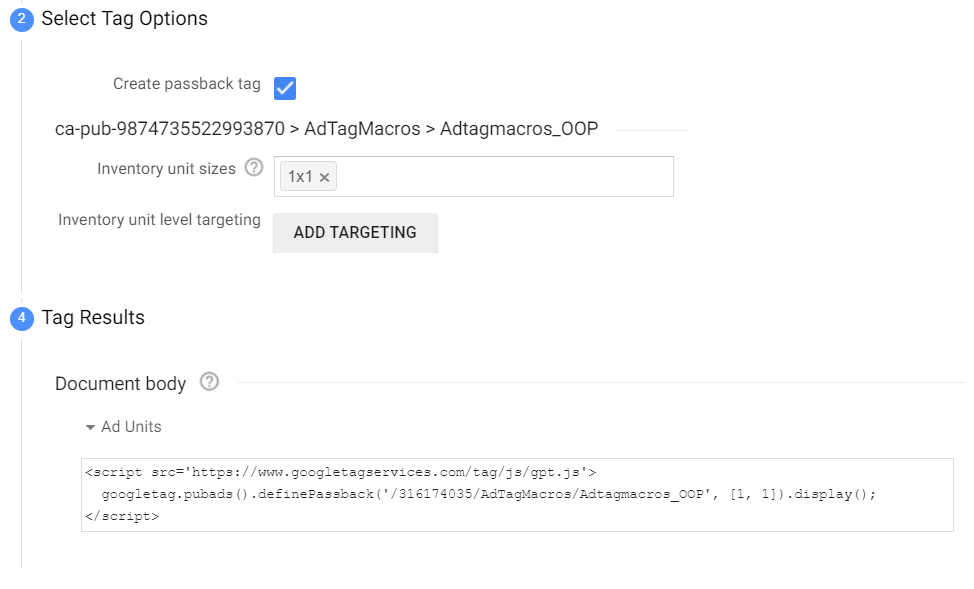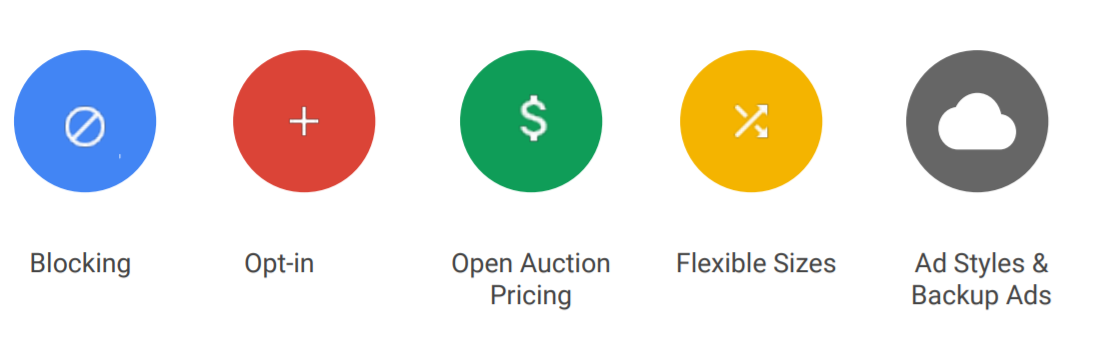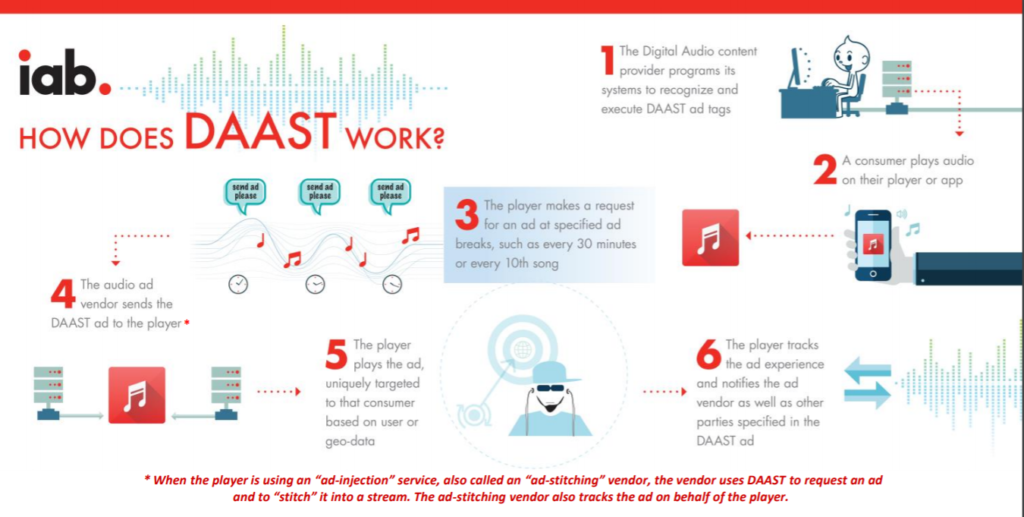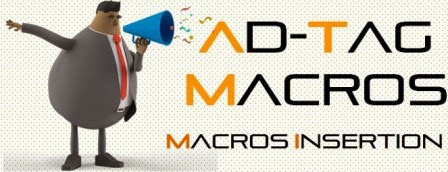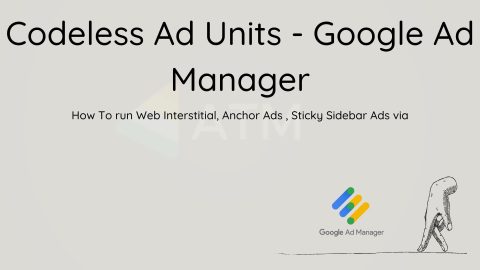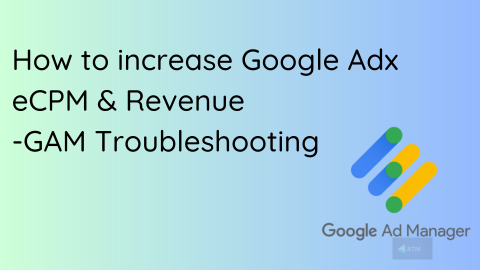I worked for one of the top SSP in MENA region which worked mostly on the video advertisement, They provide the solution for the publisher to run the video ads via their player or run ads via their own player.
When publisher hard code our JS tags on site or run it via their Ad server. We hardly faced any difficulty. However when it comes to publisher which are using different player like jw player, Radiant , video js, Bright-cove or other, It’s always difficult for us to troubleshoot the non delivery issue for the publisher.
What Is IMA SDK
Interactive Media Ads SDK, API provided by Doubleclick to run the video Ads correctly and track player activity accurately for the buyers.
IMA SDK is very important if you are running any of Adx ads. DFP to manage the inventory and ADx to fill the fill the inventory with player compatible with IMA SDK is best combination.
Without IMA SDK Compatibility, Even if you have setup the Global Adx Line item in DFP, No Ads from Adx will serve.
Adx Video Ads Not Serving or not showing up
Publisher is approved in Adx to run video ads, We are able to see the ad request being sent to Adx but no video ads are serving.
In such Case, Please check if the publisher Video Player is Compatible with IMA SDK or not.
Most of the Adx demand requires the video player to be compatible with IMA SDK.
JW Player IMA SDK Compatibility
JW Player, which is approved video partner for ADx video ads support IMA SDK. To check whether currently running JW player is compatible with Google IMA SDK,
Follow the below steps.
- Load the test page where jw player is implemented
- Open Google Chrome console and add ‘vast’ in network tab of chrome dev tool.
- Click on file that is populated, Hit CTRL+F
- Search for ‘client’, JW player will show which of the client current jw player is using.
- client:googima in jw player means, Jw player is compatible with Google IMA SDK.
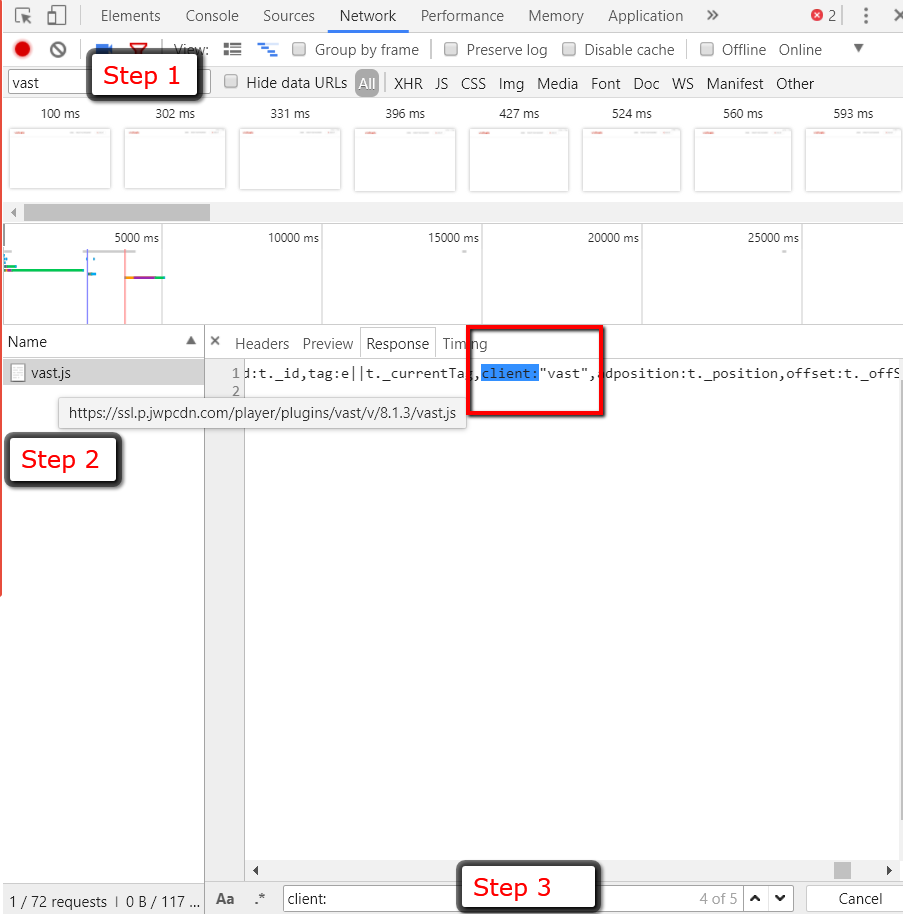
Official note from Jw player Site:
“client Set this to vast if you are running VAST/VPAID ads, or to googima if you are running Google IMA ads. Note you cannot mix both ad formats in a single player embed. Choosing a client will maintain the same client until the player is set up again.
Example: ‘client’: ‘googima’ or ‘client’: ‘vast'”. JW Player Site