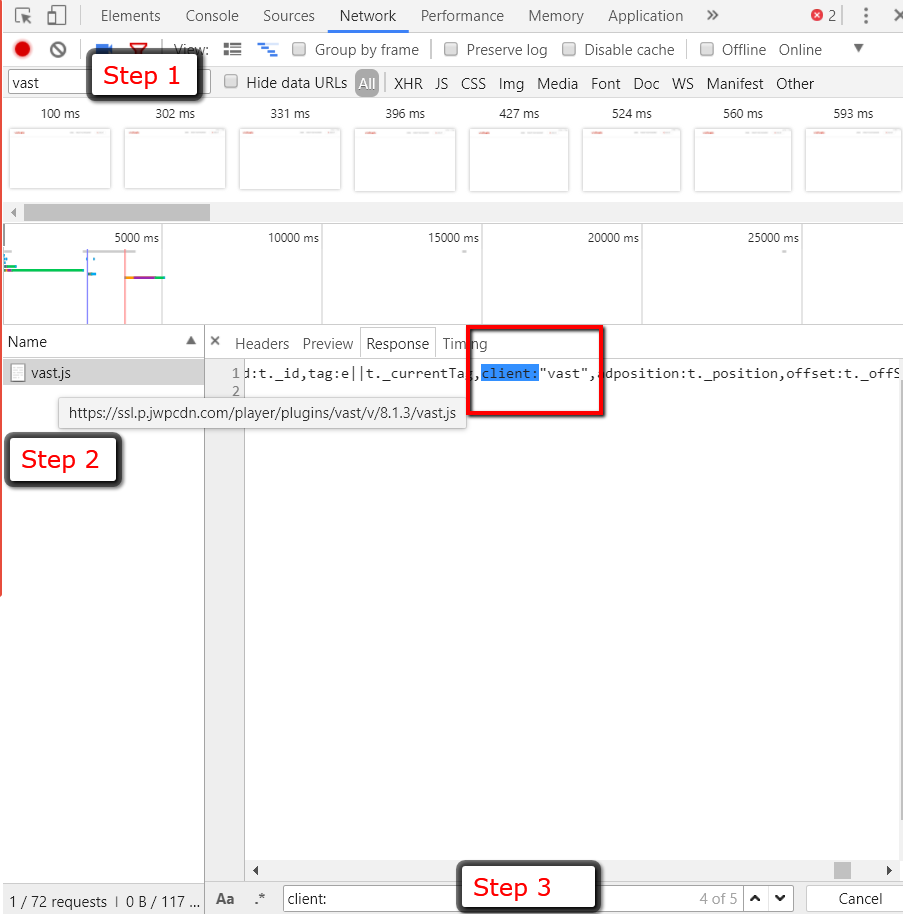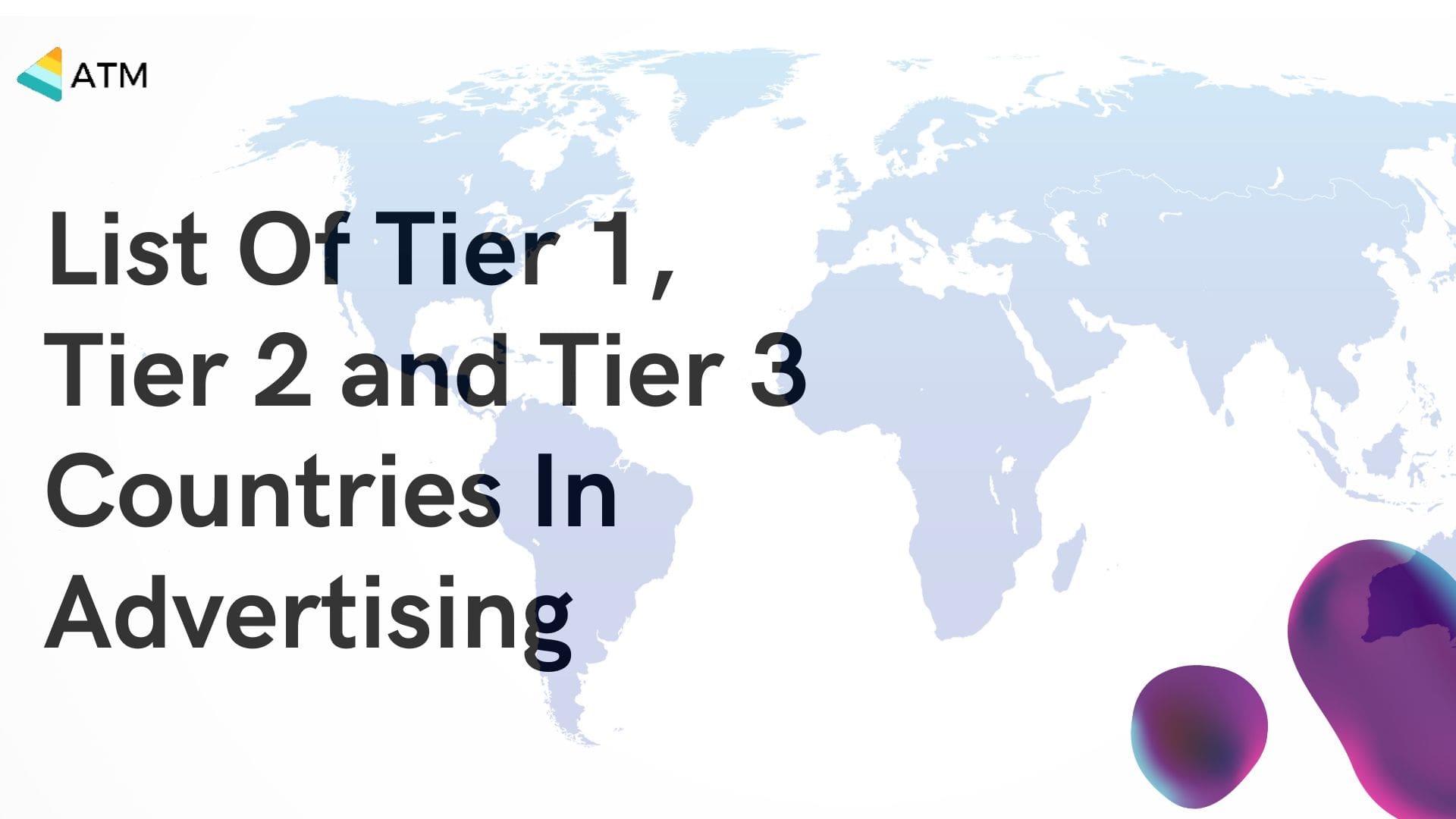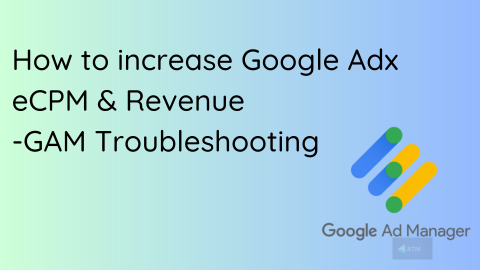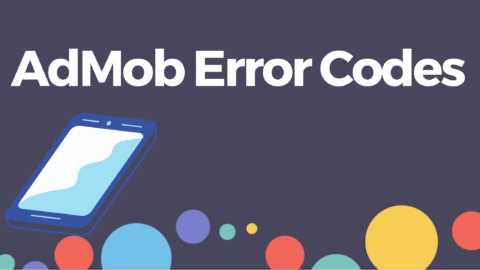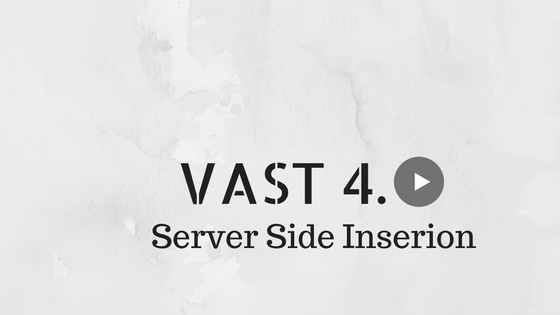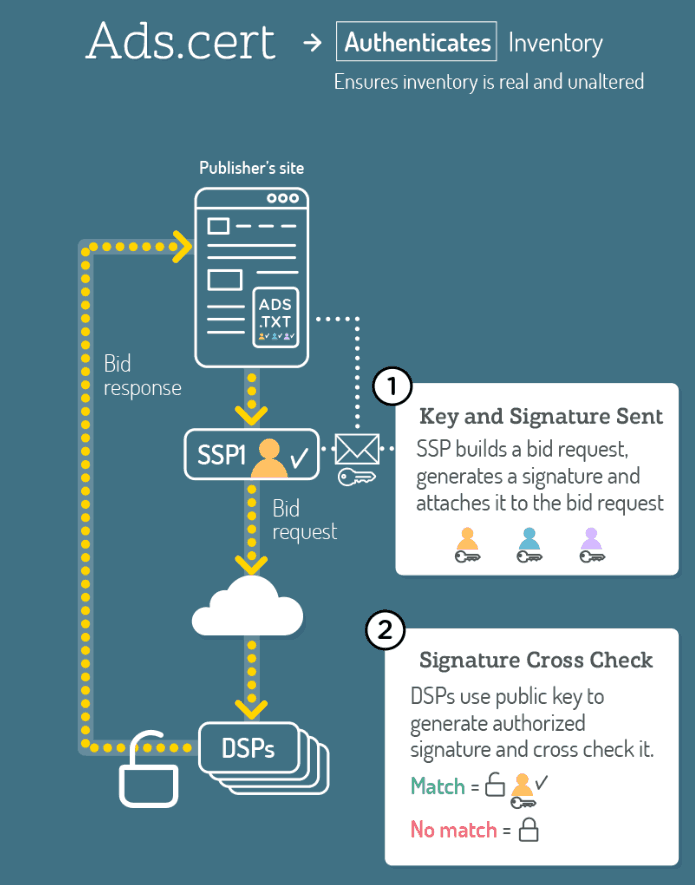Since audio streaming services became available, listeners now have access to Digital Audio on-demand anywhere, anytime. Digital Audio audiences have increased dramatically and new business models have emerged. eMarketer predicts a steady growth of listeners, from 159.8 million in 2014 to 183.4 million in 2018*. While demand grows, monetizing digital audio is dependent on establishing scalable technical
efficiencies of ad serving. Following the footsteps of video, IAB and its members created the Digital Audio Ad Serving Template (DAAST) to solve these technical challenges and to drive innovation and growth across the ecosystem.
WHAT IS DAAST?
DAAST is an acronym for Digital Audio Ad Serving Template. It defines a standard structure for delivering the details of an audio ad from an ad server to an audio player using an XML schema. Modeled directly after the widely adopted IAB Video Ad Serving Template (VAST), DAAST is the first formal approach to standardizing audio ad delivery and addresses ad execution scenarios and formats unique to audio like voice recognition, logo tiles, and video.
WHO IS IT FOR?
DAAST should be used by both buyers and sellers of digital audio advertising.Specifically, for audio player platforms and ad serving vendors
WHY DO WE NEED IT?
DAAST simply makes digital audio ad serving easier. It brings scalability to ad servers by freeing up time spent in operations to make things work, while also offering a standard method for tracking for advertisers. Instead of customizing ad tag formats for each audio content provider, ad serving vendors can create one ad tag using the template, which can then be parsed and executed by any DAAST-compliant player. Adoption and use of DAAST will enable a more automated and streamlined approach to digital audio ad serving, thus allowing room for innovation
HOW DOES IT IMPACT DIGITAL AUDIO?
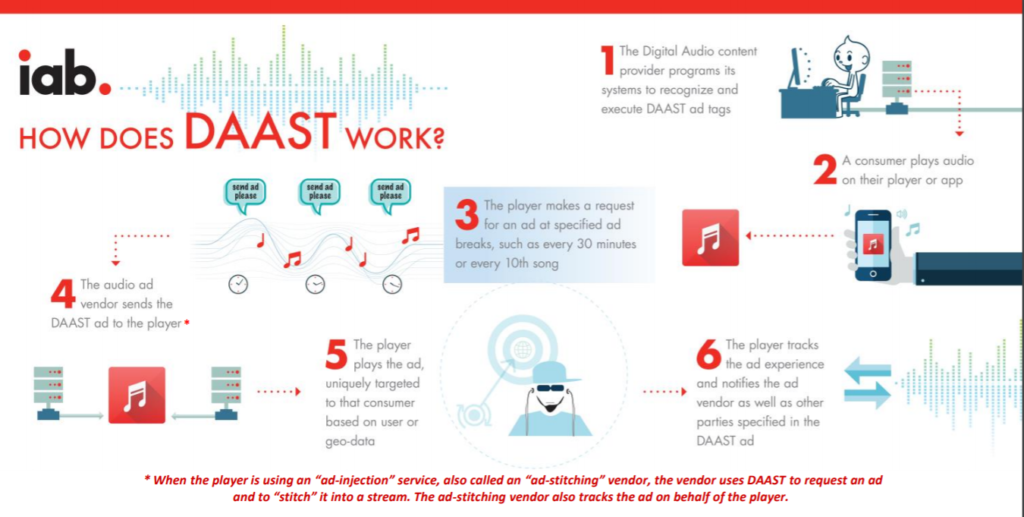
The vision of DAAST is to bring scalability to audio ad serving operations, invite innovation for audio ad formats and ultimately attract more advertising dollars into the digital audio advertising ecosystem.
VAST (IAB’s Video Ad Serving Template) became available at a critical time for digital video, enabling growth and expansion with interactivity. IAB anticipate that DAAST will provide a similar solution for audio.Additionally, DAAST documentation includes education about digital ad serving and unique methods for audio ad serving. For instance, the use of an intermediary ad-injector
service is a common approach in digital audio when the player is unable to process the ad. The ad-injector stitches content and ads into the stream so that ads can be dynamically inserted and tracked on behalf of the player.Traditional ad serving only supports client-side tracking (counting a response that comes directly from the client, or device). Ad-injectors introduce server-side counting (counting
from a server on behalf of the client). While the industry determines how to officially count Digital Audio ad impressions with efforts by the MRC, DAAST accommodates this approach.This technical specification provides support for a standardized method for tracking, so
marketers can derive more value from the audio ad experience, and as adoption increases so will the technical efficiencies in audio ad serving. Together, the marketing and technical benefits will further expand the digital audio marketplace, and open
opportunities for innovation. As the digital audio market evolves, so too will DAAST to meet and support market needs with iterations of the specification.
DAAST Example Tag Audio Ads xml Format
IAB offer solution which help audio developers transition their existing VAST 3.0 implementations to DAAST 1.0
Download:Convert VAST to DAAST
Few Organisations which are already into providing the Audio Ad Demand And Supply Integrations
AdWizz
They Offer Product Such as
- AUDIOSERVE: Campaign management tool for Publishers and Ad Networks enables trafficking teams to create, monitor, optimize, and monetize audio inventory in real-time, while sales managers gain insights and forecast available inventory.
- AUDIOMAX: AudioMax allows publishers to view and manage revenue streams while providing key insights to make timely revenue decisions.
- AUDIOMATIC: Audio-centric Buying Platform, agencies, trading desks, and ad networks can access any type of supply — Podcast, SimulCast, or OnDemand
-
ADWAVE MARKETPLACE:
AdsWizz aggregates global premium publishers in one unique marketplace, and offers their audio inventory at scale, enabling advertisers to reach large audiences with refined targeting.
Tritondigital
- Yield-Op SSP: Yield-Op is an audio-first supply-side platform (SSP) for broadcasters, podcasters, and music streaming services.
- Tap Ad Serverc:The Tap Ad Server streamlines trafficking operations for live, on-demand and podcast audio content, while providing the tools to deliver the most value from direct sold inventory.
- a2x: Programmatic Revenue Programmatic audio advertising exchange, is a global marketplace that enables digital audio advertising inventory to be bought programmatically. a2x supports both open marketplace and private deals.
Note:Documentation related to Audio Ads integration and other technical implementation not updated, We will try to update latest information we can gather related to Audio Ads.
Reference:
IAB DAAST 1.0
https://www.iab.com/wp-content/uploads/2015/12/DAAST_1.1-3.pdf
GitHub
https://github.com/InteractiveAdvertisingBureau/daast
RadiantMediaPlayer
https://www.radiantmediaplayer.com/docs/latest/audio-only-ads.html
This XML file does not appear to have any style information associated with it. The document tree is shown below. <VAST xmlns:xsi="http://www.w3.org/2001/XMLSchema-instance" xsi:noNamespaceSchemaLocation="vast.xsd" version="3.0"> <Ad id="000000001"> <InLine> <AdSystem>RMP</AdSystem> <AdTitle>Inline linear audio ad</AdTitle> <Description> <![CDATA[ Test adTag for Radiant Media Player - inline linear VAST 3 audio ad ]]> </Description> <Error> <![CDATA[ https://www.radiantmediaplayer.com/vast/tags/ping.gif?type=error&errorcode=[ERRORCODE] ]]> </Error> <Impression> <![CDATA[ https://www.radiantmediaplayer.com/vast/tags/ping.gif?type=impression¤ttime=[CONTENTPLAYHEAD]&cachebusting=[CACHEBUSTING]&asseturi=[ASSETURI] ]]> </Impression> <Creatives> <Creative id="00000000001" sequence="1"> <Linear> <Duration>00:00:10</Duration> <TrackingEvents> <Tracking event="start"> <![CDATA[ https://www.radiantmediaplayer.com/vast/tags/ping.gif?type=start ]]> </Tracking> <Tracking event="firstQuartile"> <![CDATA[ https://www.radiantmediaplayer.com/vast/tags/ping.gif?type=firstQuartile ]]> </Tracking> <Tracking event="midpoint"> <![CDATA[ https://www.radiantmediaplayer.com/vast/tags/ping.gif?type=midpoint ]]> </Tracking> <Tracking event="thirdQuartile"> <![CDATA[ https://www.radiantmediaplayer.com/vast/tags/ping.gif?type=thirdQuartile ]]> </Tracking> <Tracking event="complete"> <![CDATA[ https://www.radiantmediaplayer.com/vast/tags/ping.gif?type=complete ]]> </Tracking> <Tracking event="mute"> <![CDATA[ https://www.radiantmediaplayer.com/vast/tags/ping.gif?type=mute ]]> </Tracking> <Tracking event="unmute"> <![CDATA[ https://www.radiantmediaplayer.com/vast/tags/ping.gif?type=unmute ]]> </Tracking> <Tracking event="rewind"> <![CDATA[ https://www.radiantmediaplayer.com/vast/tags/ping.gif?type=rewind ]]> </Tracking> <Tracking event="pause"> <![CDATA[ https://www.radiantmediaplayer.com/vast/tags/ping.gif?type=pause ]]> </Tracking> <Tracking event="resume"> <![CDATA[ https://www.radiantmediaplayer.com/vast/tags/ping.gif?type=resume ]]> </Tracking> <Tracking event="fullscreen"> <![CDATA[ https://www.radiantmediaplayer.com/vast/tags/ping.gif?type=fullscreen ]]> </Tracking> <Tracking event="creativeView"> <![CDATA[ https://www.radiantmediaplayer.com/vast/tags/ping.gif?type=creativeView ]]> </Tracking> <Tracking event="exitFullscreen"> <![CDATA[ https://www.radiantmediaplayer.com/vast/tags/ping.gif?type=exitFullscreen ]]> </Tracking> <Tracking event="acceptInvitationLinear"> <![CDATA[ https://www.radiantmediaplayer.com/vast/tags/ping.gif?type=acceptInvitationLinear ]]> </Tracking> <Tracking event="closeLinear"> <![CDATA[ https://www.radiantmediaplayer.com/vast/tags/ping.gif?type=closeLinear ]]> </Tracking> </TrackingEvents> <MediaFiles> <MediaFile id="RMP" delivery="progressive" width="0" height="0" type="audio/mp4" bitrate="198"> <![CDATA[ https://www.rmp-streaming.com/vast/mp4s/audio-ad.m4a ]]> </MediaFile> <MediaFile id="RMP" delivery="progressive" width="0" height="0" type="audio/mpeg" bitrate="128"> <![CDATA[ https://www.rmp-streaming.com/vast/mp4s/audio-ad.mp3 ]]> </MediaFile> </MediaFiles> </Linear> </Creative> </Creatives> </InLine> </Ad> </VAST>