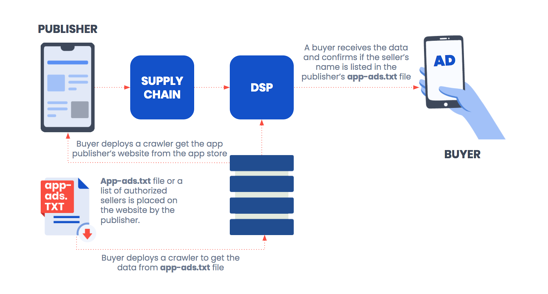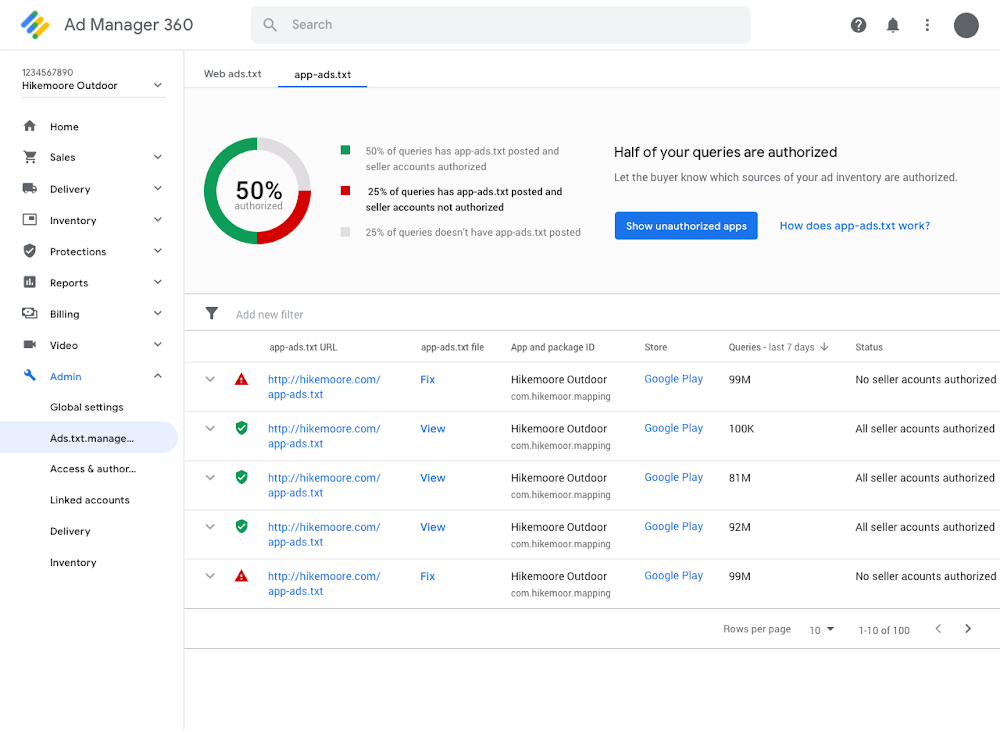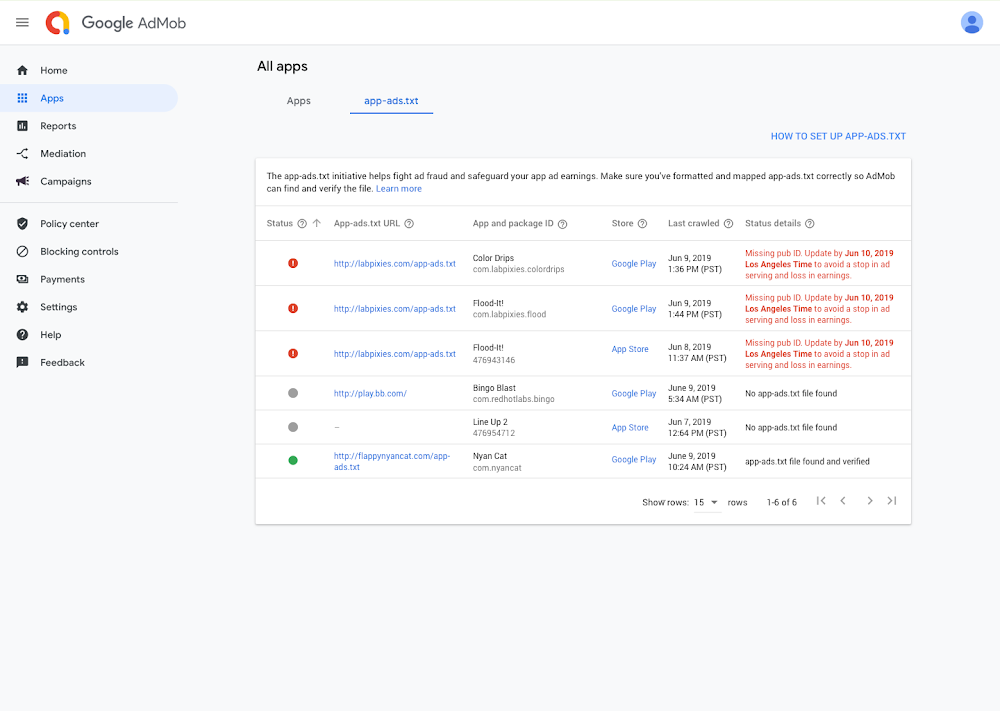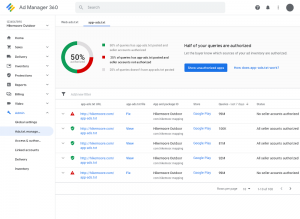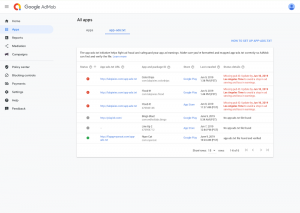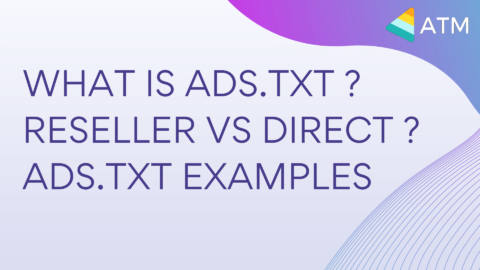The ads.txt specification was developed in the spring of 2017, covering desktop and mobile web inventory.
So lets start with some basics before we proceed further with app-ads.txt
What Is Ads.txt ?
To provide the transparent inventory and Prevent Ad Fraud, IAB Tech lab rollout the ads.txt, Ads.txt is a text file which uploaded by the publisher/Site owner at root level which specifies all authenticated partner
You can read more about it
What Is Ads.cert ?
What is ads.cert ? It’s Working
ads.txt is not bulletproof against ad fraud. Human errors like misspelling supply-side platform names in ads.txt files have wrongly penalized exchanges from having their inventory being picked up. Plus, most ads.txt files don’t specify the type of inventory — display, video or native — a vendor is allowed to sell. That means display inventory can still be repackaged as video, for example, to boost CPM. If you want to go much deeper about the ads.txt and ads.cert. Please read it here.
AdMob is launching support for app-ads.txt
| What is changing and what does it mean to you? |
| AdMob will be supporting and enforcing app-ads.txt for publishers who have published an app-ads.txt file to their developer domain starting on 2019-08-27. |
| Please make sure that published app-ads.txt file on developer’s domain does not contain any errors or typos. |
| How can you ensure your app-ads.txt file is implemented correctly? |
| If your app-ads.txt contains any errors or typos, your ad serving will be at risk of getting blocked because any files published will be regarded as the source of truth for enforcement. |
| So it is extremely important to have correct implementation and resolve any errors before 2019-08-27, or the file will need to be unpublished from your domain to avoid unintentional revenue loss. |
Get started with app-ads.txt
Create the app-ads.txt file using the Authorized Sellers for Apps specification provided by the IAB.
Copy and paste your personalized code snippet from AdMob into your app-ads.txt file. To find your code snippet:
- Sign in to your AdMob account at https://apps.admob.com.
- Click Apps in the sidebar.
- Click View all apps.
- Click the app-ads.txt tab.
- Click How to set up app-ads.txt.
- Publish your file on the root of your developer website as listed on Google Play or the App Store. For example, sampledomain.com/app-ads.txt.
Note: It can take up to 24 hours for AdMob to crawl and verify your app-ads.txt files. Please wait at least 24 hours for the app-ads.txt status to update.
Authorized Sellers for Apps (app-ads.txt)
The Authorized Sellers for Apps (app-ads.txt) specification details the following process:
● App developers provide a website URL in their app’s store metadata and publish an appads.txt file on that website that lists authorized sellers of their app’s ad inventory.
● Ad networks/sell-side platforms provide store listing URL on bid requests to facilitate
enforcement of authorized seller status.
● App stores publish app metadata in a standard HTML <meta> tag on the app store’s
listing page for the app so that it can be crawled and parsed as structured data.
● Authorized seller verifiers crawl app stores to find developer website information, crawl
developer websites to obtain and interpret app-ads.txt files, and enforce authorization
status on inventory
App developers must follow these steps to adopt app-ads.txt for their apps.
Provide developer website URL in app store listings
This specification relies on the presence of a developer website URL within the app’s store listing metadata in all app stores distributing the app. Many app stores currently collect the developer’s website URL to display as developer contact information within the store. Publishing a website and providing its URL is required for the app’s ad inventory to participate in the authorized seller scheme.
Publish an app-ads.txt file
Use the same guidelines as the ads.txt specification, with the exception that the “subdomain” directive is unused in appads.txt files and should be ignored if encountered
Changing the developer website URL for an app
Developers should anticipate that changes to the developer URL domain
may take some time to be recognized by interested authorized seller verifiers
Ad networks/sell-side platforms (aka “bid request issuers”)
Include the storeurl parameter within bid requests
App stores (Not For App developer)
app stores publish three HTML <meta>
tags with the store listing page for each individual app:
● The app developer’s website URL (often currently provided as a user-clickable link on the store listing page)
● The app’s bundle_id
● The app’s store_id
App stores must format the HTML meta tags as follows,
Inserting these tags into the <head>
HTML tag at the beginning of the HTML doc and including the appropriate value in the content
attribute:
<meta name=”appstore:developer_url” content=”https://www.path.to/page” />
<meta name=”appstore:bundle_id” content=”com.example.myapp” />
<meta name=”appstore:store_id” content=”SKU12345″ />
Referrence:
- https://iabtechlab.com/wp-content/uploads/2019/03/app-ads.txt-v1.0-final-.pdf
- https://www.inmobi.com/blog/2018/12/10/iab-extends-ads.txt-to-apps
- https://support.google.com/admob/answer/9363762?hl=en
- https://www.blog.google/products/admob/app-ads-txt-protects-app-revenue-and-brand/