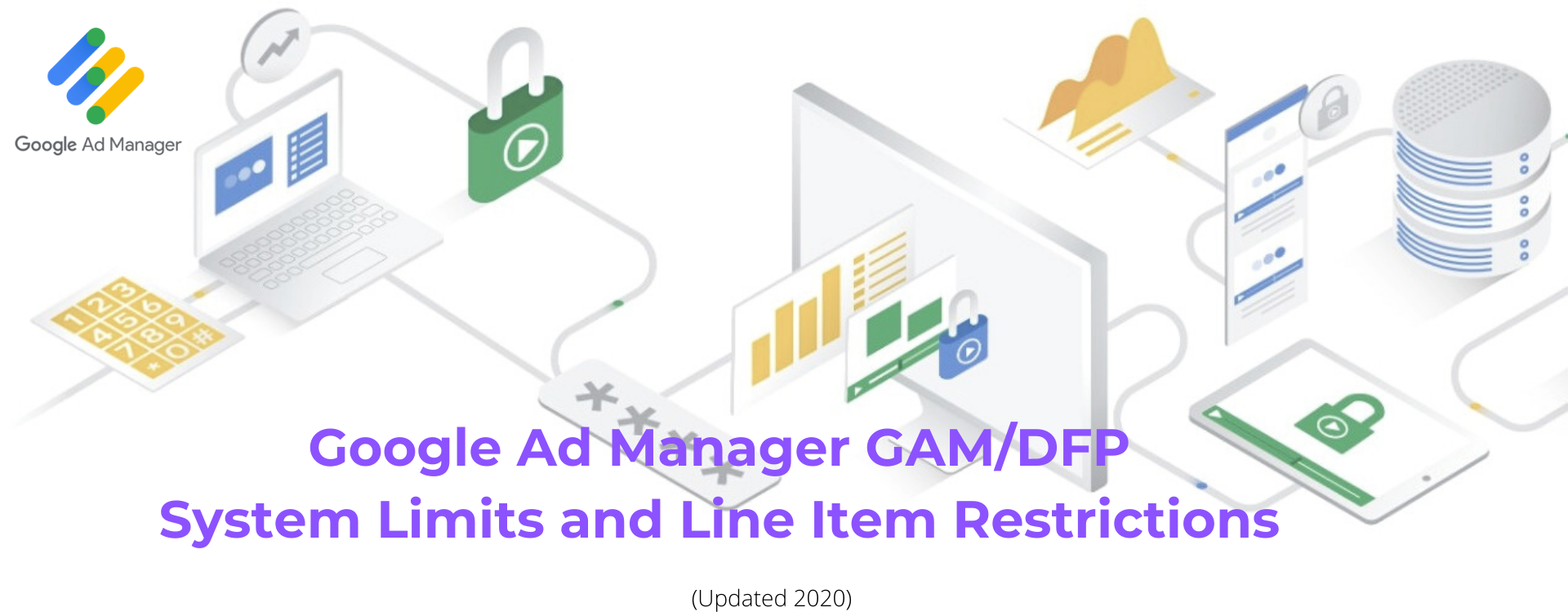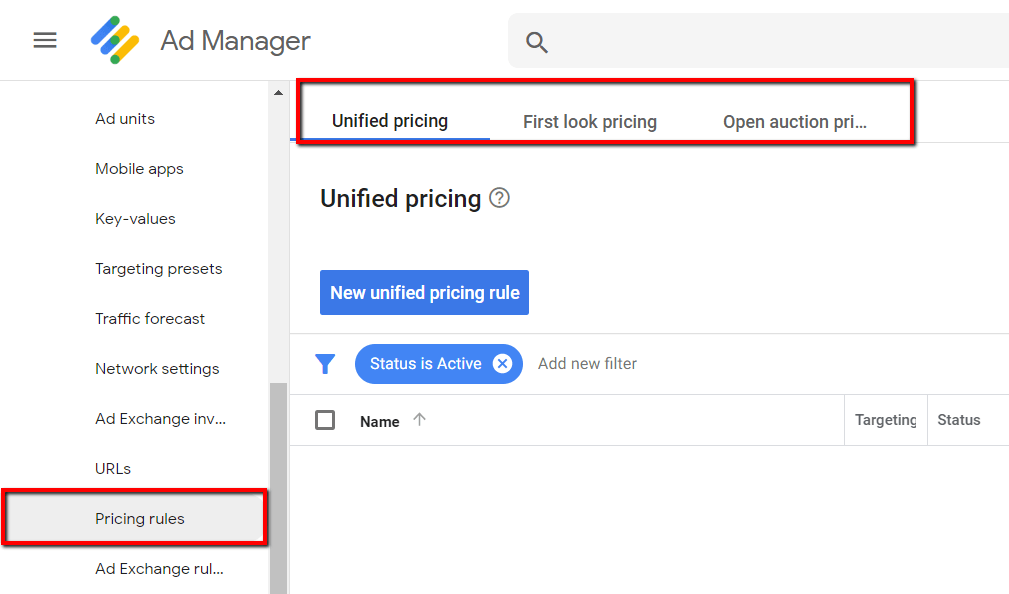What is Scaled Partner Management (SPM) ?
Scaled partner program (SPM)
- SPM feature is provided to those ADX partner who are representing the third-party publisher’s inventory in Google ecosystem.
- Scaled partner program partner can run ads on publisher’s inventory, Inventory type that can be represented is App, Display and Video.
- Every partner that is approved under SPM program are called as Network partner. Every new site/app needs to be approved under SPM program before start monetizing the inventory.
- SPM programs can show every network partner’s total revenue, Impressions and Google deductions.
- In a way we are establishing the parent and child relationship but still
- The issue with SPM is that there is not clarity between Parent and child publishers, One publisher can be added in one SPM partner however Inventory might come from other partner, which can cause falsely representing the inventory of publisher.
- Under SPM, Parent publisher can either generate the tag for a publisher and send them the tags for implementation via adserver or direct implementation on site. Also there is also another method called as Linked Account using which Parent Adx can be linked directly with publisher’s Google Ad manager.
What is Multiple Customer Management (MCM) ?
Google MCM (Multiple Customer Management) is now the new method of representing third-party inventories that allows publishers who did not have access to the Google ADX request to continue to benefit from it through their partners. It replaces the old SPM (Scaled Partner Management) method which allowed approved partners to connect their Google ADX request via associated accounts and which will be depreciated in January 2022.So, the SPM program will no longer be active and publishers who’ve been using an SPM partner to access Ad Exchange demand have to make the transition to an MCM partner.
- Latest way of representing the publisher’s inventory by Approved MCM Partner
- More Transparent way of establishing Parent and Child relationship in terms of Inventory
- Auto Payment from google which can secure publisher’s payment and show 100% transparency
There are 2 ways of using MCM by publisher
- MCM Managed Inventory
- MCM Managed Account
You can check more details related to it on Google official website
SPM to MCM migration Timeline
The migration to MCM is happening in two schedules. Follow the dates for your arrangement.
| Publisher type | Key date | Action |
| If you have child publishers in SPM that use Linked accounts to link their Ad Manager account to your Ad Exchange account | June 30, 2021 | All eligible partners should complete contracting by June 30 to ensure access to the MCM program. |
| Oct 31, 2021 | No new child publishers can be added to SPM starting Oct 31. Invite new children directly to MCM. | |
| Jan 31, 2022 | SPM will be turned off. | |
| Feb 1, 2022 | For inventory not associated with an MCM parent by Jan 31, 2022, ads will stop serving on Feb 1, 2022. | |
| If you don't fit the category above | June 30, 2021 | All eligible partners should complete contracting by June 30 to ensure access to the MCM program. |
| July 1, 2021 | No new child publishers can be added to SPM starting July 1. Invite new children directly to MCM. | |
| Jan 31, 2022 | SPM will be turned off. | |
| Feb 1, 2022 | For inventory not associated with an MCM parent by Jan 31, 2022, ads will stop serving on Feb 1. |
Check monthly migration requirements
Check minimum monthly requirements for migrated revenue
To ensure our partners are on track with the migration requirements, partners need to achieve a minimum percentage of revenue migrated each month.
For partners that don’t reach the minimum percentage target, a fixed percentage of their SPM traffic will be blocked as follows:
| Date | Required minimum % of revenue migrated to avoid blocking | Blocked SPM traffic % if required minimum isn’t met |
| Oct 11, 2021 | 10% | 5% |
| Nov 1, 2021 | 30% | 10% |
| Dec 1, 2021 | 60% | 15% |
| Jan 4, 2022 | 75% | 20% |
| Feb 1, 2022 | SPM turned off |
Publishers can use any of the two features provided by MCM, MCM managed inventory or managed account. It help to clear the parent-child relationship
MCM Managed Account
With this, Publisher can give their inventory access to parent to optimize the their inventory and help them increase the revenue
Also, With MCM Managed account, Publisher can ask google Adx child seat from parent MCM Partner
MCM Managed Inventory
-
With MCM Manage Inventory,Parent publisher create the Ad units for publisher in Parents own account.
- MCM Manage Inventory,They need to have their own Google Ad manager
- Reporting will be managed by Parent
- Ad Unit creation will be handled by parent
- Pricing rules, protection, Blocking rules are managed by Parent
| Criteria | MCM Managed Inventory | MCM Managed Account |
|---|---|---|
| Prerequisites | Google Adx Not Required | Updated:Active Adsense Account in order to get Child Adx |
| Billing | Serving Fees to Parent | Serving Fees to Child if Free limit exceeds |
| Auto Payment | No ( Child needs to raise the invoice to Parent ) | Yes |
| Tagging | Parent Will create Ad units, and append Child Network code | Existing Ad units Can be used |
| Reporting | Child Will not see any Report in his GAM | Report Can be seen in child Account |
| Rev share Decision | GAM not involved | GAM Involved, Mentioned inside Invitaiton |
| Child-Parent | 1 Child Can be part of upto 15 Parent MCM | Updated:1 Child 1 MCM parent apart from his own Adx plus 15 managed inventory partner |
| Site/ App Approval | Done by Parent | Site/App Submission done by child |
| Serving Fees for non Adx | Like Adserver Imps, Who will pay serving fees | Handled by Child GAM |
| Control Over inventory for direct campaigns | Only Parent have control over inventory, | Child can use inventory as per their need |
| Adx Revenue Calculation | Done by Parent |