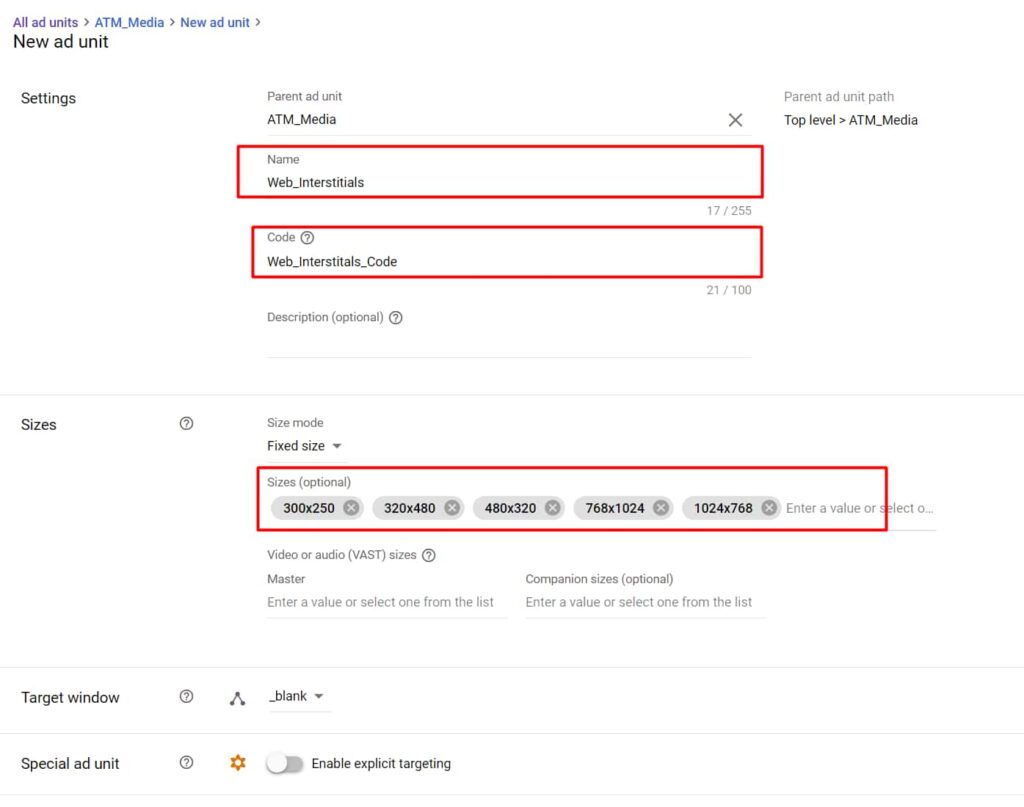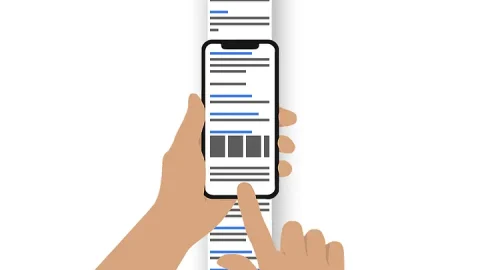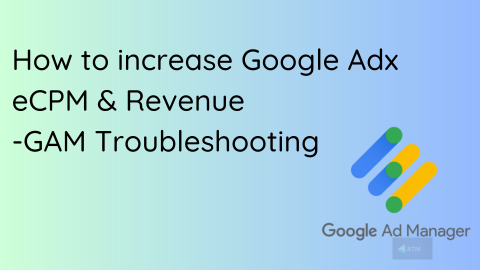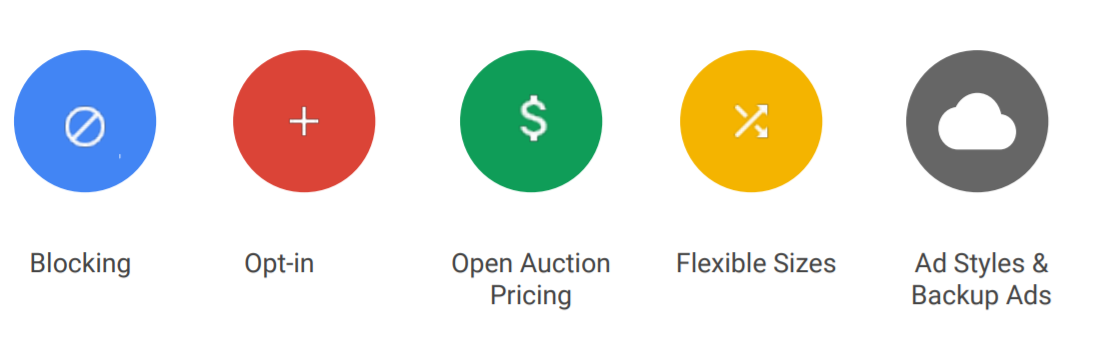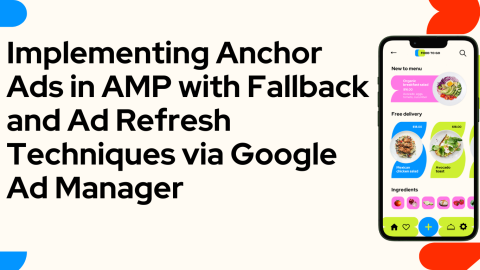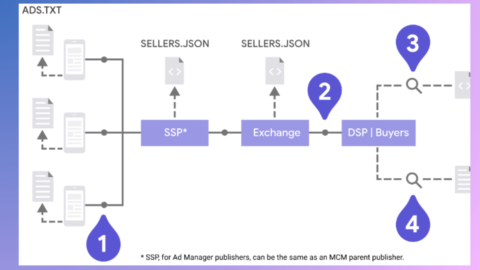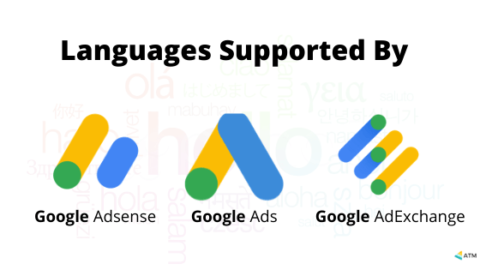Google Interstitial Ads Implementation For Web – via Google Ad Manager
Mobile web Interstitials
Mobile web Interstitials are full page mobile ads shown between pageviews and designed to respect user experience while offering publishers high eCPM and Revenue.
Web Interstitials (Desktop)
Web interstitials appear in-between page navigation when user click on link within article.
App Interstitials are very much popular format that currently being utilized by almost all app developer to monetized their Ads.
Google recently launched Web Interstitial format which work in same way as of App interstitials but on Web.
Interstitial Ads are not limited to a static image only. Interstitials ads can be video, Image, Rich Media, Survey ads. Publishers are getting a triple-fold increase in eCPMs, driving more earnings with less impressions.
Web Interstitials respect user experience by providing
Difference Between AdSense Vignettes And Web Interstitials ?
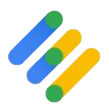 |  |
| Web Interstitials | AdSense Vignettes |
| More Control Over Ads | Built On Automation |
| Leverage full Ad Manager control with pricing floors, targeting and protections | Let Google optimize your set up, requiring little effort to implement and maintain |
| In addition to Google demand, serve the highest yielding creative from all demand sources | Google decides when to serve ad, where and for what price |
| Reservation Support + backfill | High quality Google Ads demand |
| Ad Manager Query Tool supports interstitials reporting by format | Backfill only |
Step By Step Guide for Web Interstitials Implementation via Google Ad Manager
// Default code of GPT, If you already have GPT implemented ignore this code

To demo the interstitial format, append #gamInterstitialDemo to a website page that already has some GPT tags. Clicking a link on the page that causes a navigation should trigger the format.
How To Exclude Links from Not Calling Web Interstitial
Some links on a page may be considered ineligible to show interstitial ads. Interstitial ads won’t be shown when a user clicks an ineligible link, for example, links to URLs without HTTP/HTTPS and links that open a new window.
You can prevent specific links from triggering GPT-managed web interstitials by adding a data-google-interstitial=”false” attribute to the anchor element or any ancestor of the anchor element