Google Adx Rules Optimization: Google Adx (Ad Exchange) is most widely used platform to monotized the inventory .With Google Adx’s Dyanamic allocation features and Easy Supply Demand Connection Google Ad Exchange is one of the mostly used ADx .Google Adx can help you get acheive more revenue. However Google Adx rules setup is complicated task. Setting up the correct rules and CPM is crucial.
This post if for the Adops Professional who are already aware of Adx Rules setup and it’s working. Still we will going to cover some basics .
Type Of Google ADx Rules
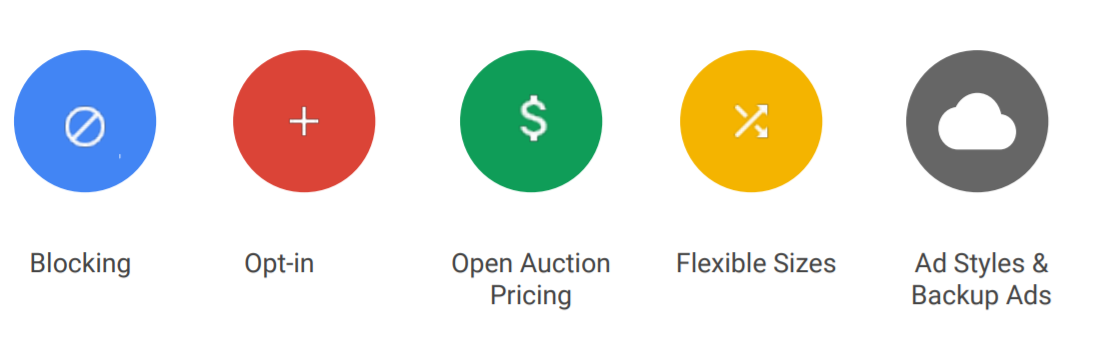
- Blocking : Used to block Advertiser/Buyer/Category Of Ads. Option will be deprecated soon,Please use the new “Unified Protections” to start managing your rules
- Opt-In: Ads belonging to certain restricted categories, using certain ad technologies, or in certain languages are blocked by default. To allow them to run on your site, you must explicitly enable them using opt-ins.
- First Look Pricing : First Look enables you to unlock additional high-value Ad Exchange demand through granular pricing rules.
- Open Auction Pricing: In programmatic, open auction is the official term for real-time bidding (RTB). In an open auction, inventory prices are decided in real-time through an auction
Adx Rules Optimization Tips
Open Auction Pricing Rules Tips
● Less the Rules, Fast Ad Selection by Adx.
● Use Matched or Ad Request CPM to Decide price Floor for the adx rule
● Keep both Branded and Anonymous price floors, Anonymous Price Floor should be 30~40% Less than Branded.
● Keep most granular rules at the top priority to ensure they are reviewed first
● Keep anonymous pricing floors low ($0 or $0.01)
● Keep default pricing rules as low as possible to increase your fill-rate
● Differentiate your rules by device (Mobile or Desktop) and geographical location
● Use the Bid Landscape report to understand some of your buyers’ behavior.
Opt-in Optimization tips
● Review and manually opt-in for the newly added ad technology on a regular basis.
● Enable Expandable Technology Vendors if possible. Expandable creatives are a high-value advertising medium that
increase customer interactions and improve CTR.
Flexible Sizes Rules Tips
● Use the Flexible Sizes rule to manage how small of a creative you are willing to accept (Set at 67% x 67% by default).
● Flexible sizes take priority over size blocking rules, so plan accordingly.
For Example:
- You set up a blocking rule that excludes creatives with a size of 300×50.
- You set up a flexible inventory size of 468×80 with a minimum creative width of
60% and a minimum creative height of 60%. - As the “Preview” section indicates, the minimum allowed size is 280×36.
Therefore, 300×50 is a size that fits within the flexible size threshold for the ad
slot. - Even though you blocked the size of 300×50 in step 1, because the flexible
inventory size from step 2 allows 300×50 creatives, those creatives may appear in
the 468×80 ad slot.
To ensure that sizes remain blocked, make sure that all flexible size ranges are bigger than the
blocked size. In the above example, if you:
Change the flexible range for 468×80 to a minimum creative width of 80% and a
minimum creative height of 80%.
The 300×50 size will fall below the minimum range of 374×64, and therefore continue to be
blocked.
ADx Blocking and Opt-in Checks:
- Review Ad Technology Opt-in
- Specifically checked the verification vendors opt-ins (Integral Ad Science, comScore & DoubleVerify)
- Scheduled monthly reminder to check new ad technologies
- Reviewed ability to accept gambling & alcohol restricted categories
- Reviewed & minimised blocked general & sensitive categories,cookies & data uses,dvertiser URLs
- Checked I have not opted-out of allowing signed-in user targeting (in Admin>Global settings),location targeting for apps
General Adx Checks:
- Check the Domain are classified into approved Scaled Partner
- Ensured First Look is enabled
- Checked there are no ‘Unclassified’ Scaled Partner domains for Represented partners
- Checked the ads.txt tab in DFP and confirmed there are no flagged issues
- Implemented flexible sizes for my single-size requests
- Ensured all my pricing rules are using the ‘branded’ branding type and anonymous floor (lower than branded)
- Updated my publisher profile & set account-level email addresses for deals (Sales>Deals settings)
For Adx App Monetization:
- If monetising app, ensured content URL is being passed for all in-app requests
For Adx Video Monetization:
- Ensured description_url is being passed for all requests
- Ensured I am accepting skippable demand
- Ensured my non-skippable max length is appropriate (at least 30 seconds)
- Opted-into text demand on as much inventory as possible
For Adx Native Ads Monetization:
- Created all native formats: ‘display content’, ‘display app-install’, ‘video content’ & ‘video app-install’
- For each of the above, have created styles for all standard sizes (300×250, 320×50, 728×90)
- Also, for each of the native formats, have created styles for (120/160×600, 300×600, 970×250)
- Reviewed all AdX line items, and ensured they all have the ‘native’ size included
- Looked at optimising the layout of my native ads; adding a border, editing colours, editing CTA button
- Considering opting-into outstream demand on mobile 300×250 ad units
- Considering creating new native-only slots, which would ideally be fluid
- Ensured all my Private Auctions are ‘optimised’ (allowing the Open Auction to compete)
- Checked I have not opted-out of revenue share based optimisations
- Reviewed and actioned all outstanding Opportunities flagged in my account
- Signed up to email notifications when new Opportunities are surfaced
- Understand Optimised Competition & Target CPM, awaiting the ability to test
DFP configuration With Adx Monetization:
- Consolidated Global AdX line items into max 3: one for display, app and video
- Ensured Global AdX line items are ‘run of network’ and explicitly include special ad units
- Ensured Exchange Bidding Yield Groups are ‘run of network’ and explicitly include special ad units
- Checked no non-guaranteed line items are trafficked in the guaranteed space (Sponsorship/Standard); use Price Priority
- Reviewed all remnant line items and ensured rates/value CPMs are net RPM representative, taking ad serving costs into consideration
- If using Header Bidding, checked that pricing bands/buckets are sufficiently small so as to allow fair competition and cross-referenced revenue numbers from DFP rates and true pay outs, ensuring no discrepancy
- If using passbacks, then passing back to DFP rather than AdX, to allow Exchange Bidding to compete & native to work
- If using mediation, ensured that rates are net RPM representative, use automatic data collection where possible
- Reviewed the list of participating Exchange Bidding partners and maximising integrations


