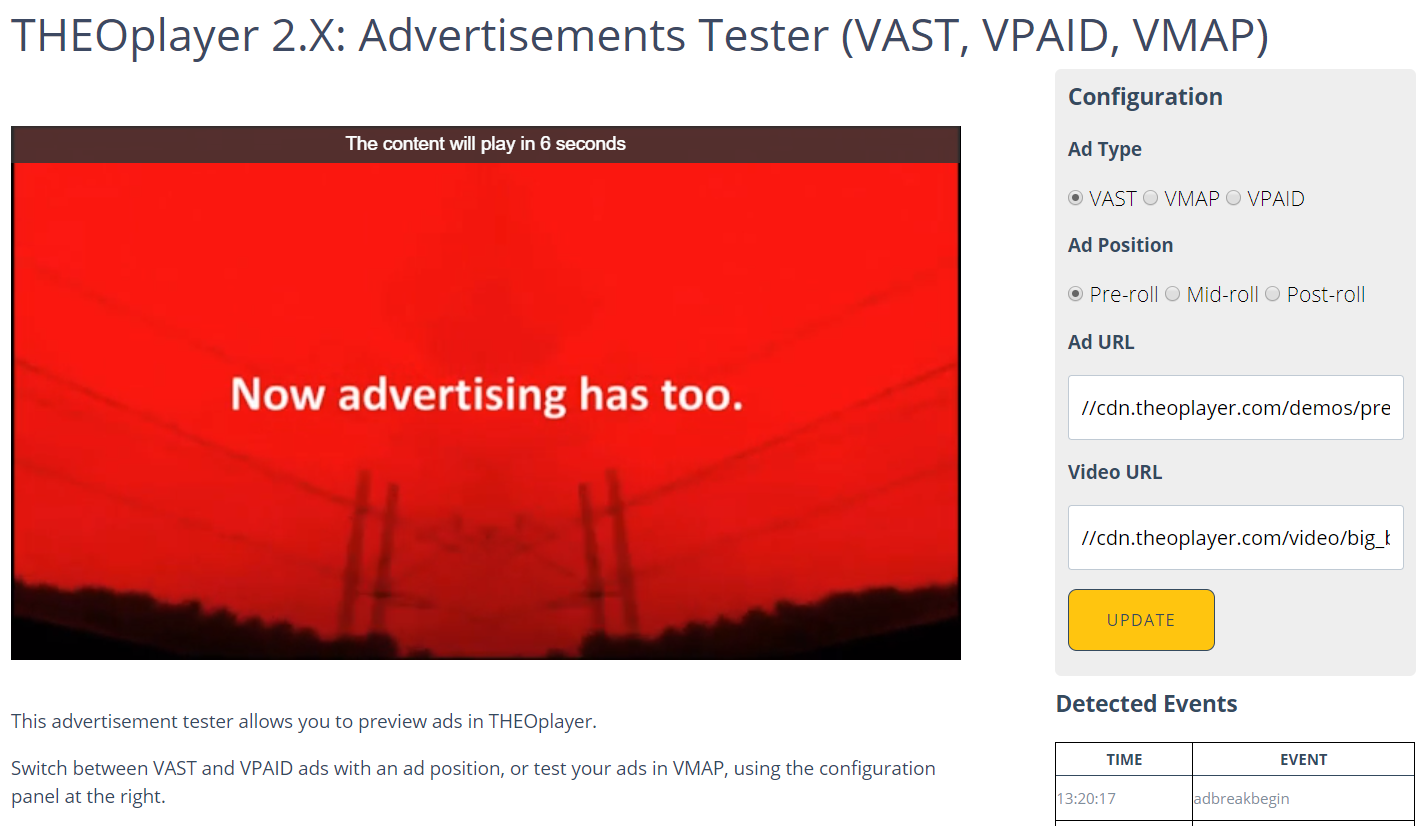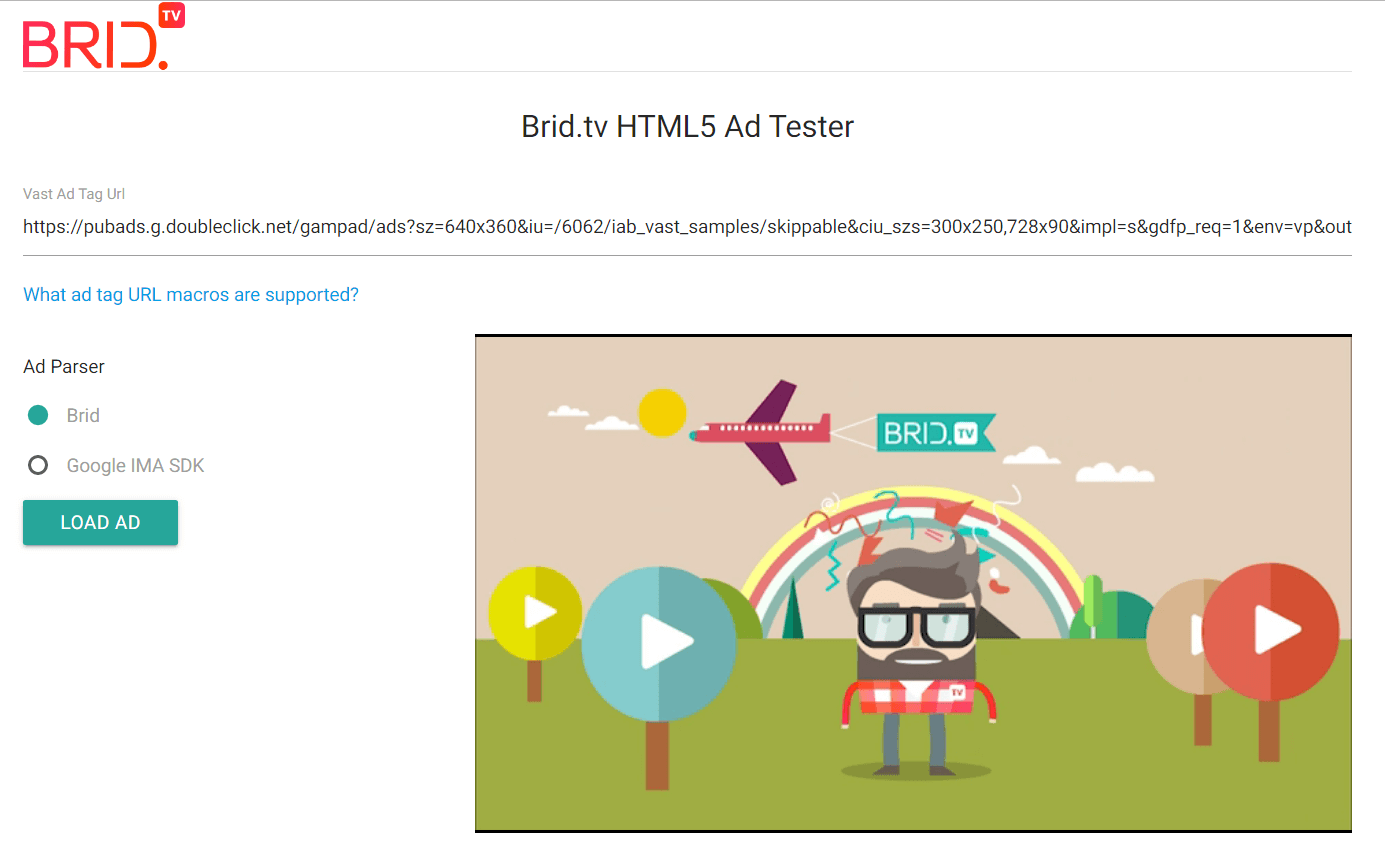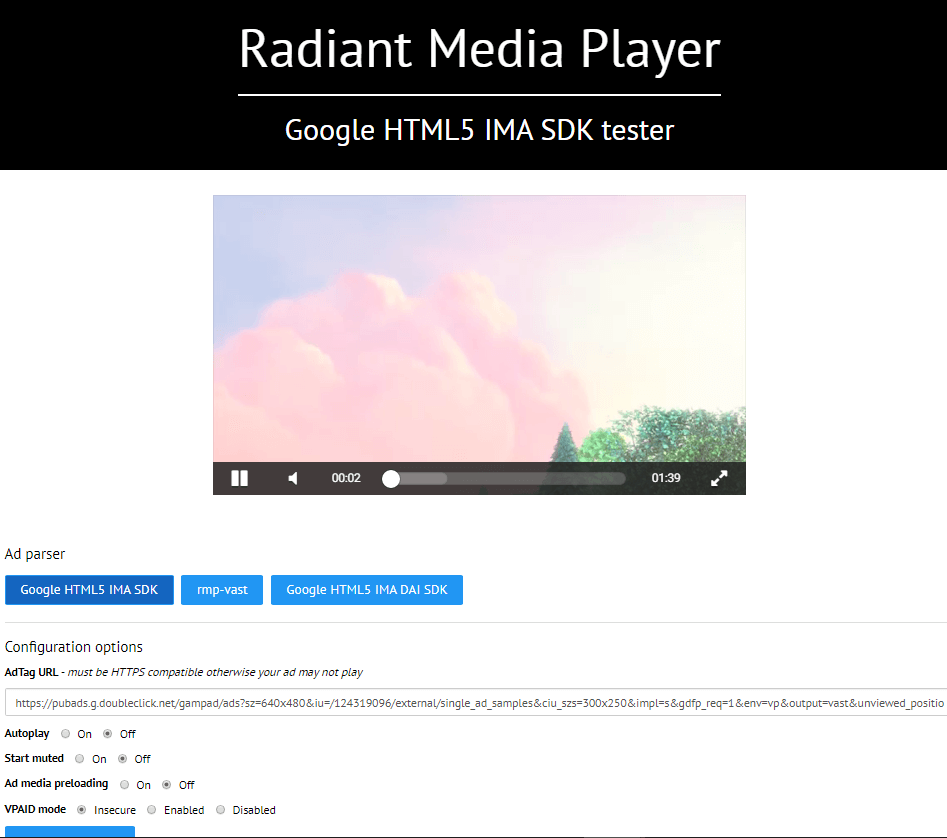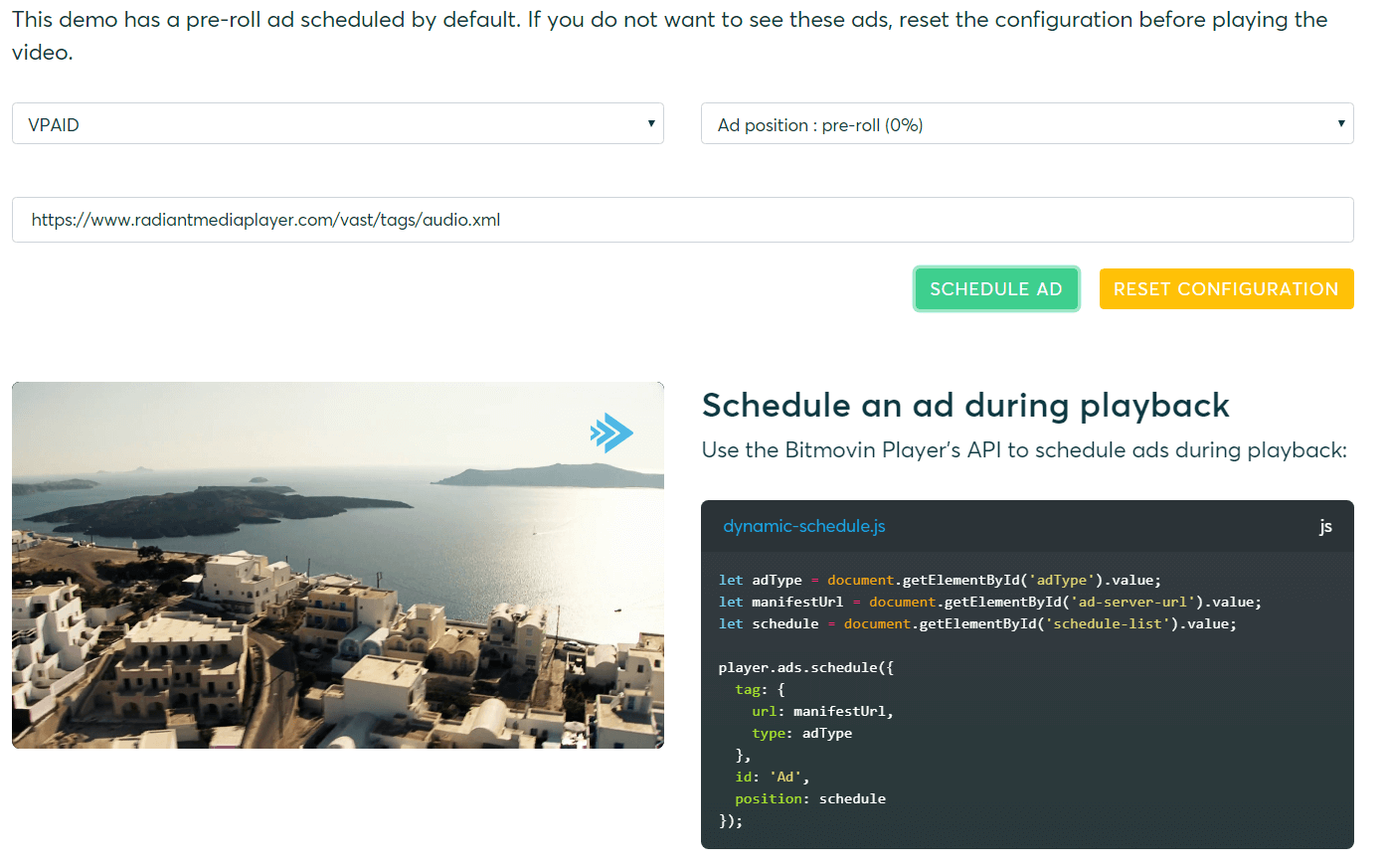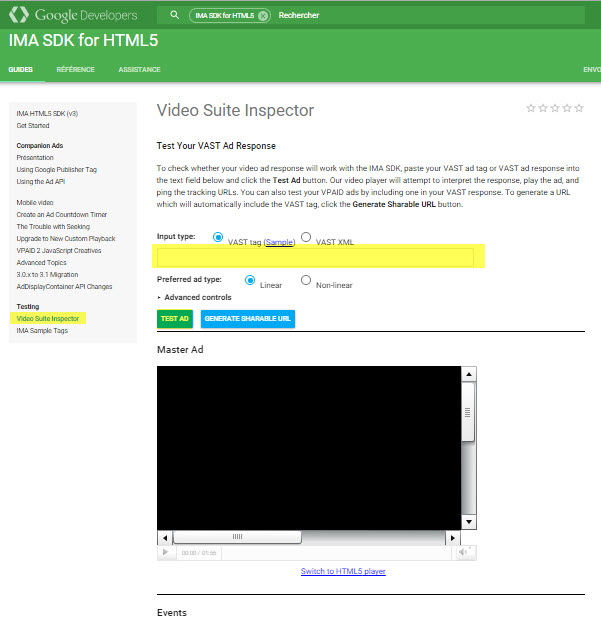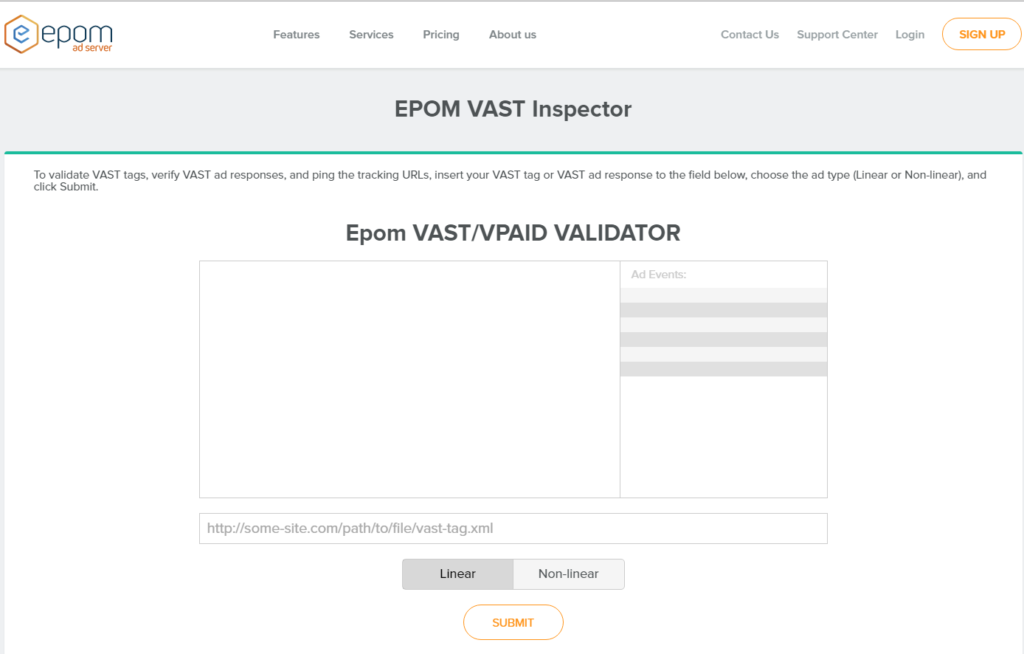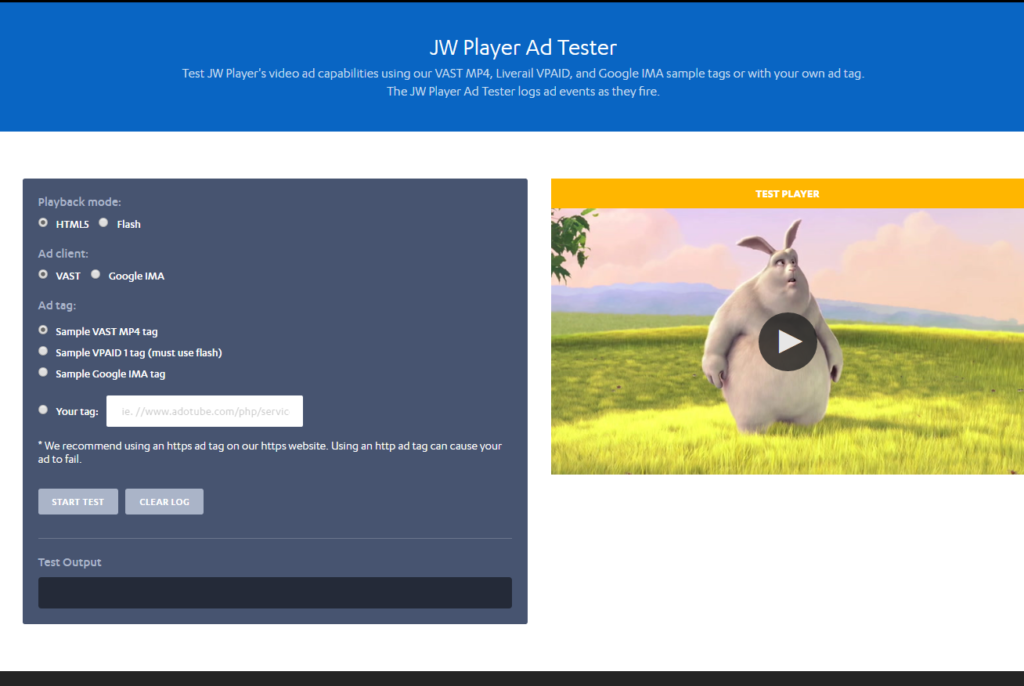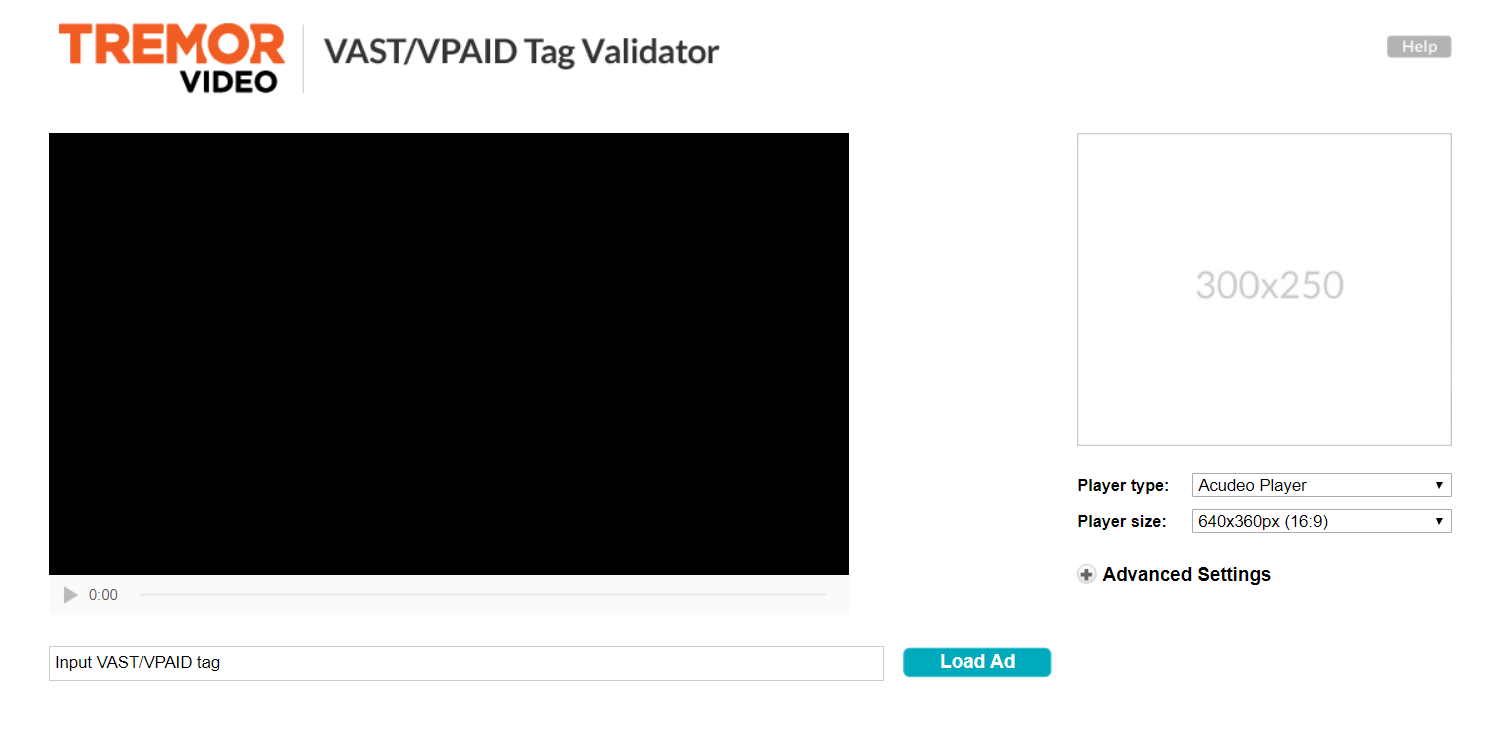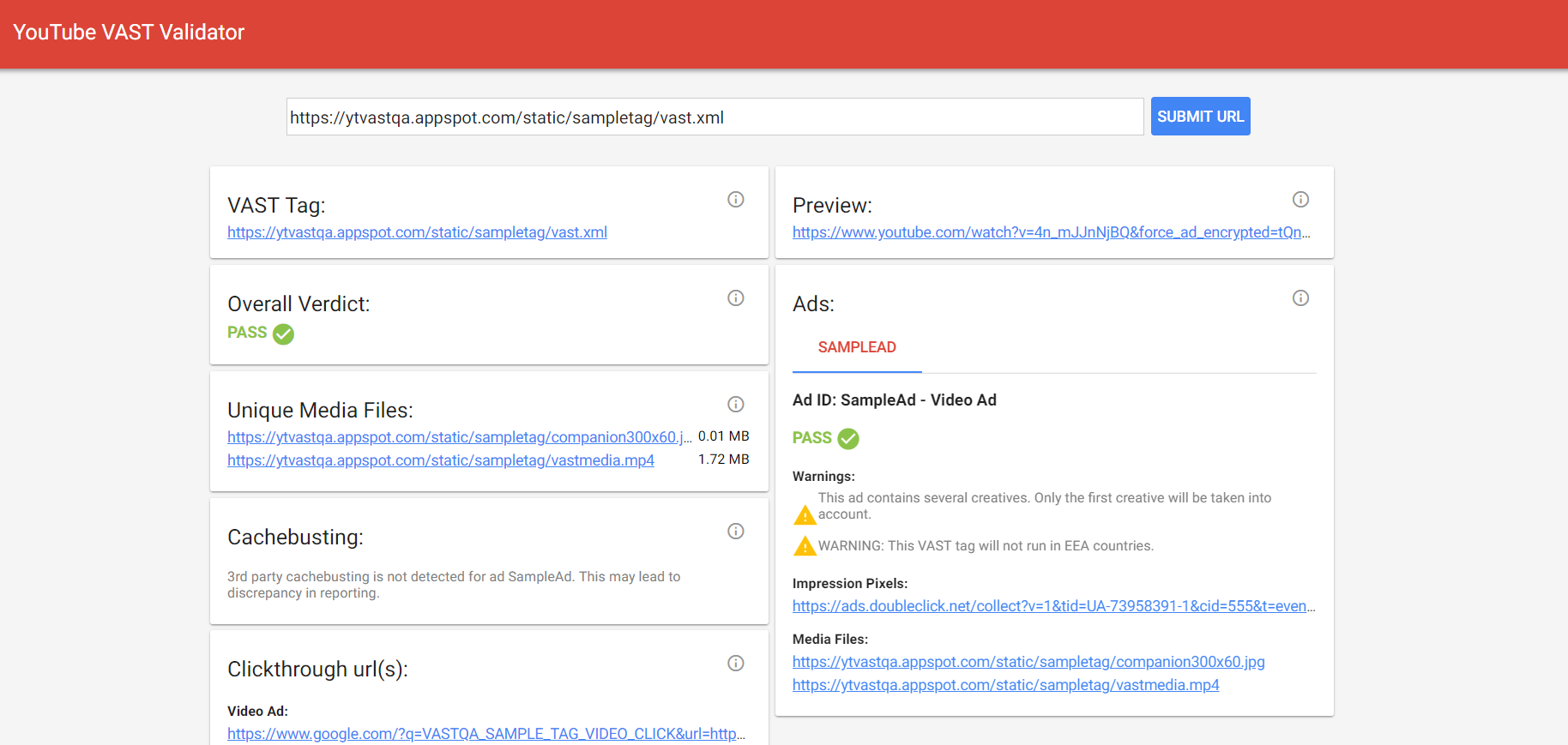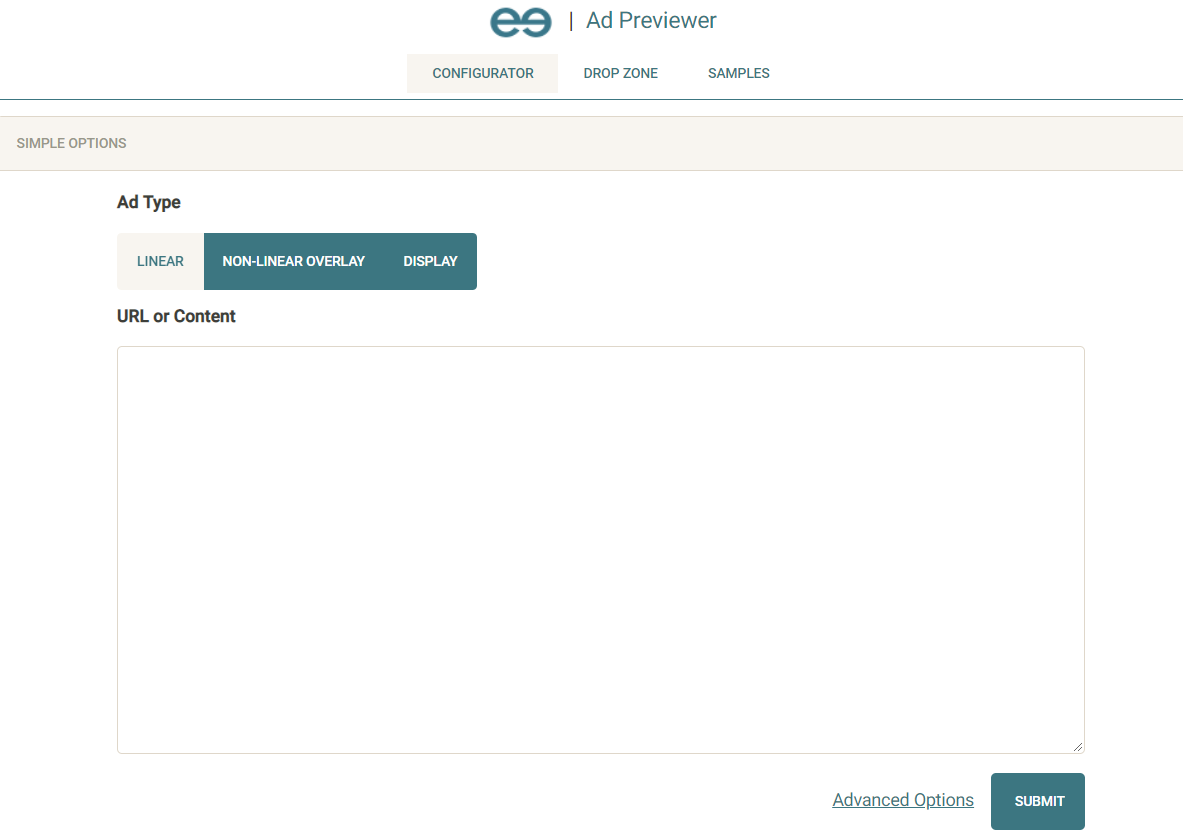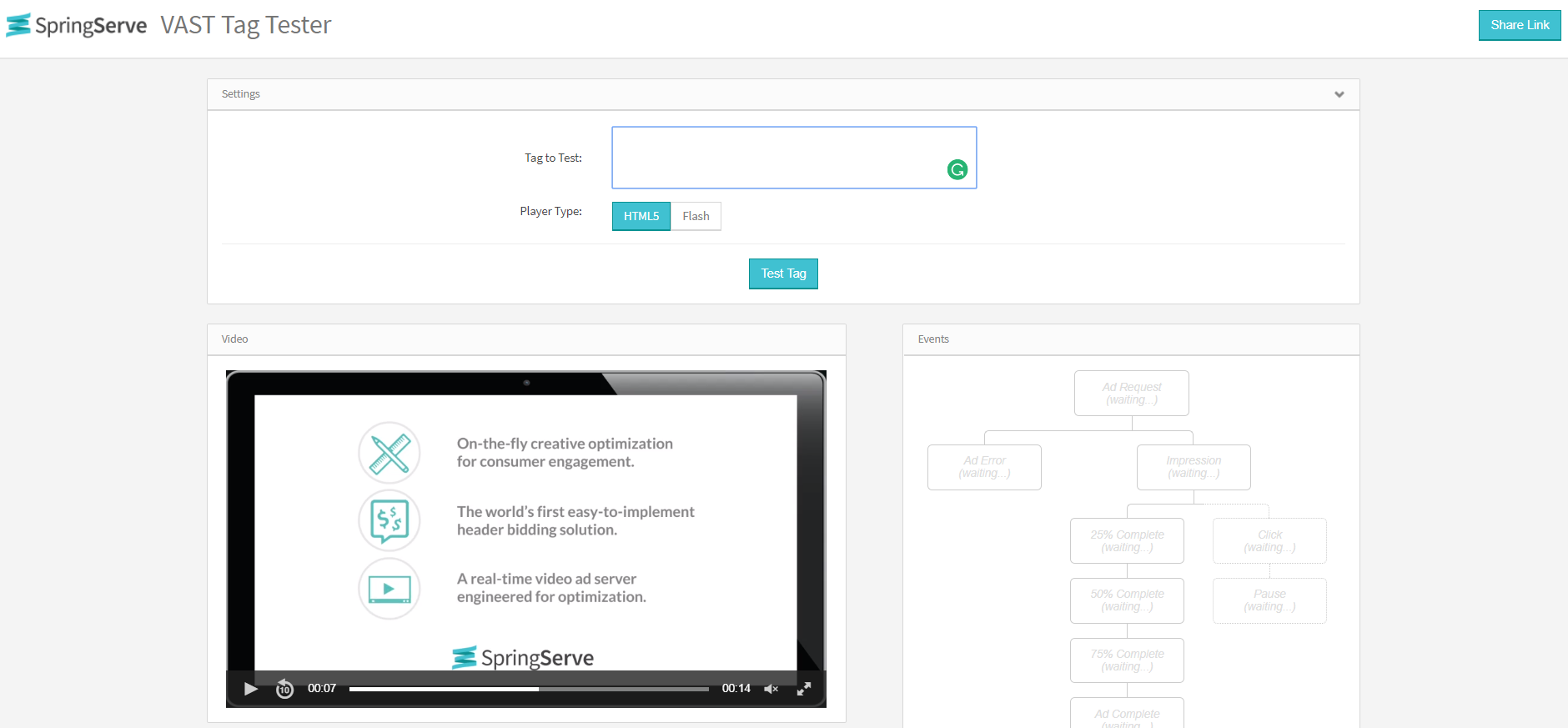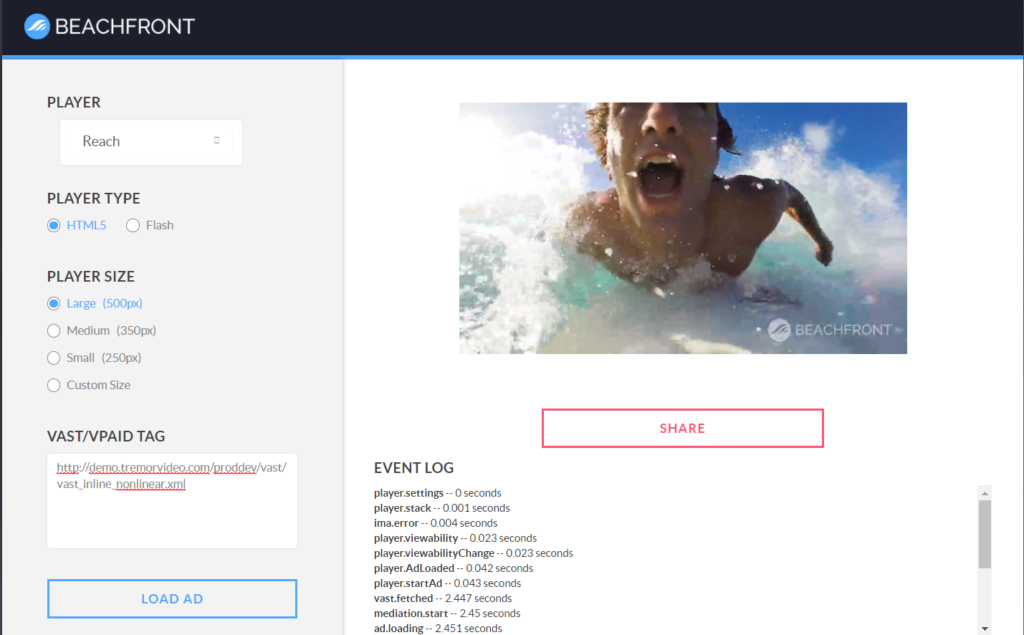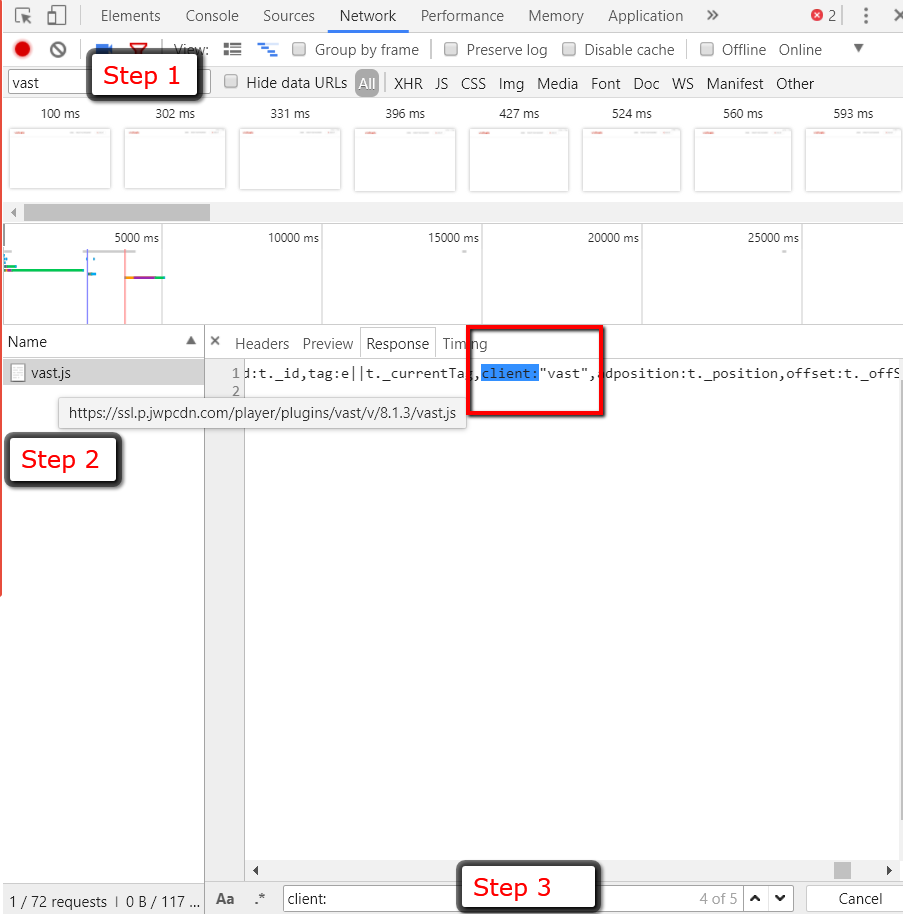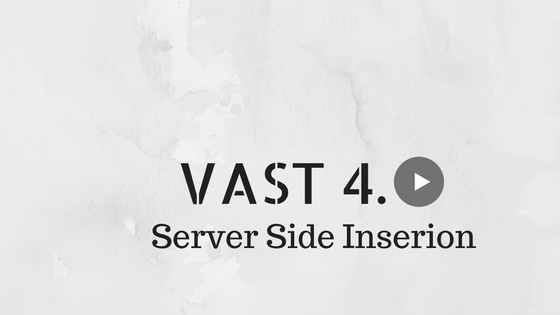Brid.tv HTML5 Ad Tester
Deliver, manage and monetize your video content across all devices.
HTML5 Video Player Solution
Empower your online business with a super-fast, intuitive and feature-rich HTML5 video player solution.
Enterprise Video Platform
Create and use your custom ad tech with a top-of-the-line video platform. Build and grow your business with a vast array of video technology solutions.
Integrate iOS & Android SDKs
Helping you to reach more viewers on mobile with BridTV Software Development Kits (SDKs).
Ads Revenue Platform
BridTV partners up with Google ADX and other top-tier ad providers to help you enhance your monetization strategy by utilizing our tags. Set up an account, expand, monetize and stay ahead of the competition.
White Label Video Platform
Designed with simplicity in mind, our White Label solution enables you to run your own online video platform with maximum ROI and minimum hassle.
Header Bidding with Prebid and SpotX
Implement video Header Bidding to boost overall revenue, gain reduced latency, improve CPM, and more.
Radiant Media Player
HTML5 Video & Audio
Native HTML5 video & audio rendering – no plugin
Multi-codecs support: AVC, HEVC, AV1BETA, VP8, VP9, MP3, AAC, Opus, AC-3 & more Multi-protocols support: HLS, DASH & progressive download
Mobile Ready
First-class streaming to the mobile web (iOS & Android)
Next-generation mobile-first UI
Second screen experience with Google Cast & AirPlay support
DASH
Live and on-demand video streaming
CMAF / fMP4, WebM containers Optimised startup time & ABR logic
Multiple audio tracks, WebVTT & TTML Multiple periods support
Multi-languages
Automated player labels translation for a global reach
Up to 17 languages support
Bitmovin Player
Play everywhere
Deliver stunning quality video to your viewers, quickly, efficiently, on the largest number of streaming devices in market today.
MULTI-DEVICE CAPABILITY
Stunning streams on every screen
INSTANT PLAYBACK
Engage and retain your viewers
No one likes buffering! The new modular player is designed to play videos instantly and reduces buffering. Delight your viewers with the most performant player in market.
Feature-rich and endlessly customizable
Easily configure our modular player only for what you need, when you need it. This is the only one you’ll need, and can be used across Entertainment, Sports or News sites.
It’s also easily customizable and the functionality can be extended for any business case.
JW Player OutStream Player Example
Simple outstream:
1-line outstream setup, VAST client
Simple JW Player outstream
Advanced outstream:
1-line outstream setup, DFP client, header bidding with SpotX and JW Player as mediation layer
Advanced JW Player outstream
Custom outstream:
custom embed code (so the old version of outstream with JW Player), DFP, additional code to manipulate the way the player experience goes in terms of opening/closing, mute/unmute and more. Please note that in this test page there is a dropdown menu that allows you to choose in the beginning if to display ads+content in the outstream player, or if to display content only if there is a valid ad.
Custom JW Player outstream
To check whether or not provided VAST is correct and contains video.Paste the VAST URL in below webpage’s VAST URL section.
Google have added new functionality checks like IMA SDK (Interactive Media Ads Software Development Kit which is used for requesting video ads.
Use the video ad tag URL. As described in other articles, you can pick up the URL in DFP or create the URL manually.The URL includes all of the parameters for the video ad tag.
Create objects for ad requests and specify the appropriate parameters.
With this option, you construct a video ad tag using ActionScript 3. The ActionScript code calls on the IMA SDK.
DoubleClick
https://developers.google.com/interactive-media-ads/docs/vastinspector_dual
If there is %n present in the VAST URL make sure to replace it with [timestamp] because for Google Inspector will show an error if %n is not replaced.
Here are some tools where you can check whether provided VAST is having issue or not.Issue related to Landing page error, Companion Ad etc
Video HUB VAST Tag Tester
http://tagvalidator.videohub.tv/?adtag=&playerType=jwPlayer&playerSize=640×360&adtagType=&adChoicesOverlay=off
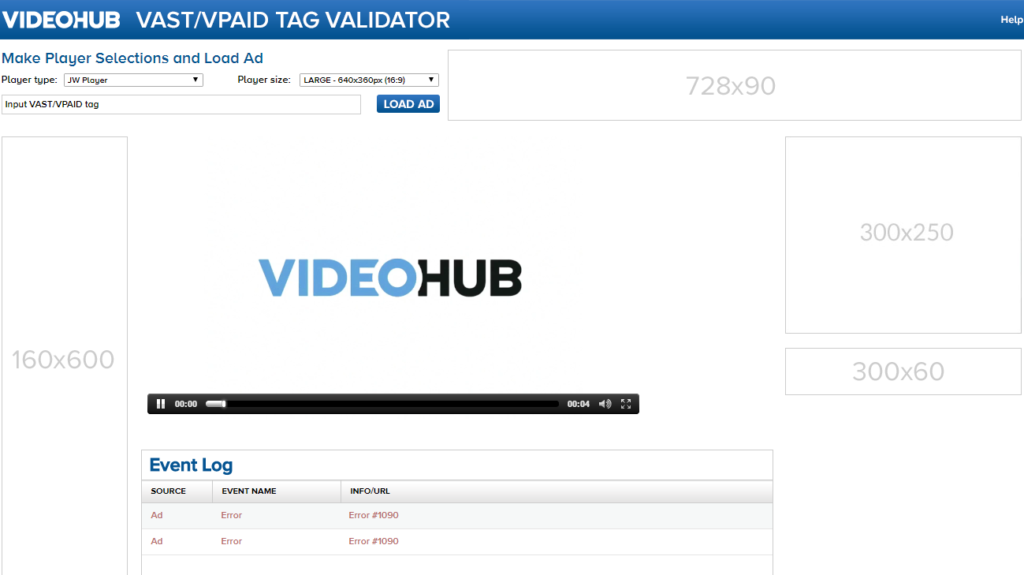
ZedoVAST Tag Tester
http://zutils.zedo.com/vastvalidator/#/vastInspector
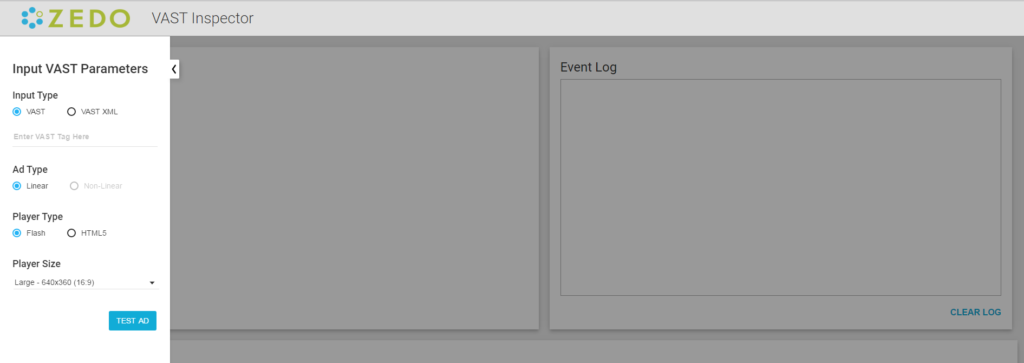
EpomVAST Tag Tester
To validate VAST tags, verify VAST ad responses, and ping the tracking URLs, insert your VAST tag or VAST ad response to the field below, choose the ad type (Linear or Non-linear), and click Submit
http://epom.com/vast-inspector
JW Player VAST Tag Tester
Test JW Player’s video ad capabilities using our VAST MP4, Liverail VPAID, and Google IMA sample tags or with your own ad tag.
The JW Player Ad Tester logs ad events as they fire.
https://developer.jwplayer.com/tools/ad-tester/
Tremor VAST/VPAID Tag Validator
http://tagvalidator.tremorvideo.com/
Youtube VAST Tag Tester
Freewheel VAST Tag Tester
http://vi.freewheel.tv/apc/index/
SpringServe VAST Tag Tester
SpringServe VAST Tag Tester, Share the result with the client.
http://tools.springserve.com/tagtest
BeachFront VAST Tag Tester
BeachFront VAST Tag Tester
http://validator.beachfront.io/
Adops ForumVAST Tag Tester
http://www.adopsforums.com/adops-tools/vast-validator
theoplayer VAST Tag Tester