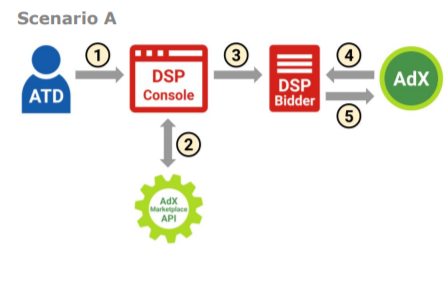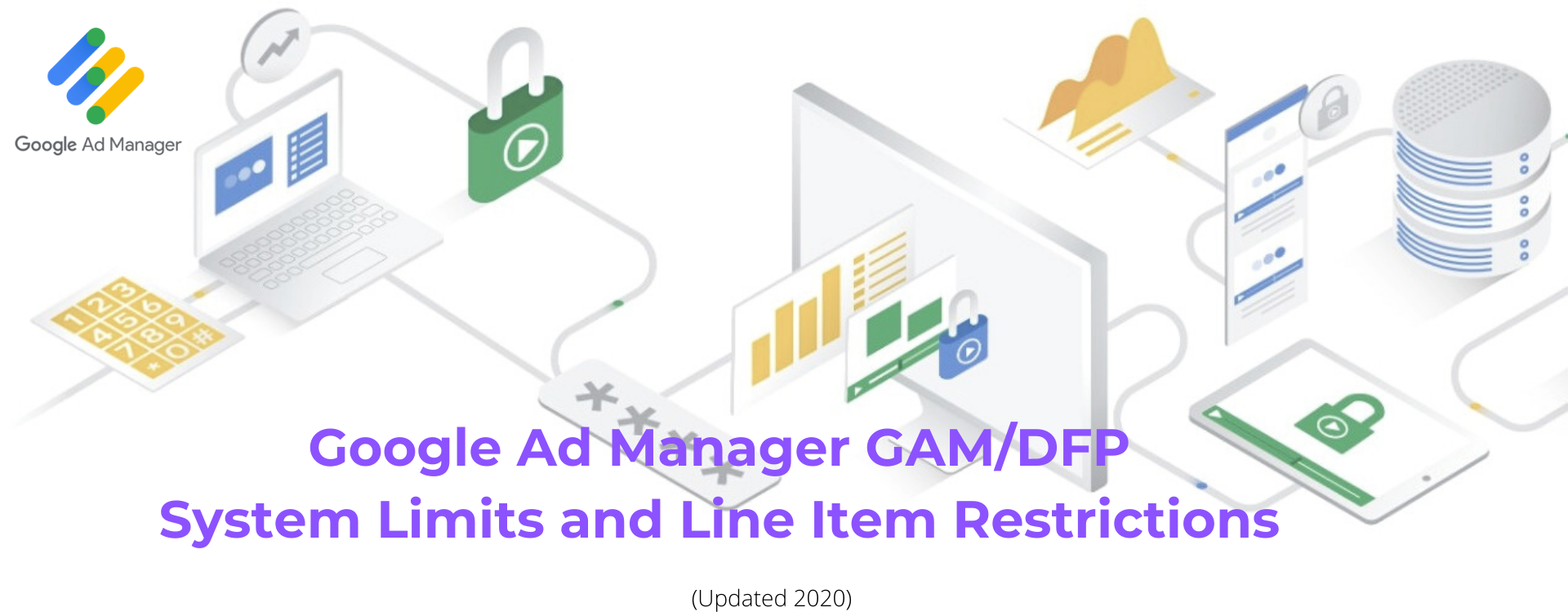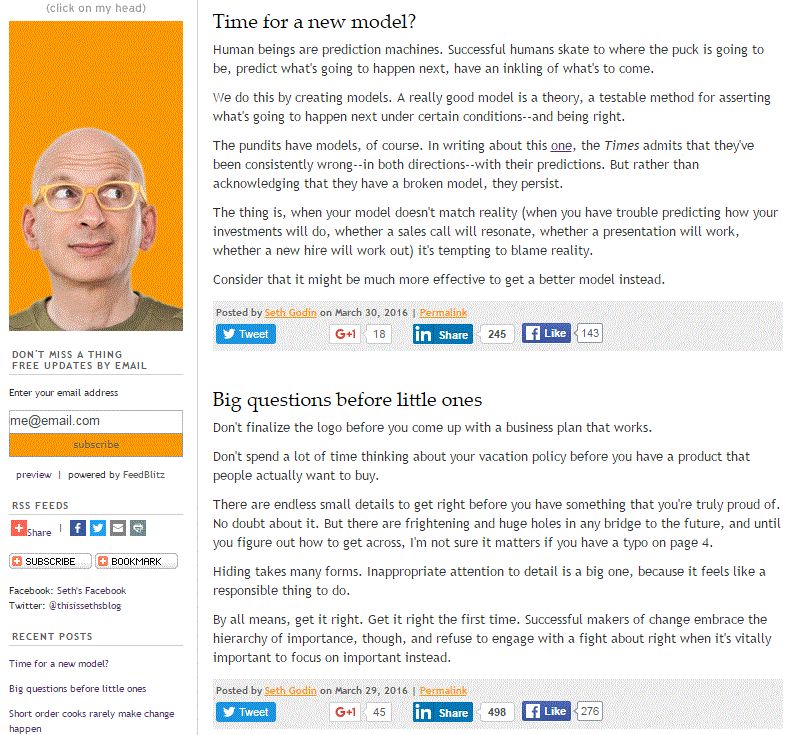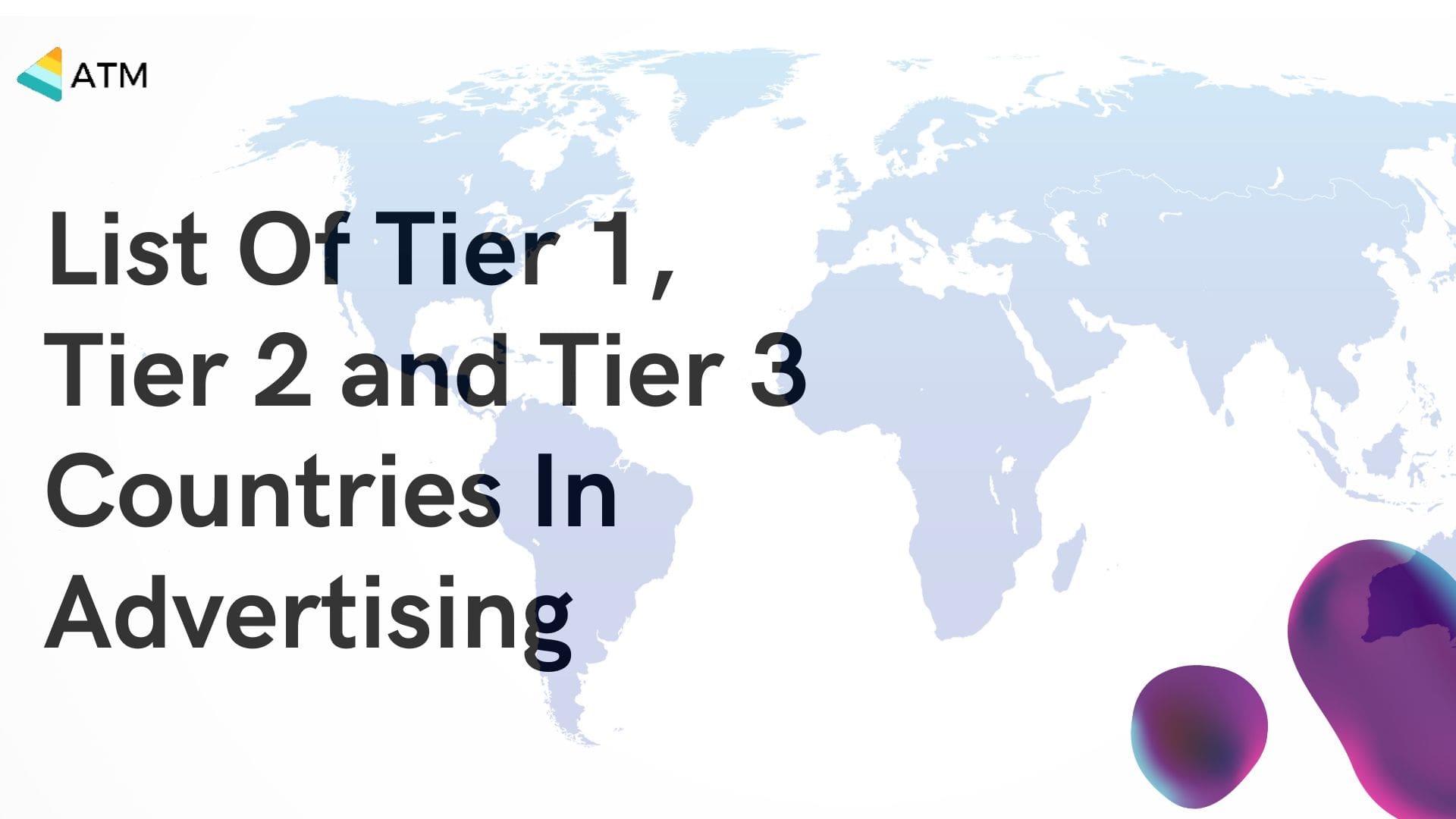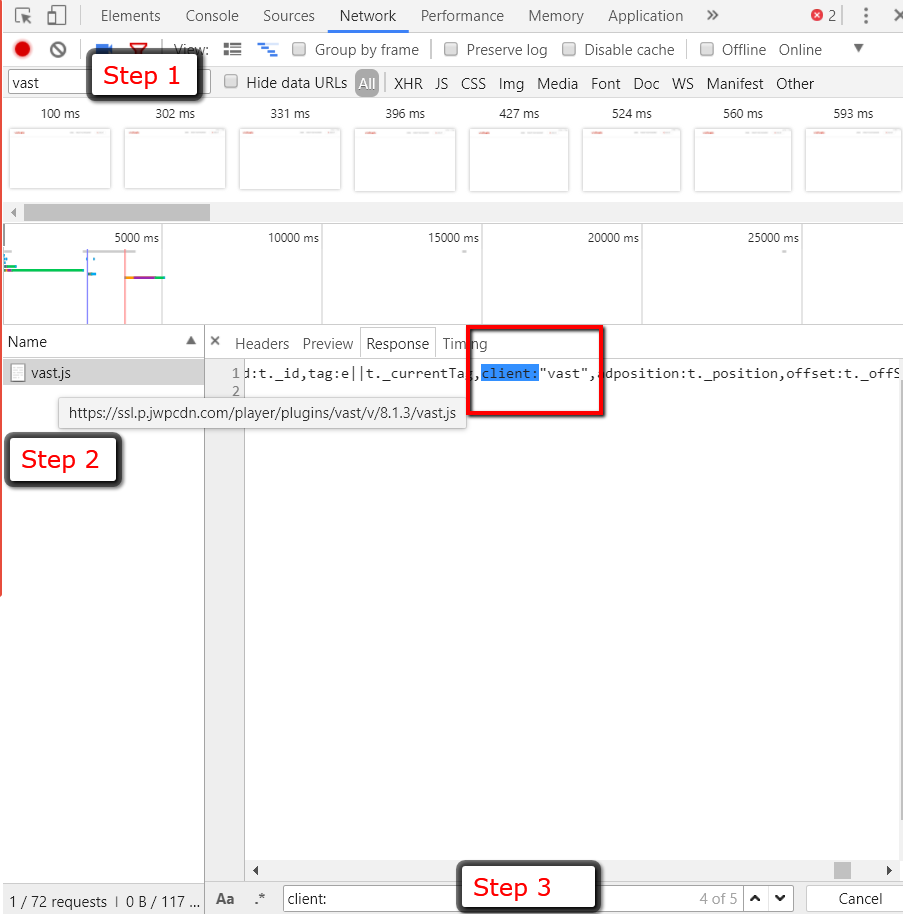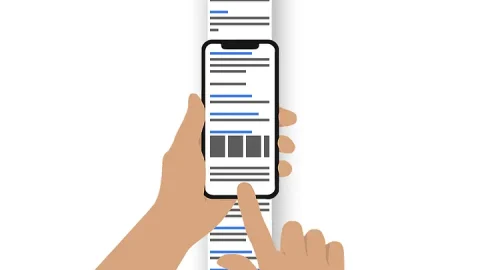There are many things that can go wrong with a digital marketing campaign, especially on the technical side.
As an Ad Ops professional, you can demonstrate your value by solving problems quickly and efficiently. Here’s a list of the most common problems and how to solved them. For Display/Video Troubleshooting in general Google Ad Manager (DFP), You can refer Troubleshooting Guide
Note: while the principles underpinning this tutorial can be applied to any platform, this troubleshooting guide is targeted towards users of Google Marketing Platform’s Campaign Manager and Display & Video 360 (DV360).
There are many things that can go wrong with a digital marketing campaign, especially on the technical side. As an Ad Ops professional, you can demonstrate your value by solving problems quickly and efficiently. Here’s a list of the most common problems I’ve faced, and how I’ve solved them. Note: while the principles underpinning this tutorial can be applied to any platform, this troubleshooting guide is targeted towards users of Google Marketing Platform’s Campaign Manager and Display & Video 360 (DV360).
Creative click-through doesn’t work (Campaign Manager)
If you’re clicking on your creative and nothing’s happening, it might be an issue with the way the creative was built. Contact your creative agency.
Creative clicks through to the wrong landing page (Campaign Manager)
If your creative is clicking through to the wrong landing page, it’s because one of your landing page setting’s somewhere else is overriding the one you’ve set. In Campaign Manager, landing pages at the ad level override landing pages set in the creative’s properties. If you’re using a dynamic feed, it’s also possible that the Exit URL in the feed is overriding other landing pages downstream (e.g. ad-level landing pages in Campaign Manager).
Campaign Manager default ad serves too often
Default ads only serve when no other ads are able to serve. Here’s some reasons why that might be the case:
(1) Your ads aren’t scheduled to serve yet
(2) User doesn’t meet the ad targeting criteria, e.g. you’ve set the ad to target people in the USA but the ad is being served to people in India
(3) You’re using frequency capping or audience segmentation targeting in your ads and Campaign Manager can’t obtain the users’ cookie IDs or mobile advertising IDs. Campaign manager relies on these IDs to carry out frequency capping and audience segmentation.
(4) You’re using rich media creatives, but you’ve sent your publisher standard tags that don’t support rich media. Ensure that you’ve sent over either Iframe or JavaScript tags which support rich media.
Studio dynamic creative – default row serves too often
This applies if you’re using dynamic creative from Studio. If the default row in the feed is serving too often, this means that people who are viewing your ad are not meeting the targeting criteria. Either look into relaxing your targeting criteria or work to identify the people who do meet your criteria. Additionally, if you have multiple sets of targeting keys set up in different columns, missing one set can lead to defaults too (so check your setup again).
HTML5 asset is loading too slowly in browser
If your HTML5 asset file size is too large, it might take several seconds for it to load on the publisher’s page. Besides shrinking the asset size as much as possible, another way to mitigate this is to add a polite load image that loads before the impression. Ideally, this should be identical to the first frame of your HTML5 creative so that the user experience is not broken.
Ad not showing correctly on publisher’s site
Sometimes, placement tags don’t look like how they should when implemented by the publisher. To avoid this problem, check the publisher’s ad specifications before building the creative assets. Ask for staging links before campaign launch and test them on all devices and browsers. Check to see if the publisher has modified the tag with macros that don’t work. If your publisher is using Google Ad Manager (formerly DFP), sending the publisher internal redirect tags can possibly eliminate many problems.
Video errors
IAB Tech Lab maintains a list of VAST error codes that can help you if you’re running videos with publishers. In addition, if your video ad tag has a VPAID wrapper, it will need to be running on VPAID inventory for the wrapper to work.
Brand safety issues
We’ve all seen those screenshots where an ad appeared beside unsavory content. This heavily damages your/your client’s brand. It’s best practice to implement brand safety settings before you launch your campaign. This can be done with Campaign Manager’s Verification settings, together with measures such as keyword exclusions, category exclusions, and domain blacklists on the publisher’s side. Also, try not to buy inventory on sites that have a high volume of non-brand safe content, e.g. news sites.
Environment targeting
If you’re running a campaign on one environment (e.g. a mobile campaign), you don’t want your ads to be showing to desktop users. Campaign Manager offers Environment reports for you to check this and inform the publisher if necessary.
Mobile device identifiers for mobile app campaigns
This applies if you’re running activity on mobile apps and using audience segmentation targeting in Campaign Manager. Segmentation requires mobile device identifiers (Android: Advertising ID, iOS: IDFA) to place people into the segments appropriately. If Campaign Manager can’t get these identifiers, the users won’t be placed into any of the segments. This means that you won’t be able to get minimum sample sizes, and you won’t have enough statistical power. Make sure the publisher implements an appropriate macro in the ad tag so that they can pass the mobile device identifiers to Campaign Manager.
Geographic reporting discrepancies
Campaign Manager has a very useful help page on this topic. The main reason for reporting discrepancies (not just regarding Geography) is different counting methodologies. It’s a good practice to agree with the publisher beforehand on which platform’s figures you’ll be using for reporting and billing.
Underdelivery or overdelivery in DV360
It sounds basic, but I’m always amazed at the number of people who don’t monitor their campaigns after launch. Monitor your campaign pacing daily in DV360, or you might fail to catch underpacing until the end of the campaign, by which point you’ve underdelivered and it’s too late. The same thing can happen with overdelivery.
Lower quality inventory on the open auction in DV360
If you’re running a lot of open auction activity and not getting results, you might be getting a lot of lower-quality, long-tail inventory. It’s better to take a bit more effort to set up guaranteed deals, private auctions, or preferred deals with publishers directly to ensure that you’re buying quality.
DV360 Insertion Order Budget
Make sure your insertion order’s budget equals or exceeds the sum of your scheduled budget segments. If your insertion order’s budget is less than the scheduled budget segments, DV360 will spend up to the insertion order’s budget only, leaving you with underspend. In addition, make sure that your budget segments’ end dates and your insertion order’s end date are the same, otherwise you might over/undershoot your targeted end date.
DV360 Line item not spending
There’s multiple reasons why your line item is not spending:
(1) Look at the other line items in the same deal. If all of them are having problems, then it might be the deal. If they’re fine, then it’s probably an issue specific to one line item.
(2) Check your frequency cap. It might be too low.
(3) It could be a creative issue, where your creative is waiting for approval (which can take 24 hours or longer) or has been disapproved.
There’s normally 2 stages of approval: The first stage is from DV360 and the second is by the ad exchange that you’re running on. For DV360 approval, Google has created a long list of things that can get your creative rejected, ranging from adult content to non-SSL compliance. Use this as a checklist before adding in your creatives to save yourself time and trouble. For ad exchange approval, it’s best to check with the specific exchange to determine the reason for your creative’s rejection.
Lastly, if you’re housing your creatives in Campaign Manager, make sure that everything’s active in Campaign Manager.
(4) It could also be that your bid price falls below the floor price.
(5) For preferred deals and private auctions: There might be low bid requests from the publisher and/or low responses from your end. Take a look at your targeting, because there might be a mismatch between your targeting and the publisher’s inventory.
It’s also possible that you’re having a low win rate, which means that other parties are outbidding you or you’re just not bidding enough.
Optimization
Reallocating budget from poorly-performing line items to better performing ones can help you to reach your campaign goals. Similarly, if you’re doing any sort of targeting, you can start off broad, see what performs better, then narrow your tactics and reallocate budget accordingly.