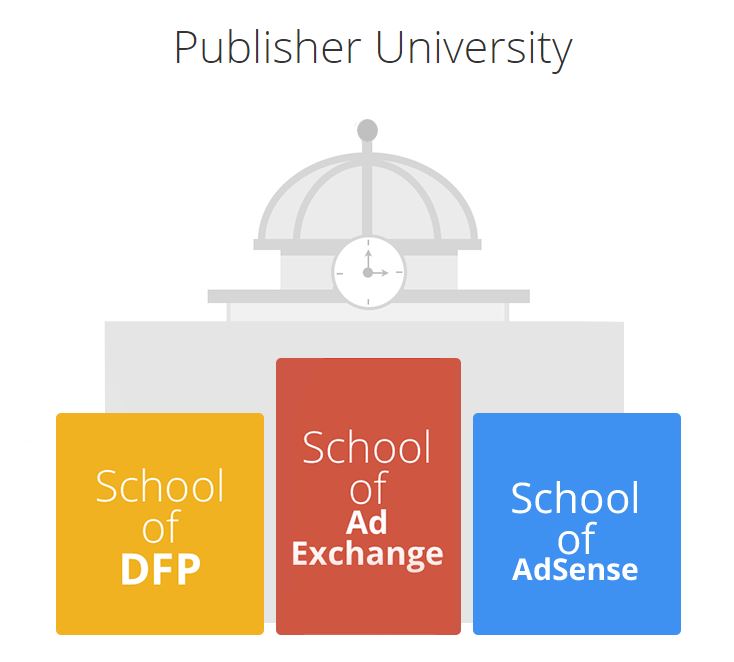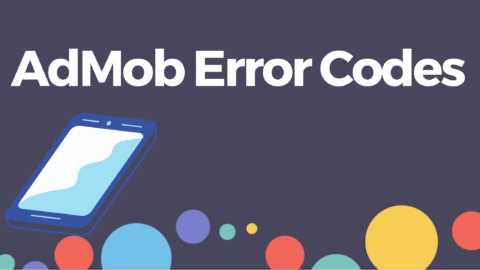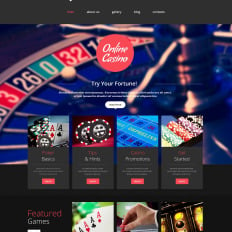Advertising is a crucial revenue stream for publishers, and Google Ad Manager (GAM) provides multiple ways to serve ads effectively. One such method is implementing a popup ad using Google Publisher Tags (GPT). Additionally, Google Adx offers codeless web interstitial ads that automatically serve without requiring developers to add scripts manually. In this article, we will explore both approaches.
Custom Popup Ad Implementation Using GPT
The following JavaScript code dynamically injects a popup ad into the webpage using Google Publisher Tags (GPT). This implementation ensures that ads are displayed only at specified intervals, reducing user disruption.
(function() {
// Load Google Publisher Tag (GPT) asynchronously
var gptScript = document.createElement('script');
gptScript.src = 'https://securepubads.g.doubleclick.net/tag/js/gpt.js';
gptScript.async = true;
document.head.appendChild(gptScript);
// Create the ad popup container
var atdadPopup = document.createElement('div');
atdadPopup.id = 'ad-popup';
atdadPopup.style.cssText = `
min-width: fit-content;
position: relative;
min-height: 200px;
display: none; /* Initially hidden */
top: 1rem;
bottom: 1rem;
background-color: transparent;
border-radius: 1px;
`;
document.body.appendChild(atdadPopup);
// Create fixed-width container within the popup (for centering, etc.)
var fixedWidthDiv = document.createElement('div');
fixedWidthDiv.className = 'fixed-width';
fixedWidthDiv.style.cssText = `
width: fit-content;
padding: 0px;
box-shadow: 0px 10px 20px rgba(128, 128, 128, 0.645);
border-radius: 2px;
overflow: hidden;
`;
atdadPopup.appendChild(fixedWidthDiv);
// Create branding element
var brandingDiv = document.createElement('div');
brandingDiv.id = 'desktop-branding';
var brandLink = document.createElement('a');
brandLink.id = 'brand-name';
brandLink.href = ""; // Add your brand link here
brandLink.textContent = "adtagmacros";
brandLink.style.cssText = "color: #206cd7; text-decoration: none;"; // Example styling
brandingDiv.appendChild(brandLink);
fixedWidthDiv.appendChild(brandingDiv);
// Create close button
var closeButtonDiv = document.createElement('div');
closeButtonDiv.id = 'close-popup';
closeButtonDiv.style.cssText = `
width: fit-content;
height: 16px;
position: absolute;
top: -1.2rem;
right: -0.5rem;
display: none; /* Initially hidden */
flex-direction: row;
justify-content: end;
align-items: center;
color: gray;
font-family: helvetica, sans-serif;
`;
var closeButton = document.createElement('span');
closeButton.className = 'close-btn';
closeButton.textContent = 'x';
closeButton.style.cssText = `
display: flex;
justify-content: center;
align-items: center;
width: 20px;
height: 20px;
background-color: black;
color: white;
border: 1px solid black;
cursor: pointer;
font-weight: bolder;
`;
closeButtonDiv.appendChild(closeButton);
fixedWidthDiv.appendChild(closeButtonDiv);
// Create the ad container
var adContainer = document.createElement('div');
adContainer.id = 'adtagmacrospopupad';
fixedWidthDiv.appendChild(adContainer);
// Add media query for close button positioning
var style = document.createElement('style');
style.textContent = `
@media(max-width:559px) {
#close-popup {
right: 1rem;
padding: 0px 10px;
}
}
`;
document.head.appendChild(style);
// Initialize GPT
window.googletag = window.googletag || { cmd: [] };
let adDisplayed = false; // Flag to track if the ad has been displayed
googletag.cmd.push(function() {
var adSlot = googletag.defineSlot('GoogleAdManager_Code_HERE', [[320, 480], [336, 280], [480, 320], [400, 300], [300, 300], [640, 480]], 'adtagmacrospopupad')
.addService(googletag.pubads());
googletag.pubads().addEventListener('slotRenderEnded', function(event) {
if (event.slot === adSlot && event.isEmpty) {
adContainer.style.display = 'none'; // Hide if ad didn't load
}
});
googletag.enableServices();
});
// Popup display logic
var scrollThreshold = document.documentElement.scrollHeight * 0.3;
var displayFrequencyMinutes = 15; // Time in minutes
var lastDisplayedTime = localStorage.getItem('lastDisplayed');
var currentTime = new Date().getTime();
if (!lastDisplayedTime || currentTime - lastDisplayedTime >= displayFrequencyMinutes * 60 * 1000) {
window.addEventListener('scroll', function() {
if (window.pageYOffset >= scrollThreshold && !adDisplayed) {
googletag.cmd.push(function() {
googletag.display('adtagmacrospopupad');
});
atdadPopup.style.display = 'flex';
atdadPopup.style.width = '100%';
atdadPopup.style.height = '100vh';
atdadPopup.style.position = 'fixed';
atdadPopup.style.top = 0;
atdadPopup.style.left = 0;
atdadPopup.style.flexDirection = 'column';
atdadPopup.style.justifyContent = 'center';
atdadPopup.style.alignItems = 'center';
atdadPopup.style.zIndex = '999999999999';
closeButtonDiv.style.display = 'flex';
fixedWidthDiv.style.display = 'block';
localStorage.setItem('lastDisplayed', new Date().getTime());
adDisplayed = true;
}
});
}
// Close button functionality
closeButton.addEventListener('click', function() {
atdadPopup.style.display = 'none';
});
})();
Codeless Web Interstitial Ads
For publishers who prefer a simpler approach, Google Ad Manager provides codeless web interstitial ads that do not require any additional JavaScript implementation. These ads can be set up directly in GAM’s UI and will trigger automatically based on predefined rules.
Steps to Enable Codeless Web Interstitial Ads:
- Go to Google Ad Manager: Navigate to Inventory > Ad Units.
- Create a new ad unit: Choose an interstitial format for display ads.
- Set targeting conditions: Define when the interstitial should trigger (e.g., after a user navigates to a new page or after a time delay).
- Save and implement: Once configured, the ad will start appearing without any code changes on your website.
Codeless Web Interstitial Ads
- No need to modify website code.
- Ads trigger dynamically based on user behavior.
- Managed directly from GAM UI, reducing development effort.