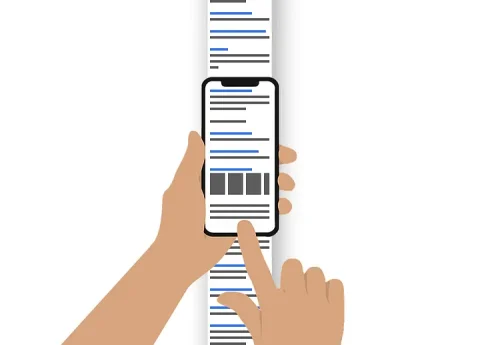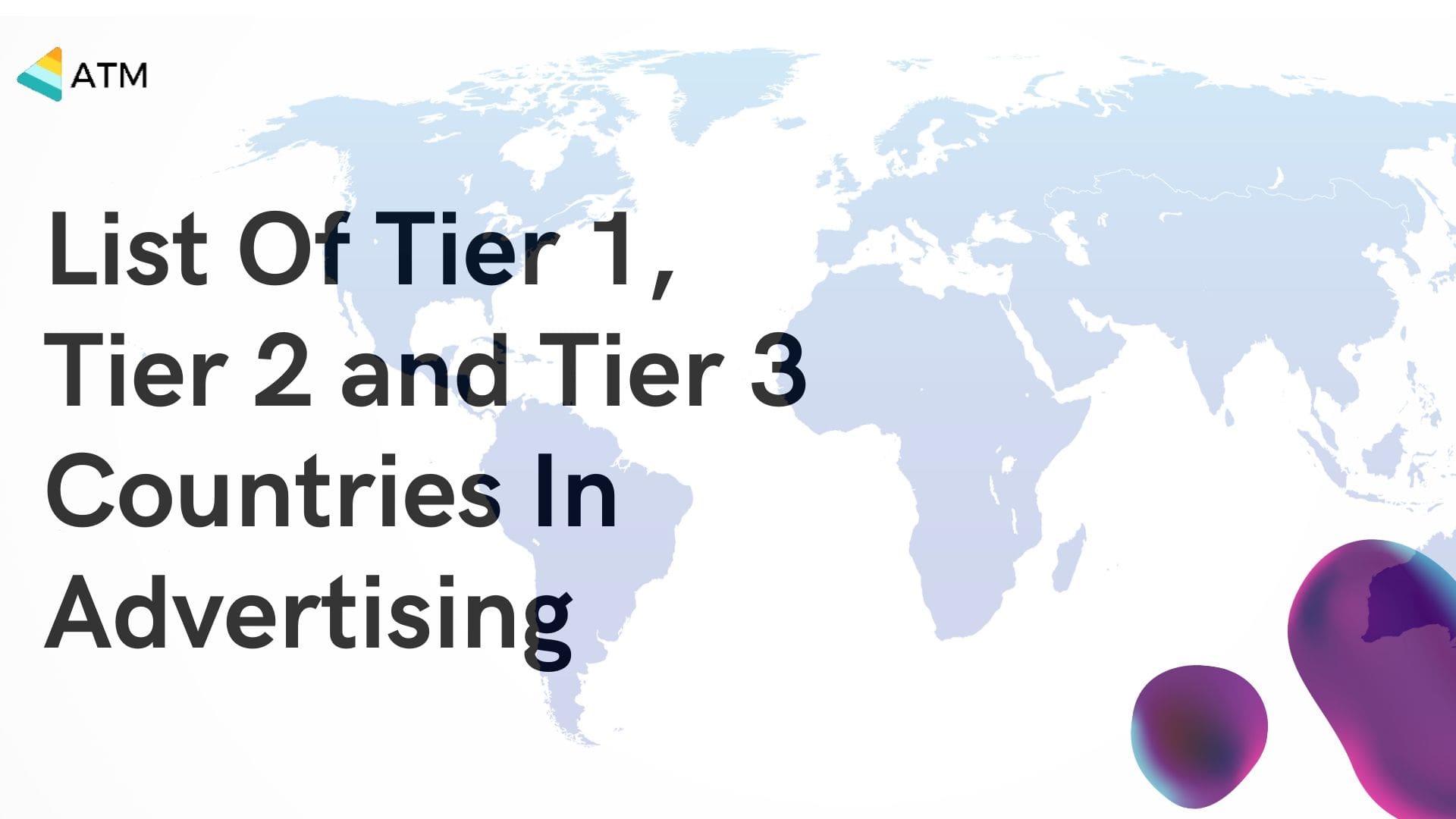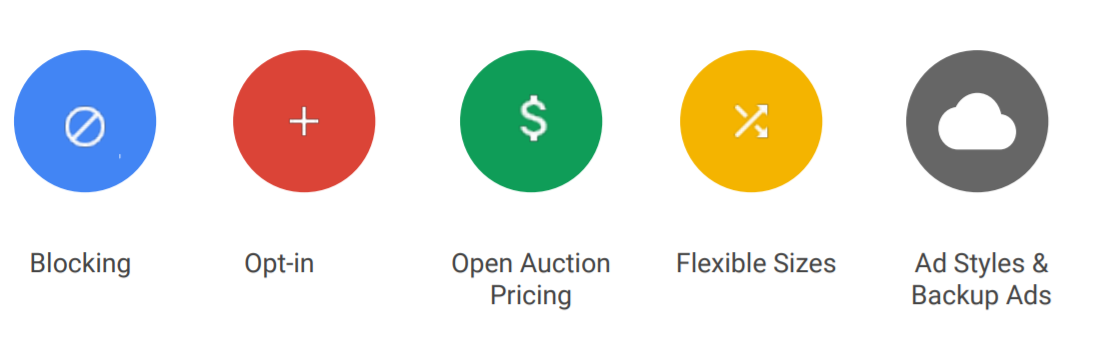Google Ad Manager - GPT Implementation on Infinite Scroll Content Pages - Ad Revenue monetization
Infinite scroll is a web design technique that automatically loads new content as the user scrolls down a webpage, eliminating the need for them to click on pagination links or buttons to navigate to the next page. This creates a seamless and continuous user experience, making it especially popular on social media feeds, news websites, and other content-heavy platforms.
Running ads on such webpages can be challenging since traditional GPT calls require the page to load and include the gpt.js script and defineSlot method in the header. However, Google Ad Manager offers solutions to run ads on infinite scroll pages effectively.
How Ads in Infinite Scroll Webpages Works
Scroll Event Listener: A JavaScript event listener detects when the user has scrolled to a certain point on the page, usually near the bottom.
Content Loading: When this point is reached, an AJAX request is made to the server to fetch more content.
DOM Manipulation: The newly fetched content is appended to the existing content on the page.
Ad Loading and Refreshing: In the context of advertising, new ad slots are also dynamically created and refreshed to serve new ads alongside the new content.
Synonyms and Related Terms in Advertising
Endless Scroll: This is another term used interchangeably with infinite scroll, emphasizing the continuous nature of content loading.
Continuous Scroll: Highlights the uninterrupted flow of content as users scroll down the page.
Infinite Scrolling: A slight variation of the term, often used in technical discussions and documentation.
Dynamic Loading: Refers to the practice of loading content dynamically as needed, not necessarily limited to scroll events.
Showing Ads on Infinite Scroll Pages with GPT- Google Ad Manager
Overview
To effectively implement ads on infinite scroll pages using Google Publisher Tags (GPT), the process involves dynamically defining ad slots, loading new content, and refreshing ad slots as the user scrolls down the page. This ensures that ads are served continuously without requiring the user to manually navigate to new pages.
1. Initial Setup
First, you need to include the GPT library and set up the initial ad slot.
2. Dynamic Slot Creation
Create a function to generate unique ad slot names and another function to load more content along with new ad slots dynamically.
Key Concepts
Ad Slot Definition and Initialization:
- Define initial ad slots in the header.
- Enable Single Request Architecture (SRA) to handle competitive exclusions and roadblocks.
- Disable initial load to control when ads are fetched.
Dynamic Content Loading:
- Create unique ad slot names for each new ad slot.
- Dynamically add content and ad slots to the page as the user scrolls.
Ad Slot Display and Refresh:
- Use
googletag.display(slotName)to register and display the ad slot. - Use
googletag.pubads().refresh([slot])to fetch new ads for the dynamically added slots.
When to Lazy Load:
- Ideal Timing: Make ad requests when the user is about one viewport away from the end of the page to ensure ads are loaded before they come into view.
- Performance Impact: Delayed ad loading can result in empty ad slots and a poor user experience. Even a slight delay can significantly reduce ad impressions, especially on mobile.
Challenges and Considerations:
Ad Placement and Visibility:
- Continuously loading content can make strategic ad placement challenging, potentially reducing ad visibility and click-through rates.
Page Performance:
- Constant loading of new content and ads can slow down the page, leading to higher bounce rates and lower user engagement.
Ad Density and User Experience:
- Excessive ads can overwhelm users and lead to frustration, higher ad-blocking rates, and a decline in engagement.
Optimizing Monetization:
- Experiment with different ad formats, sizes, and placements to find the optimal balance between user experience and revenue generation.
- Use techniques like lazy loading and asynchronous ad loading to improve page performance and ad viewability.
By carefully considering these factors and continuously optimizing your implementation, you can effectively balance user experience and revenue generation on infinite scroll pages.
Challenges and Considerations
Ad Placement and Visibility:
- Continuously loading content can make strategic ad placement challenging, potentially reducing ad visibility and click-through rates.
Page Performance:
- Constant loading of new content and ads can slow down the page, leading to higher bounce rates and lower user engagement.
Ad Density and User Experience:
- Excessive ads can overwhelm users and lead to frustration, higher ad-blocking rates, and a decline in engagement.
Optimizing Monetization:
- Experiment with different ad formats, sizes, and placements to find the optimal balance between user experience and revenue generation.
- Use techniques like lazy loading and asynchronous ad loading to improve page performance and ad viewability.
By carefully considering these factors and continuously optimizing your implementation, you can effectively balance user experience and revenue generation on infinite scroll pages.