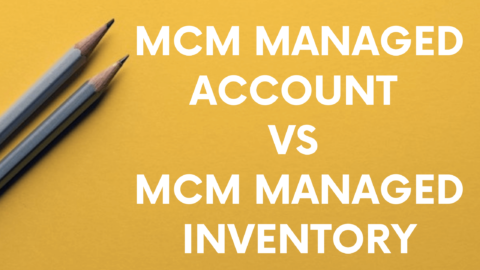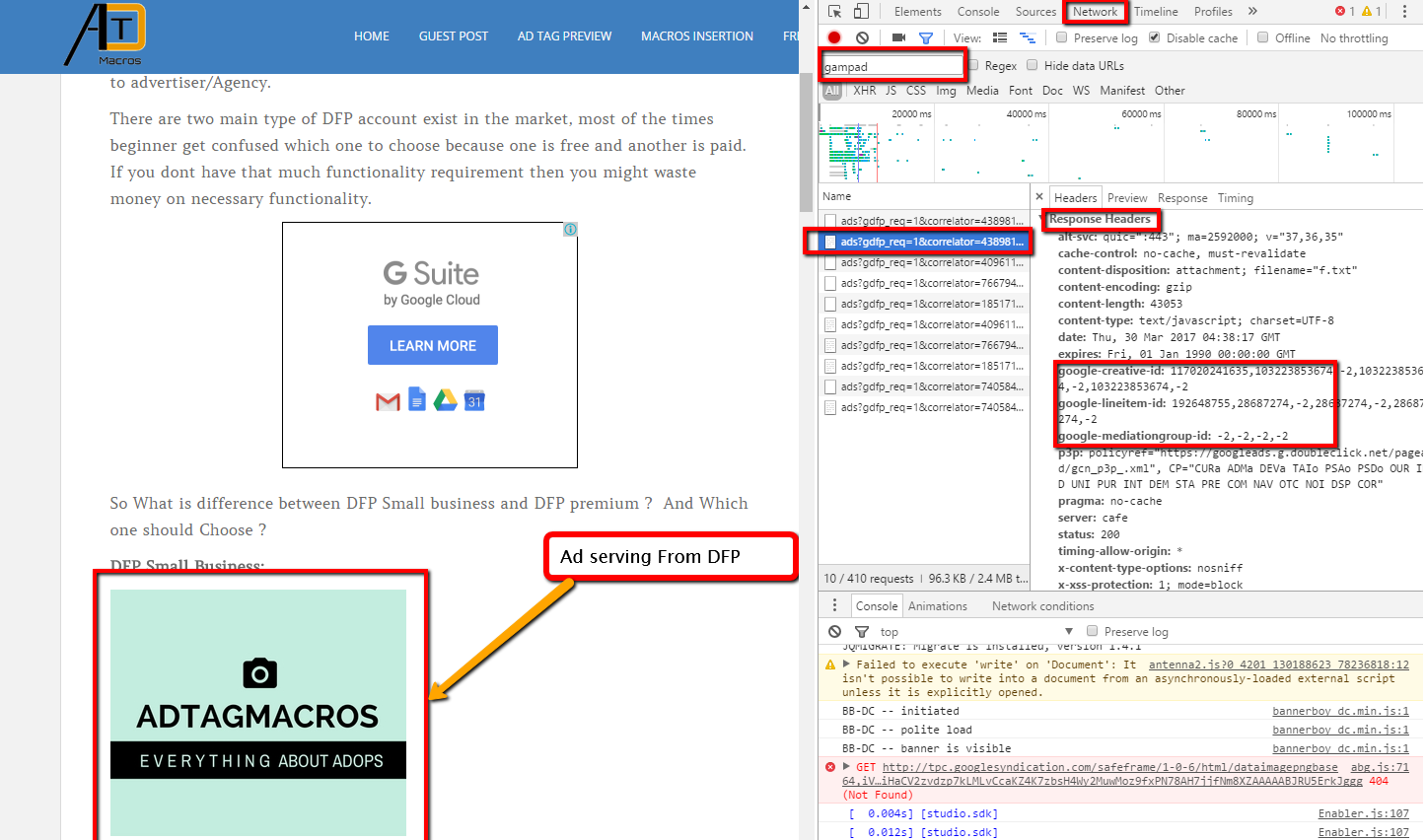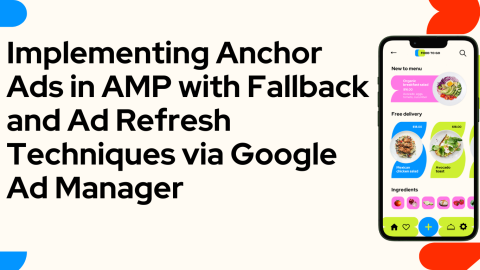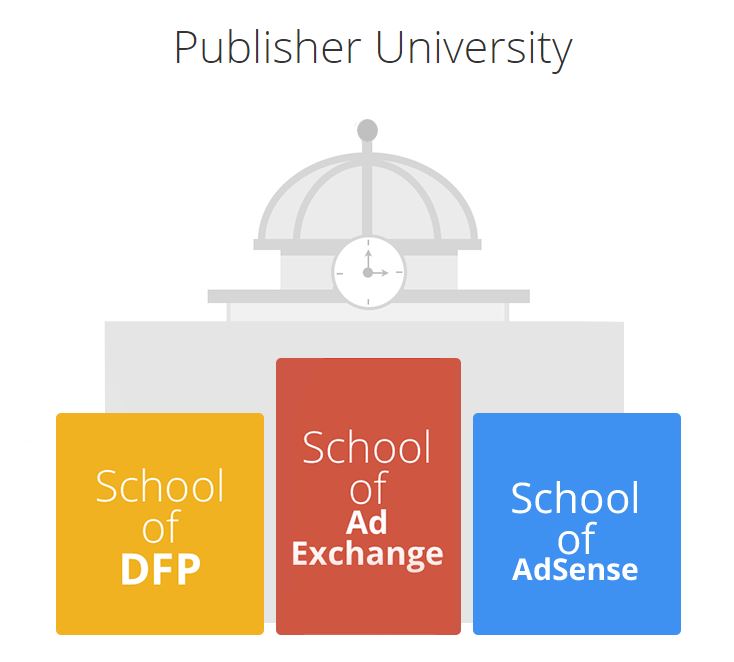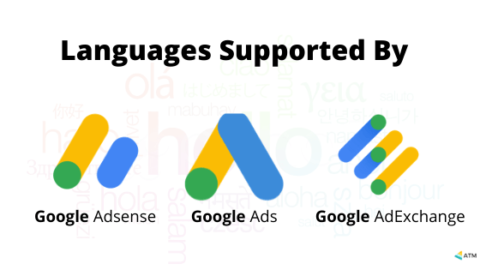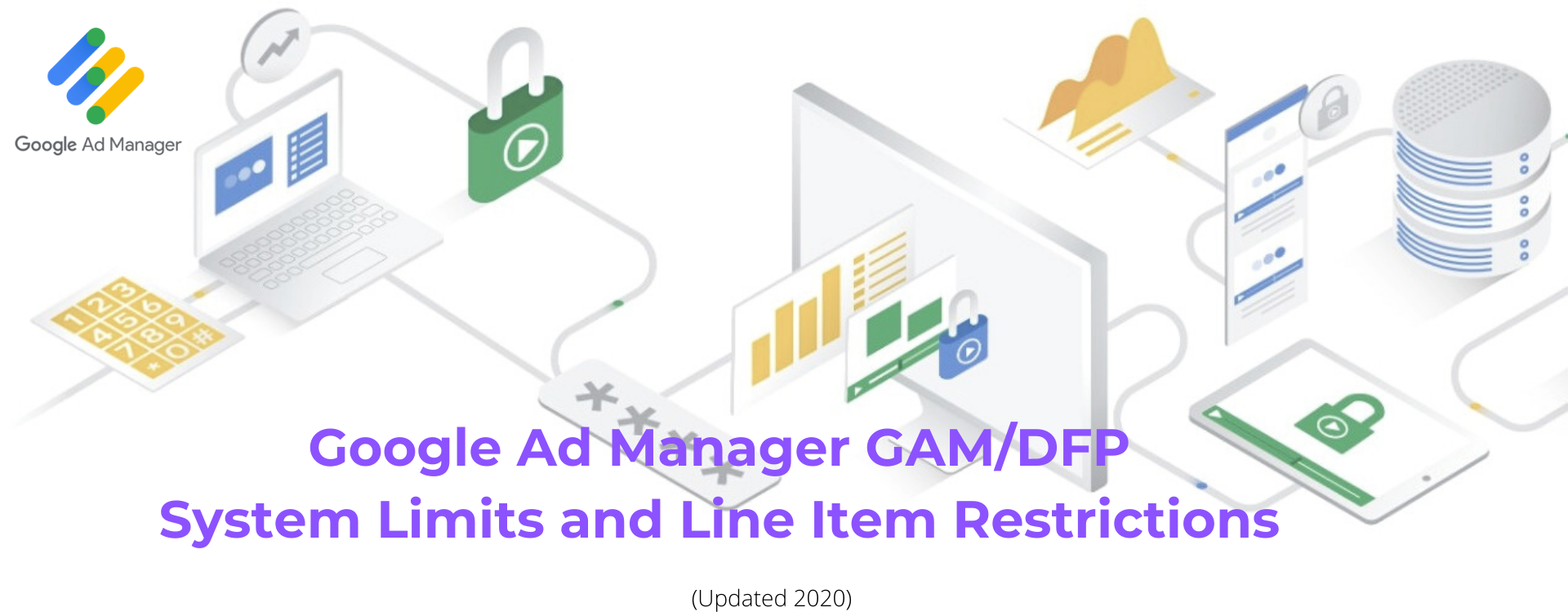Publishers can delegate management of their Ad Manager network to a third-party publisher upon request. This establishes a parent-child relationship, where the network that requested access is the “parent publisher”, and the network that has granted them access is the “child publisher.”Ad Manager publishers can earn revenue with the help of third-party providers who can consult, represent, and manage networks or inventory on their behalf.
| Criteria | MCM Managed Inventory | MCM Managed Account |
|---|---|---|
| Prerequisites | Google Adx Not Required | Updated:Active Adsense Account in order to get Child Adx |
| Billing | Serving Fees to Parent | Serving Fees to Child if Free limit exceeds |
| Auto Payment | No ( Child needs to raise the invoice to Parent ) | Yes |
| Tagging | Parent Will create Ad units, and append Child Network code | Existing Ad units Can be used |
| Reporting | Child Will not see any Report in his GAM | Report Can be seen in child Account |
| Rev share Decision | GAM not involved | GAM Involved, Mentioned inside Invitaiton |
| Child-Parent | 1 Child Can be part of upto 15 Parent MCM | Updated:1 Child 1 MCM parent apart from his own Adx plus 15 managed inventory partner |
| Site/ App Approval | Done by Parent | Site/App Submission done by child |
| Serving Fees for non Adx | Like Adserver Imps, Who will pay serving fees | Handled by Child GAM |
| Control Over inventory for direct campaigns | Only Parent have control over inventory, | Child can use inventory as per their need |
| Adx Revenue Calculation | Done by Parent |
MCM Managed Account
With Multiple Customer Management (MCM) Manage Account delegation type, parent publishers are granted edit access to manage inventory directly in the child publisher account. The child publisher retains permissions and access to all settings.
While a parent publisher can use Manage Account for one or more child publishers, a child publisher can only have one parent publisher use Manage Account.
MCM Managed Inventory
With MCM Manage Inventory, parent publishers can manage third-party child inventory directly within their own account by using the Ad units, orders, and line items. This feature helps manage multiple child publishers in one place, as parent publishers can apply Ad units, line items, and programmatic setup to multiple children.
MCM Manage Inventory requires both parent and child publishers to have their own Ad Manager networks. For children, this requirement lets Google identify child publishers and validate that their application meets Google policies. No trafficking or ad serving needs to happen in the child network. For this delegation type, parent publishers only have access to the delegated inventory within the parent account, not to the child account.