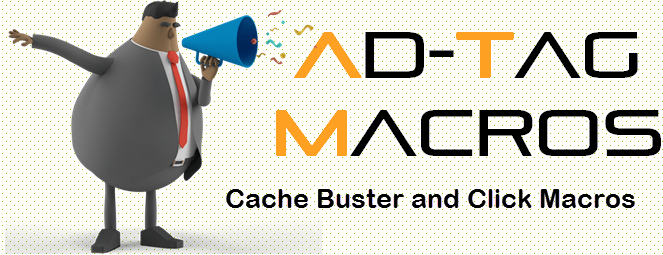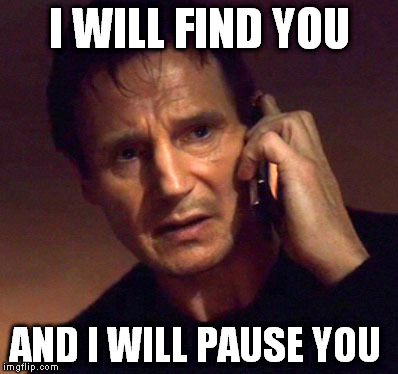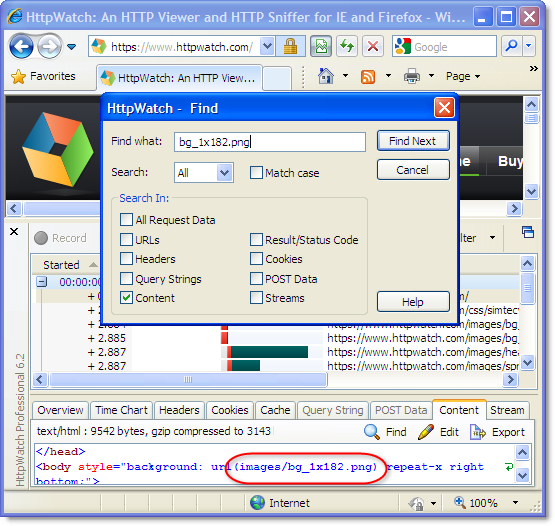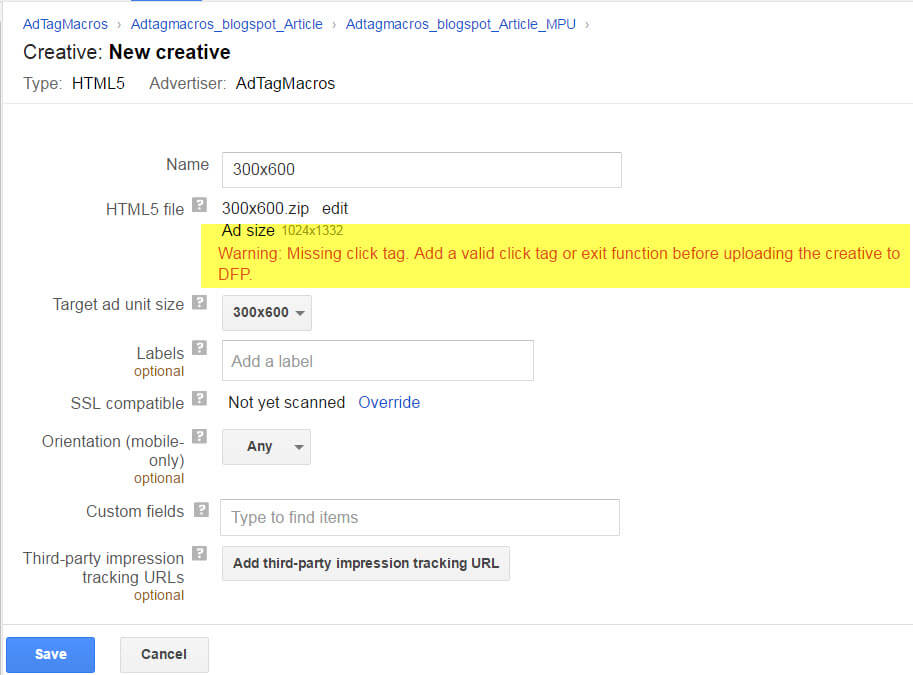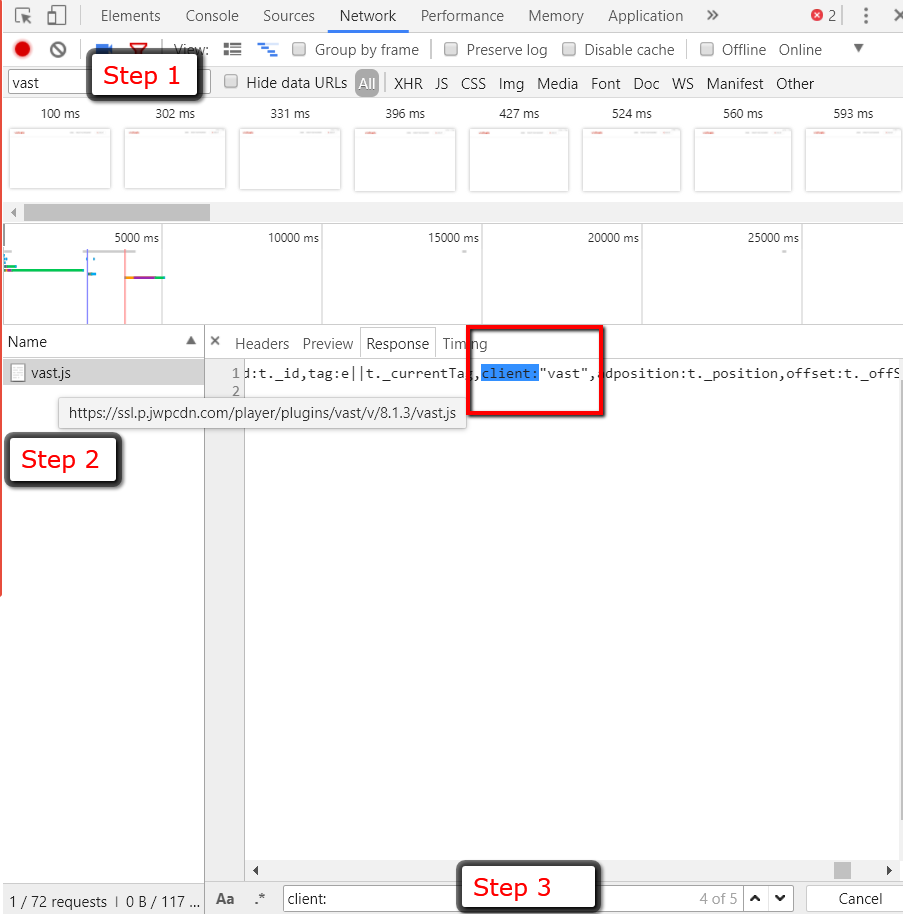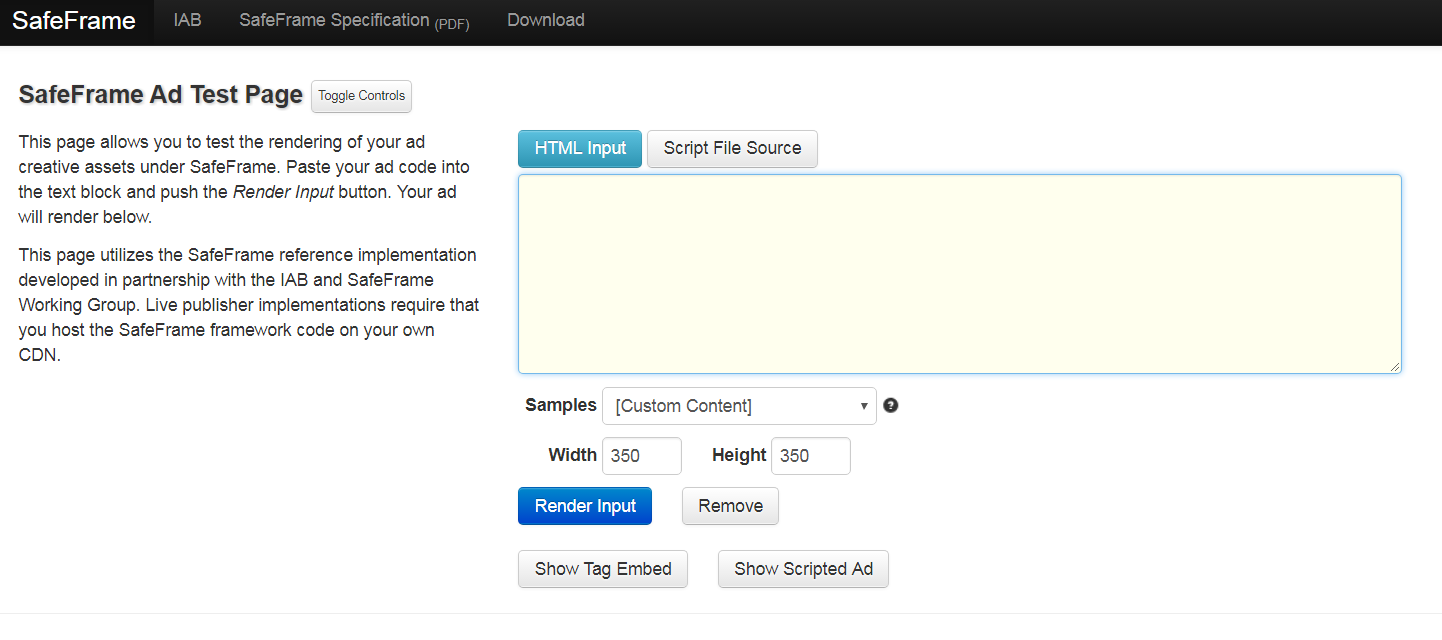In order to know how many impression or clicks are recorded for particular creative ad macros are used.
There are basically two types of macros
1.Cache Buster (%n)
2.Click Macro (%c)
1.Cache Buster(%n)
It’s very important macros if billing is as per CPM i.e Cost per mile.
It’s unique number saved in your browser cache when ad is displayed to user. When same ad is displayed to same user previous store cache value is replaced by new value that means cache is burst that’s why it’s called cache buster.
In third-party tags mostly it’s indicated as [timestamp ] or [random ] or in some cases it’s obtain by math.Random () function.
Whenever unique value is generated for cache buster impression count gets increased.
Cache-busting maximizes publisher inventory, keeps the value and meaning of an impression constant, and helps minimize discrepancies between Publisher and Marketer delivery reports.
- What Does a Cache-Buster Code Look Like?
Typically, a java script function like the one below powers a cache buster. An example of a cache buster looks like this:
<script type=”text/javascript” language=”JavaScript”>
ord=Math.random()*10000000000000000;
</script>
This code is put toward the top of the page within the site’s <body> tag and creates a random number for the “ord” value in the ad tag. So, when a browser hits a tag, it builds the ad tag like this –
http://ad.doubleclick.net/ABC/publisher/zone;topic=abc;sbtpc=def;cat=ghi;kw=xyz;tile=1;slot=728×90.1;sz=728×90;ord=7268140825331981?
If the browser then returns to the same page later on, the same tag might look like this, where everything remains the same except for the random number.
http://ad.doubleclick.net/ABC/publisher/zone;topic=abc;sbtpc=def;cat=ghi;kw=xyz;tile=1;slot=728×90.1;sz=728×90;ord=6051834582234?
2. Click Macro (%c)
Click tracking is a way to count and record how frequently users click on ads. With the information click tracking provides, you can find out what, when, and where users are clicking.Click tracking tags allow an advertiser to specify a URL which will get fired upon a click on an ad.
- Flash Creative Click Tracking
To track clicks for Flash creatives you’ll need to ensure the code for the SWF includes the following clickTAG:
on (release) {
if (clickTAG.substr(0,5) == “http:”) {
getURL(clickTAG);
}}
A typical ad tag from a third party provides an image source URL and a click destination URL. The destination URL tracks the clicks and impressions for the advertiser. This code usually looks like this:
<a href=”http://advertiser_click_url”><img src=”http://advertiser_image_url” /></a>
Example
<script language=”JavaScript” type=”text/javascript” src=”http://view.atdmt.com/asdasd/jview/abc/direct/01/%n?click=%c”>
</script>