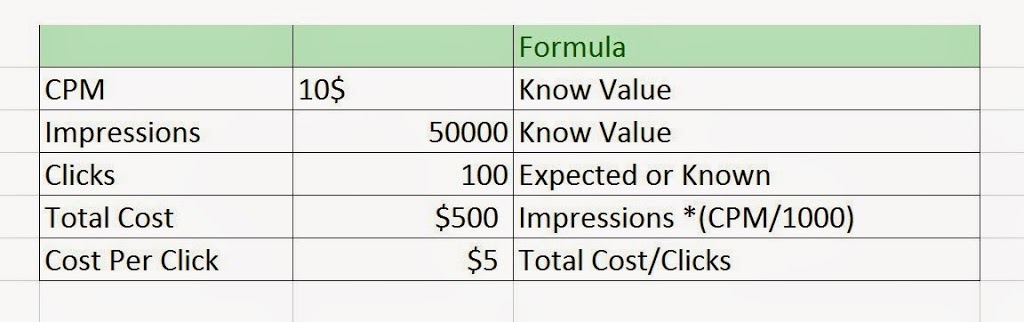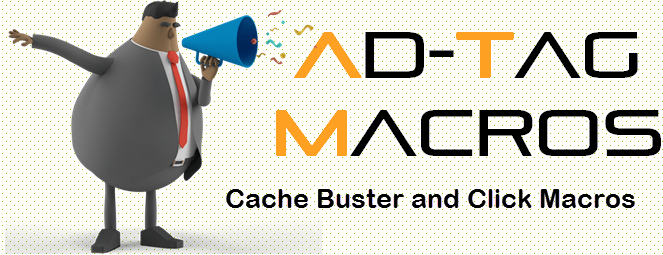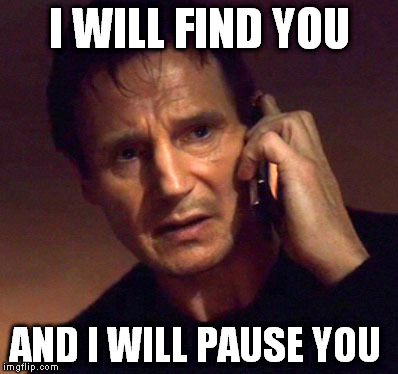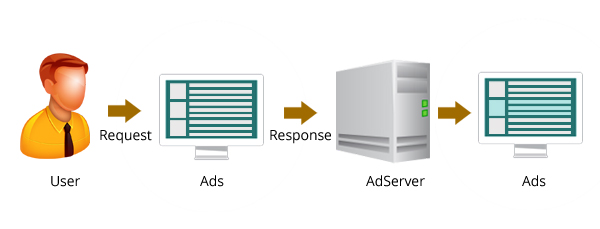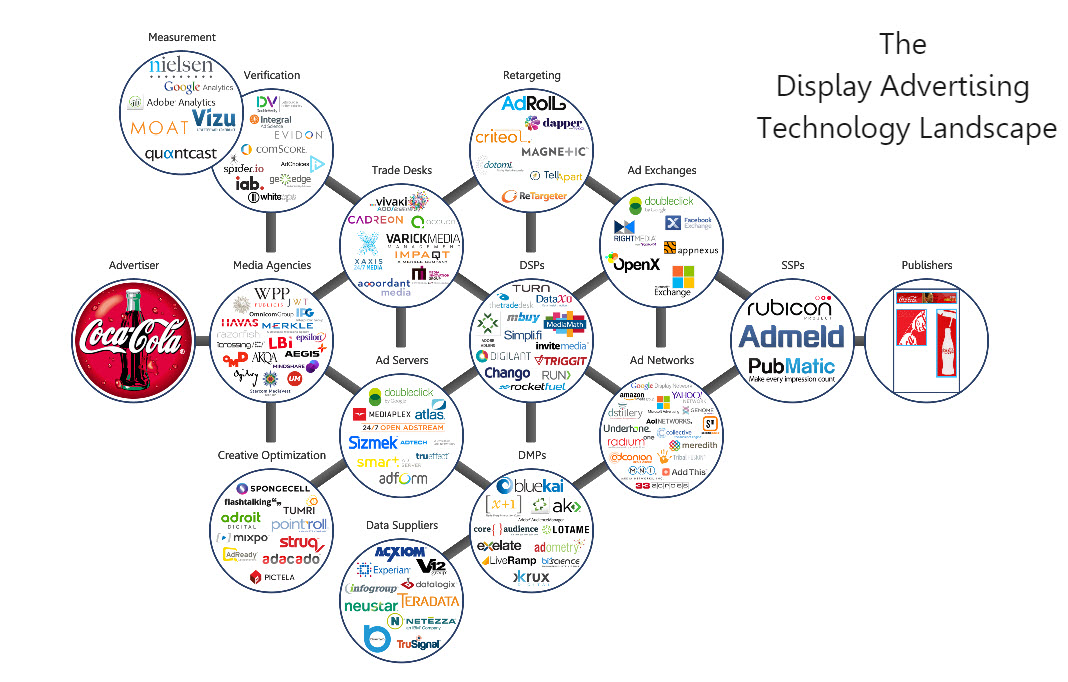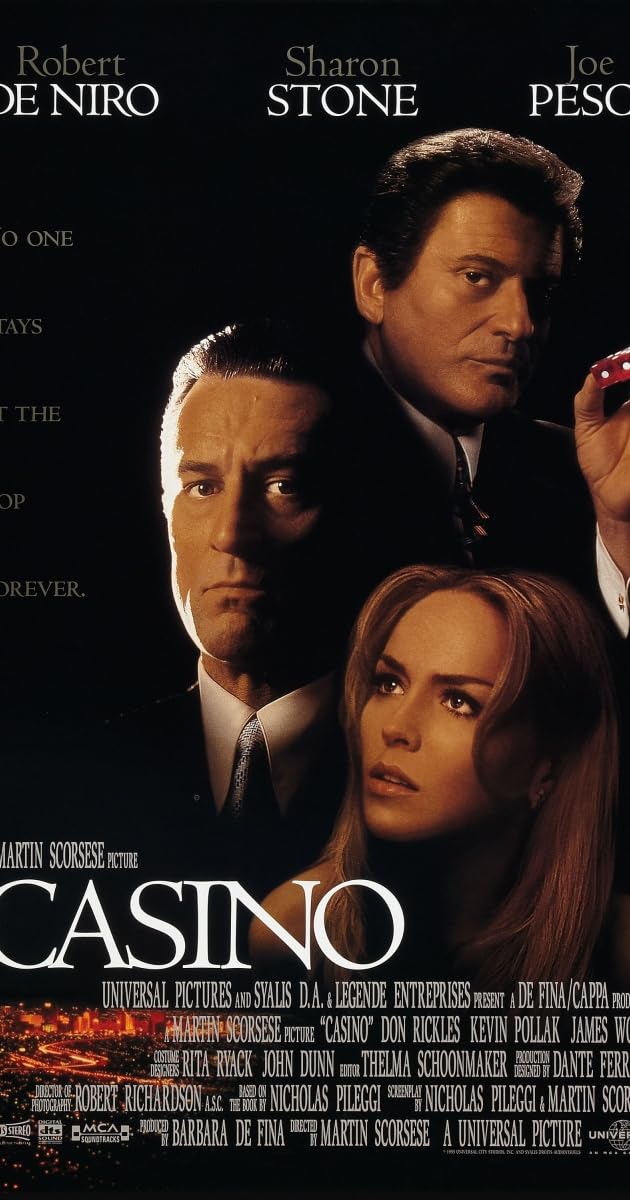Advertising provides a direct line of communication to your existing and prospective customers about your product or service. The purpose of advertising is to:
- Make customers aware of product or service;
- Convince customers that company’s product or service is right for their needs;
- Create a desire for product or service;
- Enhance the image of company;
- Announce new products or services;
- Reinforce salespeople’s messages;
- Make customers take the next step (ask for more information, request a sample, place an order, and so on); and
Draw customers to your business.
Online Advertising (aka Digital)
If you see an advertisement via the internet, then it is classified as online advertising. In fact, there are ads on this very page, and most other websites you visit, as they are the primary revenue driver for the internet.
From ads on Facebook,Instagram,Google and Snapchat,the fastest, easiest way to reach millions of potential customers is online.
Cell Phone & Mobile Advertising
Current trends in mobile advertising involve major use of social media such as Twitter, Instagram, Snapchat, and Facebook.
Print Advertising
Once a huge driver of sales, print is taking a back seat to the many digital forms of advertising now available to marketers.
Periodical Advertising
If it’s in a magazine, a newspaper, or anything else that comes out at regular intervals, then it’s periodical advertising (aka a print ad).
Brochures, Leaflets, Flyers, Handouts, and Point-of-Sale Advertising
Although some of these media can be placed within the pages of newspapers and magazines, they are treated as a separate entity, usually because they have less chance of being seen. From something that sits on a counter or customer service desk to a glossy car brochure, small print media offer a more intimate and long-form way of engaging the consumer.
Direct Mail Advertising (Email Marketing)
Either of the techniques mentioned above can be incorporated into direct mail. It simply means that your printed pieces are mailed direct to the consumer.
Guerrilla Advertising
Also known as ambient media, guerrilla advertising (or marketing) has become prominent over the last 20 years. It is a broadly used term for anything unconventional, and usually invites the consumer to participate or interact with the piece in some way. Location is important, as is timing. The driving forces behind guerrilla advertising or marketing are creative ideas and innovation, not a large budget.
Broadcast Advertising
A mass-market form of communication including television and radio, broadcast advertising has, until recently, been the most dominant way to reach a large number of consumers. Broadcast advertising has really taken a beating over the last few years, especially with the rise of DVRs and “ad skipping” technology. However, it is still a popular way to reach millions of people, especially when the Super Bowl comes around.
Outdoor Advertising
Also known as out-of-home (OOH) advertising, this is a broad term that describes any type of advertising that reaches consumers when they are away from home. Think of billboards, bus shelter posters, fly posters, and even those big digital boards in Times Square.
Public Service Advertising
Unlike traditional commercials, Public Service Advertisements (PSA) are primarily designed to inform and educate rather than sell a product or service. PSAs traditionally appear on TV and radio, but are also heavily promoted online.
Product Placement Advertising
In a nutshell, product placement is the promotion of branded goods and services within the context of a show or movie, rather than as an explicit advertisement. If you have ever seen a movie and wondered, “Wow, they sure are driving a lot of Fords in this scene,” or “Does everyone in this TV show drink Pepsi?” then you are noticing product placement. It’s a way that these films and shows get funding, and is a great way for advertisers to reach a targeted demographic.
Acquisition:
When a user signs up, makes a purchase, or performs some other desired action in response to an ad. Also called a conversion or action.
Ad Agency:
A company that provides services such as planning, creating, and buying, and tracking advertisements and ad campaigns on behalf of a client.
Ad Cal
l:
A user’s browser asks an ad exchange or ad server to send an ad. The ad call includes information from browser cookies and ad tag information such as publisher ID, size, location, referring URL, etc.
Ad Choices Icon
“Ad choices” is part of the Digital Advertising Alliance’s (DAA) Self-Regulatory Program for Online Behavioral Advertising. The clickable icon associated with this program (technically named the “Advertising Option Icon”) can be placed overtop of creative in order to give consumers a better understanding of and greater control over ads that are customized based on their online behavior. See the icon and read more at the DAA’s website.
Ad Exchange
:
An ecosystem through which advertisers, publishers, and networks meet and do business on a unified platform or system. An ad exchange allows advertisers and publishers to speak the same language in order to exchange data, set prices, and ultimately serve an ad.
Ad Network:
A company that serves as a broker between a group of publishers and a group of advertisers. Networks traditionally aggregate publishers and advertisers and handle remnant inventory, but can have a wide variety of business models and clients.
Ad Server
:
The computer or group of computers responsible for the actual serving of creatives to websites, or for making decisions about what ads will serve. An ad server may also track clicks on ads and other data. Major publishers, networks and advertisers sometimes have their own ad servers.
Ad Tag:
A piece of HTML on a webpage that will contact an ad server and ask for an ad. The tag informs the browser to open a small window (say, 468×60 pixels), and in that window place whatever content is returned from some location like “http://ad.adserver.com/imp?Z=468×60&s”. Here is an example JavaScript ad tag.
Advertiser:
An entity that shows its creatives on publisher web pages in order to enhance brand awareness, induce the user to make a purchase, etc.
API:
Application Programming Interface. A way to interact with a piece of software. uses APIs to interact with the Console and to allow bidders and the Impression Bus to communicate with each other.
Available Impressions:
Impressions that are available to the market. Includes only “non exclusive” events.
Backfill:
Inventory that is not pre-sold; i.e. remnant inventory. Can also refer to one ad network filling unsold inventory for another ad network.
Banner Ad:
A basic image or flash display ad, rather than a popup, interstitial, etc.
Behavioral Data:
Information on the kinds of sites a user visits, the search terms they use, etc. Using behavioral data, someone who looks at a lot of technology products can be served an ad for a computer when when they are on a sports site.
Bidder:
A “decisioning brain” or optimization engine that uses proprietary code to communicate with the Developers can build their own bidders with their own optimization logic and plug them in to the platform.
Bidding Strategy:
A bidding strategy is the way you calculate a bid in an ad auction. It can mean bidding a flat CPM or bidding a variable price based on past click through or conversion rates.
Blacklist:
A list of URLs that are absolutely prohibited as ad inventory on the platform for quality control reasons.
Booked Revenue:
The amount a managed advertiser pays to a network for media. In the Console it can be CPM, CPC, CPA, or Cost Plus.
Brand:
A company’s product line and the image and reputation of that line.
Campaign:
A campaign is a set of bidding instructions that at minimum includes a bid price for inventory. Most campaigns also include criteria such as a specific start and end date, daily or overall budgets, frequency restrictions, and targeting based on user or inventory data.
Campaign Group:
In the Console, a way to group campaigns and attach them to media buys, attach creatives to direct media buys, and set parameters such as run date and budget for campaigns, if desired.
CAP:
Shorthand for creative approval, which means a creative can run on the (or some other) platform.
CDN:
Content Delivery Network. A CDN delivers static content, such as creative image or flash files. Usually a CDN provider has servers across the globe configured to deliver content as quickly as possible, which is why it is typical for an ad server to use one.
Cleared:
An auction or request in which recorded a Best Bid and actually delivered content to the publisher page.
Click Log:
Server-side log of predefined information gathered when when a user clicks on an ad that has passed through the Impression Bus. See also Conversion Log.
Click-through Rate:
The number of clicks divided by total impressions served for a particular creative or campaign.
Click URL:
If a publisher is being paid on a CPC basis and wants to track clicks, they can provide click-tracking URL where can ping them on every click. Click URLs are also used by to record clicks en route to a Landing Page.
Cloud:
Generally refers to the cloud computing infrastructure on which the platform runs. Please see the Cloud Services Wikifor more information. In general a computing cloud is a networked group of servers accessible through remote means.
Code:
uses “IDs” as our global numbering scheme for items such as creatives or segments. A member may choose to use an in-house code string instead, which could be as simple as their own numbering scheme, or a category like “auto.” Members can then refer to an item with a code, which will map to an internal ID.
Contextual Data:
Information on the contents of a particular webpage, rather than a website as a whole. Usually used for ad targeting; for example, if there is a newspaper article about travel, an airline may wish to display on that page. See also semantic targeting. This is distinct from user data.
Conditional Rule:
Conditional rules are an concept used in publisher payment terms and ad quality. A conditional rule is publisher-specific, has targeting and priorities.
Conversion:
When a user signs up, makes a purchase, or performs some other desired action in response to an ad. Also called an acquisition or action, especially to distinguish it from clicks in an acronym (CPC vs. CPA).
Conversion Funnel:
This describes the path a consumer takes from seeing an ad or otherwise hearing about a brand or concept (the broad end of the funnel) to possibly navigating an e-commerce web site and finally taking a desired action such as making a purchase (the narrow end of the funnel). In a simplistic example, many users see an ad, fewer click, fewer visit a site, fewer purchase. Various stages of the funnel may be used as a proxy for measuring the effectiveness of advertising, and funnel events do not need to be linear.
Conversion Pixel:
A pixel that fires when a user converts, e.g. clicks on a ad, registers, makes a purchase, etc. Advertisers place conversion pixels on a landing page, registration page, checkout page, etc.
Cookie:
A parcel of text sent by a server to the cookie file in a browser and then sent back unchanged by the client each time it accesses that server. HTTP cookies are used for authenticating, session tracking, and storing information about specific users, such as site preferences or buying habits. Advertisers often use cookies to track the number and frequency of advertisements that have been shown. See also First-party Cookies and Third-party cookies.
Cookie Store:
Our server-side cookie and user data storage system. The cookie store may also store mapping between user IDs and third party exchange and aggregator user IDs so we can identify a user’s ID during an ad call even when we don’t have access to the user’s browser.
Cost Plus:
A booked revenue of “media cost” plus an additional flat payment per thousand impressions.
CPA:
Cost per action/acquisition. A payment model in which advertisers pay for every action, such as a sale or registration, completed as a result of a visitor clicking on their advertisement. Note that an “acquisition” is the same as a “conversion.”
CPC:
Cost per click. A payment model in which advertisers pay each time a user clicks on their advertisement.
CPL:
Cost per lead. A payment model in which advertisers pay for every lead or customer inquiry that resulted from a visitor who clicked on a their advertisement. Also known as cost per inquiry (CPI).
CPM:
Cost per thousand (“mille”). A pricing model in which advertisers pay for every 1000 impressions of their advertisement served. This is the standard basic pricing model for online advertising. See also CPC and CPA.
Creative:
The actual graphical advertisement itself. Common creative formats include GIF, JPEG, JavaScript, HTML, and Flash.
Creative Tag:
Similar to an ad tag, this is a snippet of code that gives the location of the creative, which is usually a content delivery network (CDN) or an ad server.
CSV:
Comma separated values. A data file used structured in a table form with fields separated by commas.
Custom Ad Quality Profile
:
Custom ad quality profiles are an concept and are one-of-a-kind profiles for an individual publisher. Custom ad quality profiles are applied to base rules or conditional rules. You can create custom ad quality profiles in the publisher manager or the ad quality tab. To edit them, you must go to the ad quality tab. Custom profiles can be created from templates or from scratch.
DAA:
The Digital Advertising Alliance. An online advertising industry association made up of many other organizations and dedicated to self-regulation. Possibly best known for the Advertising Option Icon. Read more at the DAA’s website.
Daisy Chain:
Daisy chaining is the linking of several ad tags, usually from several different exchanges, ad servers, or ad networks. Sometimes no creative can be found to fill the ad slot on a webpage, and so a second tag is passed back and the webpage seeks a creative from a second system. Before ad exchanges, daisy chaining was very common. It is still in use today, but generally with shorter chains.
DART:
An ad management tool and server created by DoubleClick and operated by Google. See also Atlas.
Data:
Information about users that makes them more valuable to advertisers. Data can include age, gender, location, intent to purchase, demographics, psychographics, wealth, past purchases, and more.
Data Management Platform:
A DMP is a relatively new term and is not statically defined, but in general refers to a centralized system for gathering first-party data, integrating with third-party data, and applying this data to one’s advertising strategy. A DMP may include the following features: estimating the likely reach for some user segment, measuring the lift from using data, acting as a financial clearing house between data buyers and sellers, and assisting publishers in monetizing data on their users. DMPs most commonly work with User Data but may also work with Contextual Data, or other types of data.
Data Providers:
Businesses that provide data about users so that advertisers can better target users.
Decisioning:
The process by which an ad server, ad platform, or exchange chooses who to serve an ad to. This can be based on an auction, prioritizing certain advertisers based on relationships and prior agreements, or some other method.
Deduplication:
“Deduping” means removing duplicate entries or events in a data set. Quality programmatic buying is dependent on getting accurate and useful data sets, and deduplication is often a step in that process. For example, if a user clicks twice on the same creative, you may dedupe your data set to remove those second clicks.
Default Creative:
The default creative is passed into the Impression Bus at the time of an ad call as a “backup” in case any parameters, such as reserve price, are not met during the auction. The default creative can be a literal creative, say an in-house ad, OR it can be a redirect in the form of a third-party ad tag to a third-party adserver. Sometimes called “Reserve Creative.”
Default Tag:
If no impression can be found for an ad opportunity, a default tag may be served that triggers a second round of decisioning usually (but not always) in another ad serving system.
Demand:
Advertising demand; entities that wish to buy ad space and display creatives.
Demand Side Platform (DSP):
A company that allows advertising clients to buy digital media on several different selling systems or exchanges through one interface.
Direct Inventory:
A designation for inventory that has a direct integration with ; i.e. a tag on the inventory page, rather than access through a network or aggregator.
Direct Response:
Term applied to marketing or advertising that is designed to solicit a direct response which is specific and quantifiable. In online display advertising, this can be clicking on an ad, making a purchase, signing up for a newsletter, etc.
Display Advertising:
Online advertising is often divided into “display” and “search.” Display ads are images and search is text based. Display ads, sometimes referred to as banners, come in standardized ad sizes, and can include text, logos, pictures, or more recently, rich media.
Direct Media Buy:
Pre-brokered agreements between an advertiser and publisher to deliver a certain amount of specific inventory for a preset cost. Placements are required for direct media buys.
DMA:
Designated Market Area. (Sometimes called demographic metropolitan area.) A geographic area originally defined as a group of counties that made up a cohesive television market. May also stand for the Direct Marketing Association; see DMA OBA Compliance
DMA OBA Compliance:
The Direct Marketing Association has been heavily involved in creating guidelines for online behavioral advertising, or advertising to people surfing the Internet based on their past browsing history. For more information, visit the DMA Website.
Dynamic Creative:
Many advertisers wish to show different ads to different customers; for example Prostarr Sportswear might wish to show a woman’s polo to a woman and a man’s polo to a man. Dynamic creatives can refer to having a few different creatives and choosing the most appropriate one for the user through some automated means such as audience segmentation, or creating new creatives on the fly based on products the user has browsed in the past or some other components. An advertiser might also wish to serve dynamic creatives that change based on frequency and recency or other non-user-based criteria.
Dynamic Pricing:
The purchase price for an ad impression is determined via a real-time auction rather than a predetermined rate.
eCPM:
Effective Cost Per Thousand. A translation of CPMs, CPCs, CPAs, and any other pricing models so they can be compared to each other.
Engagement Metrics:
Most digital media buyers are interested in measuring the effectiveness of their advertising. This is most easily done by direct marketers who use CPAs, but there are a variety of other ways to measure the impact of ads via “customer engagement.” Some possible engagement metrics are whether a user has watched an entire video ad, if a user hovers over a creative with a mouse, and the popular (but possibly low-value) click. The term engagement metrics may also be applied to things other than advertising, such as how long a visitor spends on a web site.
EMP:
Estimated Minimum Price. Has been changed to Estimated Clear Price.
Estimated Average Price:
EAP is the bid that we expect will win a moderate number of impressions based on historical win rates in each third party system, such as Google’s AdX.
Estimated Clear Price:
An estimate of a bid that is likely to win a particular ad (or “clear” it) based on historical win rates in each third party system, such as Google’s AdX.
Exclusive Inventory:
If inventory is associated with a particular bidder, that bidder can set an exclusive parameter so that no other bidder will see the inventory or bid on it. Useful for sitting in on auctions without participating.
First-party Cookies:
Cookies that use the domain of the website a user is currently on. For example, if you visit www.mysite.com and the domain of the cookie is www.mysite.com, then this is a first-party cookie. First-party cookies are usually used for login, user experience, and remarketing purposes. See also Third-party Cookies.
First Touch:
An attribution model in which credit is given to the first impression a user saw. This is less common than Last Seen but can be used to encourage media traffickers to broaden reach.
Flight:
The lifetime (start and end dates) of a campaign. A campaign can also have no flight dates and continue indefinitely.
Frequency:
How often an ad is shown in a certain period, such as 24 hours. Advertisers often want to limit frequency to avoid overexposure.
Frequency capping:
Limiting how often a particular creative is served to a user. For example, no more than 3 times per 24 hours.
Global Ad Quality Profile:
An global ad quality profile is applied to all publishers and their placements regardless of what other rules are applied. You can never override your global ad quality profile.
Guaranteed inventory:
Impressions sold ahead of time rather than in a real-time auction. See also Premium.
What is Impression:
The act of displaying of a creative on a webpage. The same creative served two separate times would count as two impressions.
In-banner Video:
In-banner video creatives are played in standard banner placements rather than in video players. serves these creatives with the JW Player for Flash to enable playing in the banner placements. Any banner placement may accommodate an in-banner video creative, if allowed by the publisher.
In-stream video:
In-stream video creatives are played in video players on web pages. They use VAST XML to ensure proper rendering in players and are shown before, in the middle of, or after other video content.
Insertion Order:
In general terms, an insertion order is an agreement between an advertiser and another company (agency, publisher, ad network, etc.) to display some kind of advertising. In other words, it’s a purchase order. At an insertion order serves as an optional umbrella to line items.
Instance:
Also called a virtual machine, virtual operating system, or virtual server, an instance is an individual guest operating system that runs on top of a virtualization layer on top of a physical server. Instances are the building blocks of cloud computing.
IAB:
Interactive Advertising Bureau. An online ad industry association focused on the growth of the interactive advertising marketplace. “The IAB educates marketers, agencies, media companies and the wider business community about the value of interactive advertising.” Read more at the IAB’s website.
Inventory:
The web spaces in which ads are served. Publishers sell ad inventory.
JSON:
JavaScript Object Notation is a lightweight data-interchange format based on a subset of JavaScript. A JSON object looks something like this: {“glossary”: {“entry”: “CPM”,”definition”:”See Cost Per Mille” }}. It is a language-independent text format that uses conventions from the C-family, including C, C++, C#, Java, JavaScript, Perl, and Python.
Landing Page:
The page to which a user is directed after clicking on an ad. If a user clicks on a Cheese of the Month ad, they may be directed to cheeseofthemonth.com, or to cheeseofthemonth.com/signupnow or some other landing page chosen by the advertiser. This can be slightly different than a Click URL.
Last Click:
A type of attribution model that pays out on the last impression that was clicked on by the user.
Last Seen:
A type of attribution model that pays out on the last impression that was seen by the user.
Lift:
The percent increase in performance (measured in ROI, CPC, CPA, etc.) that can be attributed to advertising (or some other marketing endeavor).
Line Item:
At line items represent the relationship between ad network and advertiser. Line items then contain campaigns.
Liquidity:
The quality of an asset which allows it to be bought and sold without affecting its value in a negative or extreme way.
Longtail:
Ad inventory with relatively low number of users (e.g. most blogs) or less desirable users (very young, minimal disposable income, etc.). The longtail can be difficult to monetize.
Lookback Window:
An amount of time taken into account when collecting data to be used for attributing conversions, a bid optimization model, or anything else. Common lookback windows are a day, 14 days, 30 days, etc.
Managed Publisher:
A publisher that is managed by an ad network, SSP, or other supply-side aggregator.
Marketer:
Generally a large advertiser that manages at least some of its own digital
advertising. Also called a direct marketer.
Media Plan:
A holistic view of all your real-time media buys and direct media buys.
Member:
A business entity with which has a financial relationship. Types of members include inventory owners and sellers, networks, and direct marketers. From a technology perspective, all objects in the platform such as creatives and tags are attached to members.
Metadata:
Metadata is data about data. At , you’re most likely to use metadata for inventory and creatives; for example a creative will be tagged with metadata such as its brand, the file size, etc.
NAI:
Network Advertising Initiative. An online advertising industry association focused on consumer education about online behavioral advertising (OBA). Read more at the NAI website.
Net Bid:
In order to compare bids to each other and to the reserve price and the Estimated Clear Price all bidder or fees are taken out of an initial bid. This recalculated bid is the net bid.
Network:
Either refers generally to an Ad Network, or specifically to a member on the platform that buys and sells on behalf of advertisers and publishers.
Nonexclusive Inventory:
For nonexclusive inventory can’t be certain where we are in the ad call chain. We may be first or the ad call may have already passed through another platform as part of a daisy chain.
Notify URL:
At each bidder is notified of an auction’s result whether or not they were the winner. This notification is sent to a bidder-specified “notify URL” when the auction
has completed and the impression has been served.
OBA:
Online Behavioral Advertising. Advertising to people surfing the Internet based on their past browsing behaviors. See also DMA OBA Compliance.
Optimization:
This has many shades of meaning, but in general refers to finding slices of inventory that provide a positive ROI for your campaigns. In the Console you can optimize to a Cost per Click (CPC) or Cost per Acquisition (CPA).
Owned and Operated Publisher:
A publisher that you own and therefore receive 100% of the profit. This is opposed to a managed publisher: a publisher that you do not own, but that you have a financial relationship with.
PHP Session ID:
A PHP session allows you to store user information on a server for later use. However, session information is temporary and will be deleted after the user has left a website. Sessions work by creating a unique ID (UID) for each visitor and storing variables based on this UID. The UID is either stored in a cookie or is propagated in the URL.
Piggyback:
This usually refers to a piggybacked pixel. When pixel A has pixel B piggybacked on to it, then the firing of pixel A causes the firing of pixel B. This second firing can either be via a redirect (when the Impression Bus gets pinged with a pixel A call, it returns a 302 redirect causing the browser to fire pixel B) or a server-side firing. This is may be used for tracking conversions in a secondary system, etc.
Pixel:
A pixel, also called a web bug, is a way to track user data. It is a snippet of code that calls for a 1X1 transparent pixel to be delivered to a webpage by a third party server. When the pixel loads, the third party server can record information such as the IP address of the user’s computer, URL of the page, and time the page was viewed. See also Conversion Pixel and Segment Pixel.
Placement:
This is an ad tag used for a Direct Media Buy or for a Managed Publisher.
Pop Ad:
An ad that displays in a secondary browser window in front of (Popup) or behind (Popunder) the initial browser window.
Popunder:
An ad that displays in a secondary browser window directly behind the initial browser window.
Popup:
An ad that displays in a secondary browser window directly in front of the initial browser window. See also Popunder.
PPM:
Profit per 1000 (“mille”) impressions.
Premium First Chair:
This means the Console is competing for inventory alongside direct media buys rather than after direct buys have already been allotted by the publisher.
Premium Inventory:
The term “premium” can be used in different ways, but it most commonly refers to publisher inventory that is sold through direct channels in advance. I.e. guaranteed inventory. Often premium inventory is from a site’s home page, or has some other elevated level of desirability. See also Remnant Inventory.
Premnant Inventory:
A portmanteau word of premium + remnant. “Remnant,” or non-guaranteed inventory has an unnecessarily negative connotation, when this inventory might be first-rate.
Price Bucket:
A price range, usually based around average CPM, that is assigned to inventory. Price buckets are necessary under certain scenarios when an bid needs to be properly interpreted in third-party exchanges. To determine the appropriate price buckets, you will need to know the range of CPMs you get on an average impression. You will then create 20–30 price ranges based around the average CPMs.
PriceCheck:
A kind of tag that allows sellers to check the valuation before sending the ad call on to a third-party adserver.
Programmatic Buying
Programmatic Buying:
Buying through automated means; for example by setting up a campaign in an RTB exchange or other automated system. This is opposed to more manual buys where you are in contact with a sales team, or other “offline” mechanism.
PSA:
Public service announcement. A creative that is served by when managed inventory is not purchased through a campaign and no default creative is available. PSAs are only available for specific sizes; in the absence of a PSA and a default creative, a blank is served.
Publisher:
Source of Ad Inventory. This can either refer to a general site publisher, like nytimes.com, or a network-managed entity on the platform.
Publisher Rule:
The logic networks use to route and price managed publisher inventory.
Query String:
A way to pass data to a web application as part of a URL. The query string
comes after a “?” in the URL; for example www.mysite.com/photos?query_string=17
Reach:
The number of unique users who can be reached by online advertising. You might broaden your reach by targeting new inventory, or evaluate the reach inherent in some set of user data such as “male clothes shoppers.”
Real-Time Advertising:
In real-time advertising, an auction happens when a publisher ad tag is loaded from a webpage. Advertisers compete for that particular impression based on their individual valuation of the user’s worth at that time on that site from that IP address. These valuations are submitted at the time of the auction, rather then far in advance of the auction.
Real-Time Bidding:
Bidding on inventory in real time. A real-time bid is often dynamically generated based on past performance of creatives, inventory, user groups, and other parameters. Note that real-time bidding may differ from real-time buying, which can mean allocating inventory in real-time through prioritization rather than a monetary bid. Real-time bidding also implies multiple bidding systems or exchanges making calls to each other in real time.
Real-Time Inventor
y:
Inventory auctioned off in real time, as a webpage is loading. See also Real-Time Bidding.
Recency Capping:
A way to space out the showing of an ad over time. For example “don’t show an ad to a user more than once every 20 minutes.”
Remarketing:
Marketing to someone who has performed an action in the past, who may therefore be more likely to perform the same or a similar task in the future. For example, the advertiser Prostarr Sportswear might wish to put a segment pixel on their website and then target users who have visited their website in the past because they are more likely to make a purchase.
Remarketing Pixel:
A segment pixel that fires when a user visits your site or performs some desired action. You can later target those users as likely (or unlikely) to sign-up, buy, click, or otherwise convert.
Remnant First Chair:
An inventory designation. The publisher has taken care of any directly negotiated media buys and opened access to the remnant inventory to the Console (and possibly other bidders). We are in the first round of bidding after direct media buys are allotted.
Remnant Inventory:
Remnant inventory is sold after “premium” inventoryhas been pre-sold by a direct salesforce. Remnant is sometimes synonymous with real-time inventory, and is often the target of programmatic buying. Because remnant has an unnecessarily negative connotation, other terms that have been experimented with are “premnant” (premium + remnant} or “secondary premium.” Also sometimes called “tier 2” or “class 2.”
Reporting:
Data for both buyers and sellers such as much money spent, impressions seen, impressions sold, and revenue earned.
Request:
Request is sent by the Impression Bus and received by a bidder. Conversely, a response is sent by a bidder and received by the Impression Bus. The generic use of “request” can refer to any attempt by one’s browser to retrieve a page, including page elements such as ads, from a server on the Internet.
Reserve Price:
The lowest price at which a bidder or member will sell an impression.
Response:
Communication from a bidder to the Impression Bus. See also Request.
REST:
Representational State Transfer. A type of API protocol that operates on POST, GET, PUT, and DELETE commands.
Rich Media:
Rich media refers generally to media that has non-standard characteristics such as: Larger than ~40k, out-of-banner (OOB) behavior, features like “post to facebook,” plays video within a banner, or in-creative metrics collection.
Rising Stars:
A set of interactive rich media creative types defined by the IAB. They include Billboard, Filmstrip, Slider, Portrait, Pushdown, and Sidekick. See examples at the IAB website. There is also a set of Mobile Rising Star ad units, which include Filmstrip, Pull, Adhesion Banner, Full Page Flex, and Slider.
ROI:
Return on Investment.
ROE:
Run of exchange. All inventory available for purchase on an ad exchange.
RON:
Run of network. All inventory managed by a network.
ROS:
Run of site. All inventory available on a certain website.
RPM:
Revenue per 1000 (“mille”) impressions.
Rotating Creative:
Sometimes a single ad tag is set to send one of several different creatives. The platform allows creatives that rotate between different images, but not that rotate brand, offer, or advertiser.
Scope:
An Console campaign will have a scope of either “real-time” or “direct”. Real-time campaigns may target inventory that is exposed for RTB by other members or by our inventory supply partners. Direct campaigns may only target publisher inventory within your network or direct media buy inventory.
Second Price Auction:
An auction type in which the bidder who submitted the highest bid pays a price equal to the second highest bid. Also known as a Vickrey auction.
Segment:
Members of a target audience identified based on the webpages they visit, the actions they take such as making a purchase, and data such as gender, location, or wealth.
Segment Pixel:
A pixel that marks a user as belonging to a certain Segment. For example Prostarr Sportswear might place a segment pixel on all pages of the men’s footwear section of its website which marks an visitor to those pages as “interested in men’s footwear.”
Semantic Targeting:
In theory semantic targeting means figuring out what the content on a webpage is really about and being able to place ads based on that content. For example if a website says “sunny weather,” is it about great beach vacations, or is it about skin cancer, and do you want to advertise flights to Florida on it or not? However, the term is often used by different people to mean slightly different things, and is often used to be synonymous with Contextual Targeting.
Services:
Components of the APIs. Includes the Creative Service, Member Service, and Reporting Service.
Session Frequency:
How many ads a user has seen per session, as recorded through .
Supply:
Supply is inventory, or ad slots on webpages available for ad serving.
Supply Partner:
works with several supply partners such as Google’s AdX, Pubmatic, Admeld, and others to provide real-time inventory to the platform. Real-time supply is also provided by networks who are members of the platform.
Supply Side Platform:SSP
Analogous to a Demand Side Platform, an SSP enables publishers to access demand from a variety of networks, exchanges, and platforms via one interface.
Tag:
A snippet of HTML, generally either JavaScript or an IFRAME, that tells the browser to request some content from an ad server. “Tag” is often used to mean an ad tag but can also be a creative tag or some other kind of tag. A tag is provided by an ad server or exchange and placed in the webpage by a publisher.
Tag Container:
Many advertisers and their media buyers use a number of tags for tracking impressions, clicks, conversions, and other data. Some use tag containers to manage these disparate pixel tags and make it easier to change them via a single source. When a page loads, the tag container code displays the code for all tags stored within the container.
Targeting:
Choosing to serve adds to a particular segment as well as when, where, and how often to serve ads.
Technology Providers:
Third-party entities who may assist members by providing bidders or other technology within the platform.
Third-party Cookies:
Cookies with a different domain than the website a user is currently on. For example, if you visit www.mysite.com, an cookie with the domain ib. .com would be a third-party cookie. See also First-party Cookies.
Timestamp:
The date and time that something occurred. For the timestamp format is YYYY-MM-DD HH:MM:SS.
TinyTag:
A tag created and assigned by . TinyTags are placed on publisher pages or into third party advertising systems to enable inventory to flow through the Impression Bus. These tags may include reserve pricing with a default creative as well as additional descriptive information about the inventory and/or user.
Trading Desk:
Generally refers to buy-side platforms, most commonly within or working for advertising agencies. Also known as agency trading desks or ATDs.
Uniques:
When you are counting page views, ad views or a variety of other web metrics, you may wish to separate out individual people vs. multiple actions taken by the same person. Uniques are the number of individual people being counted.
Unique User ID:
This is a generic term used outside of , but every user that sees is given a unique user ID that is stored both in the user’s browser cookie and in the Cookie Store.This ID is not associated in any way with personally identifiable information (PII).
Universal Advertiser ID:
Every advertiser using is assigned a universal advertising ID. Publishers can specify in a tag which advertisers to allow on their pages.
Universal Inventory ID:
Every major brand-quality website is assigned a universal inventory ID so that bidders can refer to it in the same way. Some large websites may be divided into multiple IDs. Every tag that a member places on a publisher’s page will include a universal inventory ID, which will monitor for compliance.
User:
A target customer for advertisers; i.e. the person browsing the web who will see an ad.
User Agent:
This usually refers to a browser application. For example, Mozilla 5.0 is a specific user agent.
User Data:
Information about user, either behavioral or demographic. Please note that user data is generally associated with a UUID rather than any personally identifiable information. User data is distinct from contextual data. Often used interchangeably with segment data and audience data.
User Data Store:
A place where data is stored on a user. In general parlance, this could refer to a user’s browser cookie, but in all user data other than user ID is stored server-side in the Cookie Store.
User Generated Content:
Content on a website that was posted by users, not the publisher. For example Myspace or Facebook profiles. Different publishers have varying levels of control over user generated content.
User Sync Pixel:
syncs user IDs with many of its supply partners in order to ID a user during an auction and apply frequency and receny and other decisioning data. This is done with user sync pixels. See also User ID Mapping.
Read More
VAST:
Video Ad Serving Template. This is an XML-based video ad serving protocol. It was created to provide a uniform way for video content to be transferred from ad servers to video players on web pages. For details, see the Interactive Advertising Bureau’s VAST documentation at http://www.iab.net/guidelines/508676/digitalvideo/vast.
VPAID:
Video Player Ad-Serving Interface Definition. VAST supports relatively simple in-stream video ad formats that are not executable. VPAID was created to support more interactive rich media video formats. For more information, see the Interactive Advertising Bureau’s VPAID documentation at http://www.iab.net/guidelines/508676/digitalvideo/vsuite/vpaid.
Vendor:
A vendor is generally a company with a specific product or service such as creating or delivering rich media, maintaining a CDN, or providing third-party data.
Yield Management:
Broadly this refers to selling the right things to the right customer at the right time for the right price to maximize revenue. In advertising it generally refers to maximizing the revenue of publishers and their impressions using tools.
Source: AppNexus Advertising Glossary
Tags: cost per click cpc calculator cpm meaning