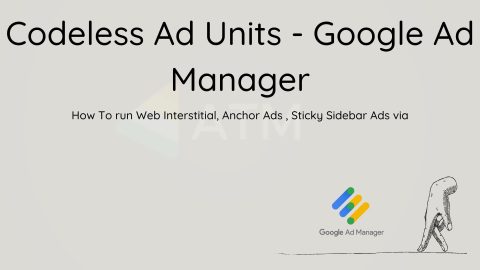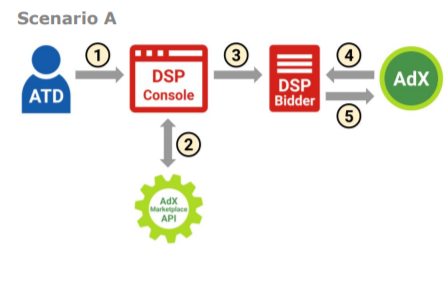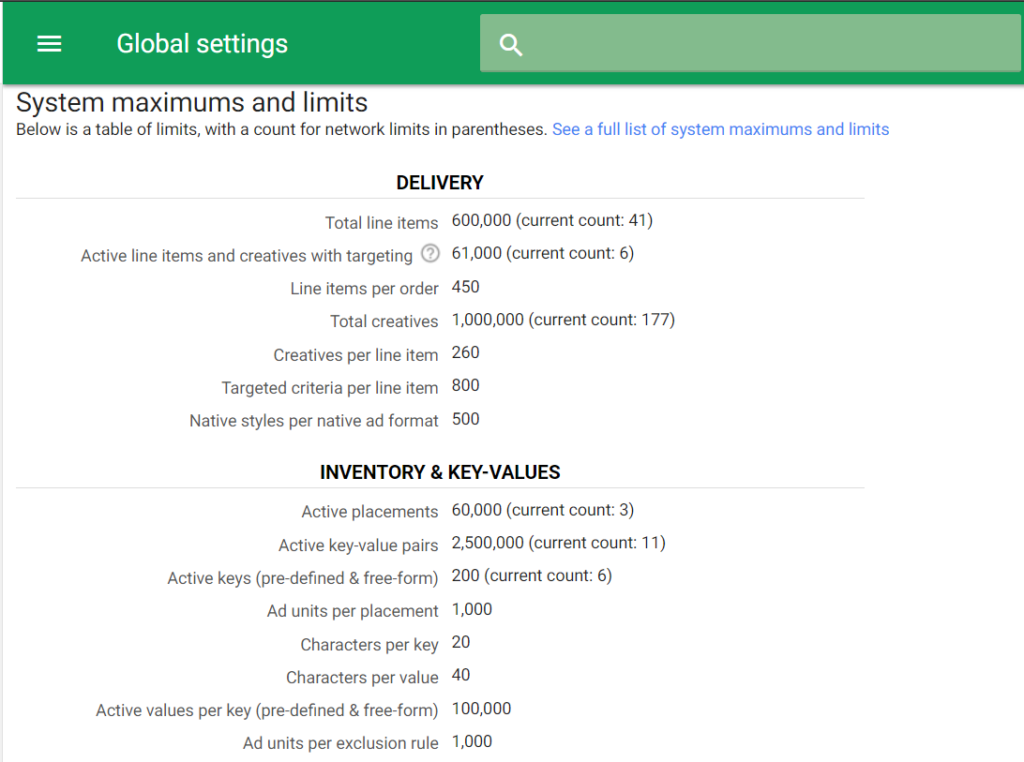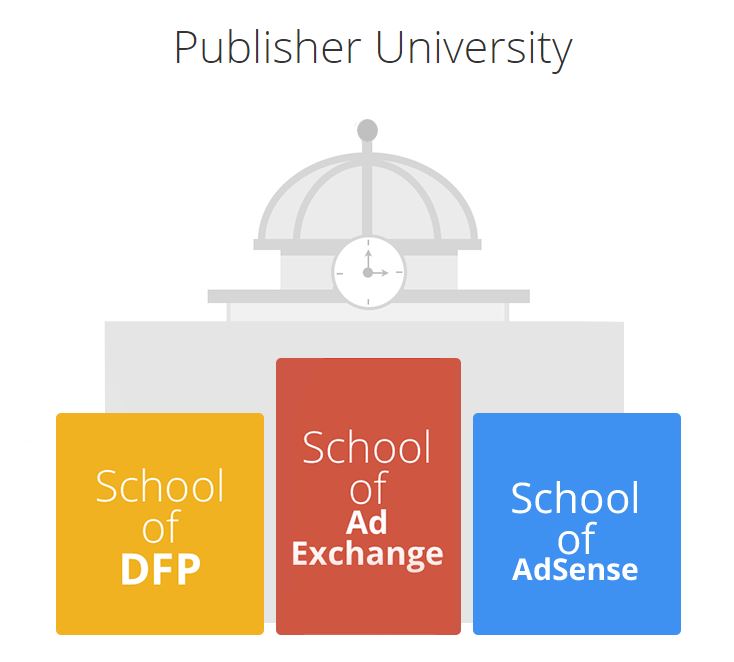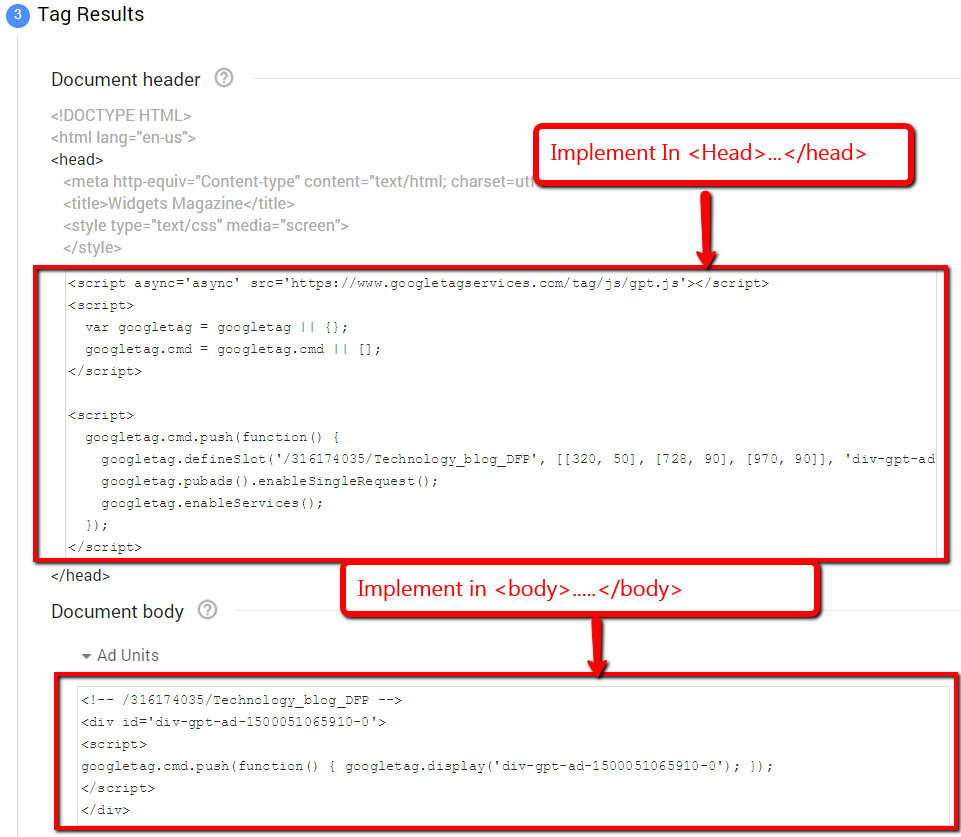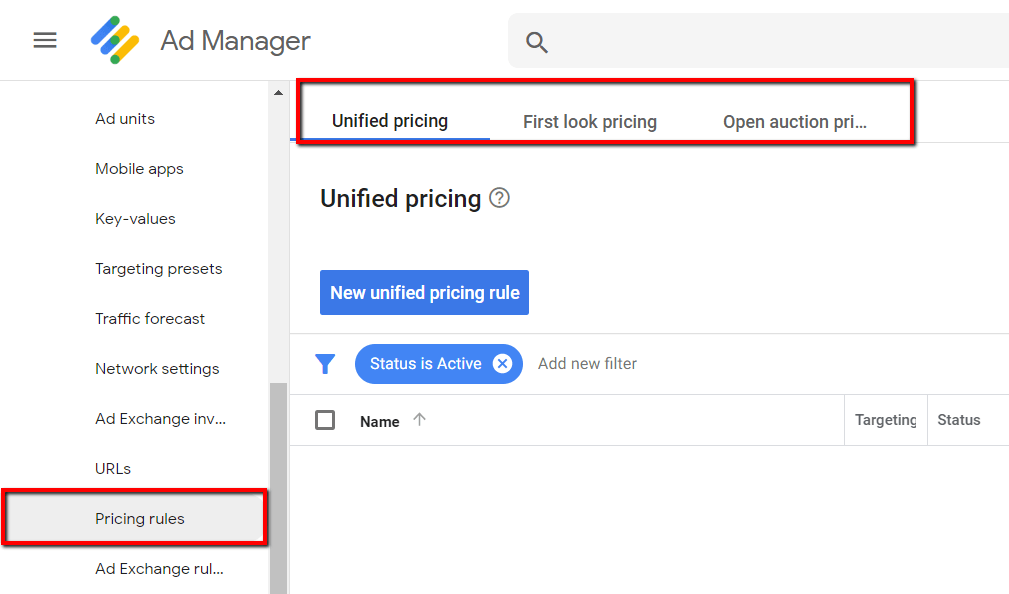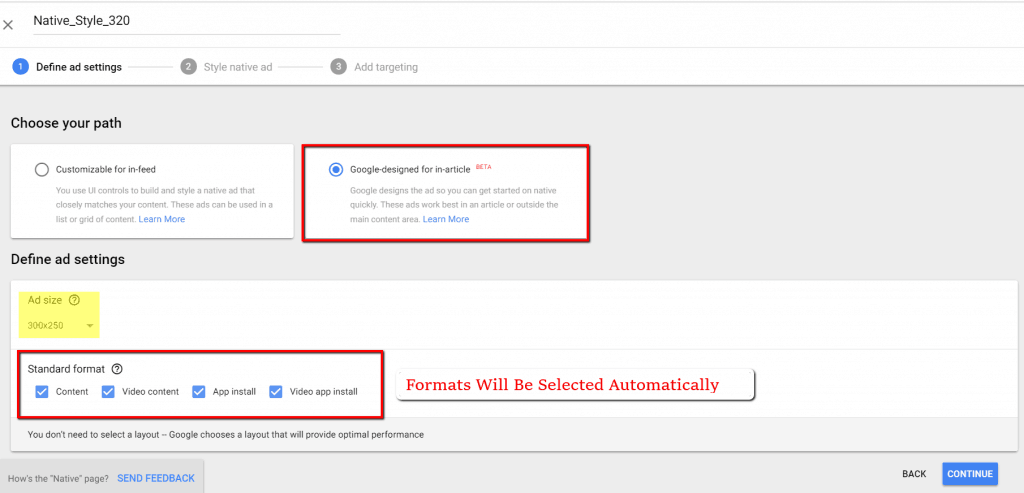How To run Web Interstitial, Anchor Ads , Sticky Sidebar Ads via Google Ad Manager -Codeless Ad Units
Google Ad Manager, integrated with Google AdX, expands advertising opportunities across websites and mobile apps alike. This robust platform introduces innovative ad formats designed to enhance user engagement and maximize revenue. Despite Google’s dedicated products like AdSense for web ads and AdMob for app ads, Google Ad Manager integrates the latest advancements seen in these products.
we’ll explore dynamic formats such as anchor ads, web interstitials, and sticky floating ads, previously implemented through custom code changes. Let’s delve into how these new formats are transforming digital advertising strategies.
Google Ad Manager, integrated with Google AdX, expands advertising opportunities across websites and mobile apps alike. This robust platform introduces innovative ad formats designed to enhance user engagement and maximize revenue.
Despite Google’s dedicated products like AdSense for web ads and AdMob for app ads, Google Ad Manager integrates the latest advancements seen in these products.
Anchor Ads: Non-intrusive ads that remain visible as users scroll, enhancing engagement and click-through rates.
Web Interstitials: Full-page ads appearing between content transitions, now easily managed through Google Ad Manager’s streamlined interface.
Sticky Floating Ads: Ads that persistently stay visible as users scroll, strategically enhancing visibility and user interaction.
Google Ad Manager, coupled with Google AdX, offers versatile ad management solutions for websites, introducing new dynamic formats without the need for custom coding. Empower your website with these dynamic ad formats to optimize user engagement and revenue potential effectively.
Currently, Google Ad Manager (GAM) offers high-revenue, high-CPM ads through GPT, which traditionally required code-level changes for implementation. More details on this can be found at https://adtagmacros.com/google-interstitial-ads-implementation-for-web-via-google-ad-manager/ and https://developers.google.com/publisher-tag/samples/display-web-interstitial-ad. These resources provide comprehensive guides on setting up and optimizing web interstitial ads using Google Ad Manager.

Google Ad Manager has introduced a new beta feature known as “Codeless Ad Units,” which eliminates the need for publishers to manually add additional code for anchor, web interstitial, or sticky floating ads. While this feature is currently in beta and not universally enabled across all Google Ad Manager accounts, it simplifies ad implementation significantly. Here’s how you can leverage Codeless Ad Units:
- To ensure an optimal experience, follow these recommendations:
- Utilize only one codeless ad unit targeting per page.
- Use either a GPT tag or a codeless ad unit for making ad requests, but avoid using both simultaneously. For instance, if you already employ a GPT tag for interstitial ads on a page, consider removing it before implementing a codeless ad unit for interstitials.
- Avoid targeting pages with both a codeless ad unit and a format experiment simultaneously.
- For ad unit-level key values, continue tagging your pages as usual, as codeless ad units do not support this feature.
- Here’s how to create a codeless ad unit:
- Confirm that your page has an active ad unit.
- Create ad units for anchors or web interstitials and save your settings.
- Access the ad unit and navigate to the Codeless tab.
- Enable the toggle for “Enable codeless ad unit.”
- Select the format(s) you wish to implement.
- For Anchor ads, designate their position on the page—top, bottom, left, right, or combinations for desktop.
- Optionally, specify the targeting for where the format should appear; otherwise, it will appear on all inventory where the GPT tag is present.
- Create a new line item or edit an existing one to ensure the ad unit is included in the targeted inventory.
- Save your changes.
Codeless ad units respect interstitial frequency caps, ensuring compliance with ad policies while simplifying the deployment of these ad formats through Google Ad Manager.