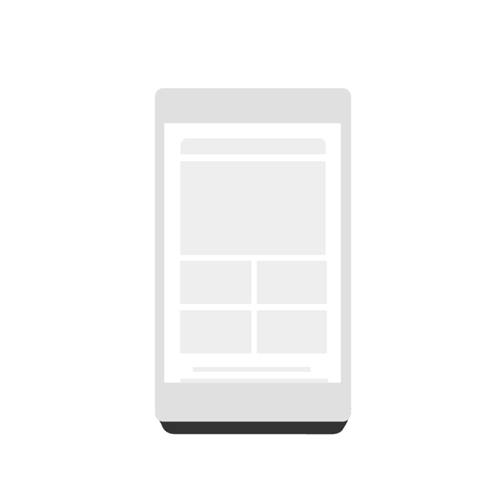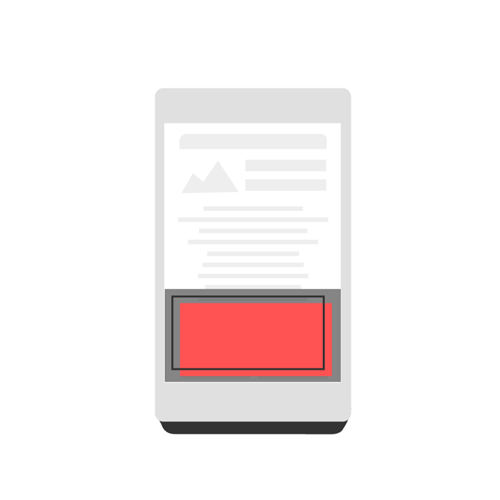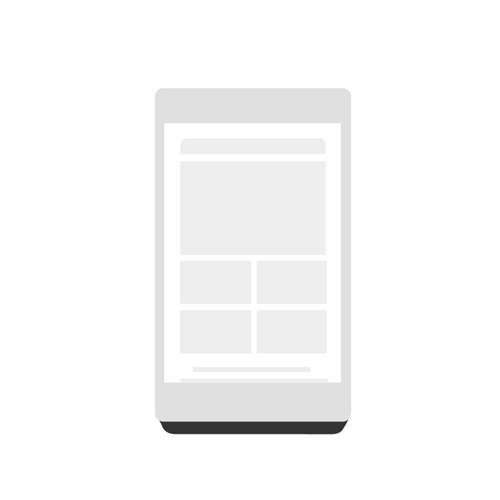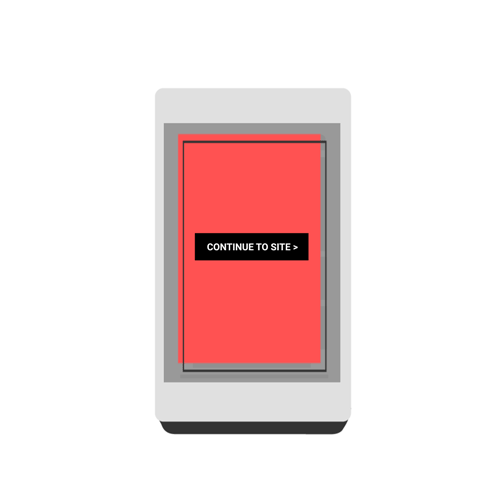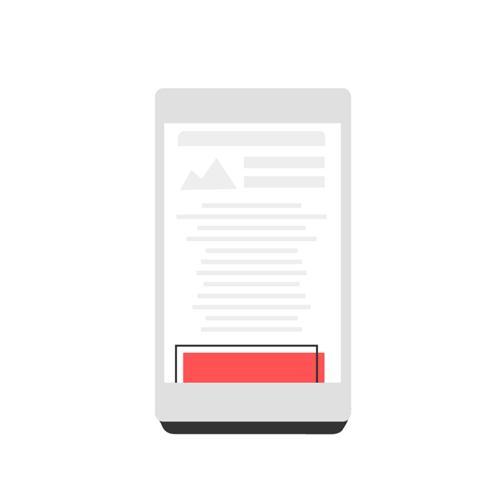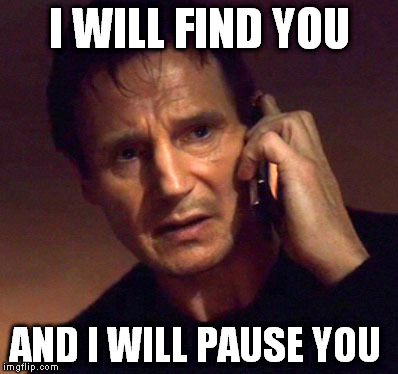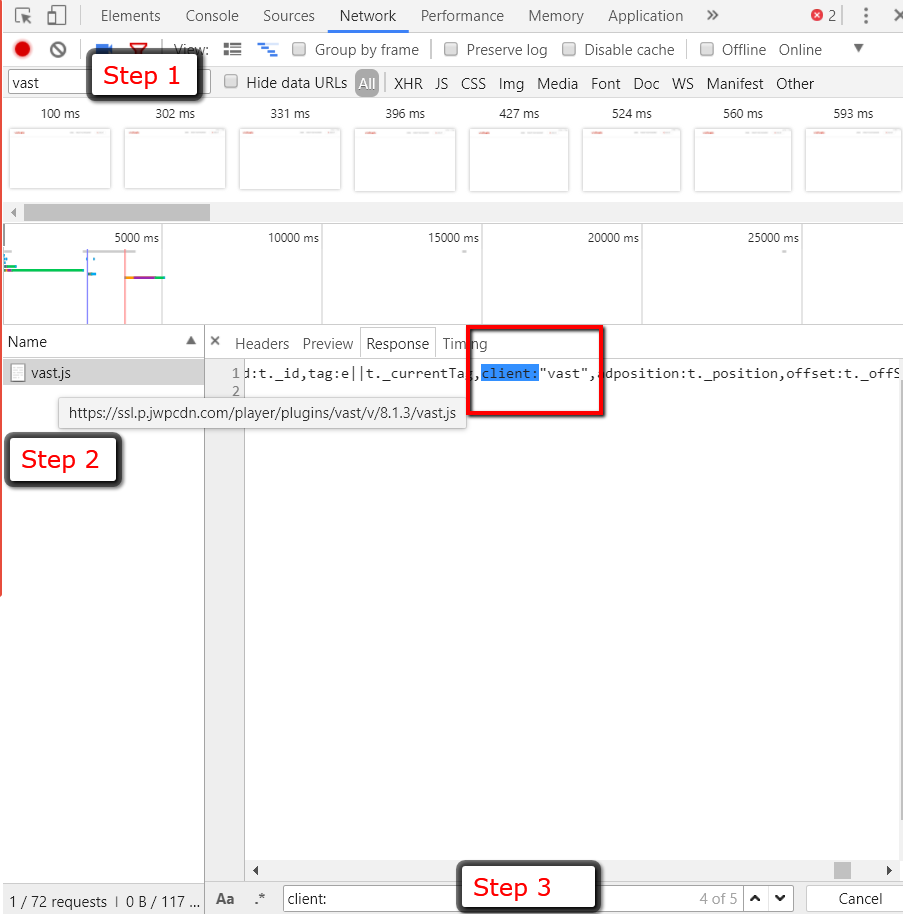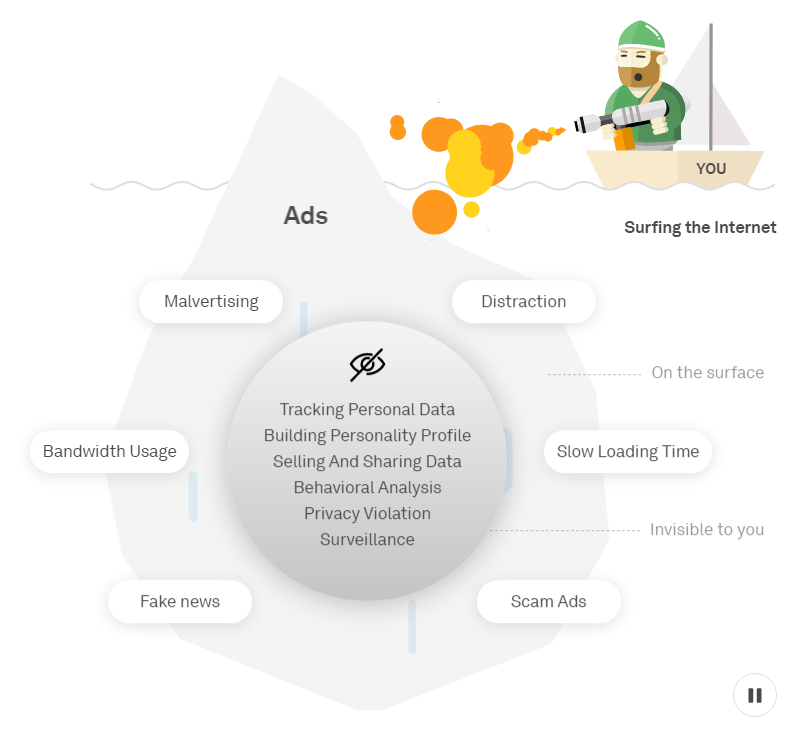On 15th Feb 2018 Google starts Automatically blocking intrusive ads within its Chrome browser, Which means less annoying ads for the users and good browsing experience.
However its not new thing for the users who are already blocking the ads via various ad blocker/pop up blocker plugins in chrome.
As per IAB Report published in 2016,26% of Users Surveyed Block Ads on Computers and 15% Block Ads on Smartphones.
Before getting into the details, Lets check what are the reason behind user to go for Ad blocking
Why Do Users Block Ads?
• All users want uninterrupted, quick browsing and a streamlined user experience.
• Ad blocker On Desktop,Perception that sites are easier to navigate without ads.
• Ad blocker On phone, perception that ads slow down browsing.
• Most annoying ad elements are: Ads that block content, long video ads before short videos,
ads that follow down the page as the user scrolls.
• Consumers that use ad blockers are even more annoyed by these ad elements, especially
auto-start ads.
• Users of ad blockers are less tolerant of ads.
Why Google is blocking the ads in chrome ?
It’s not new concept of creating the guidelines for the ads that are allowed by ad blocker also. One of the major plugin “Ad Blocker” itlself have launched same feature with setup guidelines to guide the publishers/Creative agency for creative.
So basically Ad blocker will allow the ads which passed their filtering criteria. They called it “Acceptable Ads”.
Google is working on the same and taken the guidelines setup by the Leading international trade associations and companies involved in online media which formed the Coalition for Better Ads (CBA)to improve consumers’ experience with online advertising. It’s simply called Better Ads.
One way of looking at this explained by Jeremy Tillman who is director of product and business operations at Ghostery.
“Google Chrome built-in ad blocker is less about improving the browsing experience for users and more about forcing publishers and advertisers towards ad standards that benefit Google. “The fact that it is threatening to block all ads on pages that fail to meet its standards within 30 days seems like an obvious ploy to move more publishers to Google’s advertising platforms, which relies on deep and exhaustive data collection that Google has no incentive to curb, Chrome feature is less of an ad blocker and more of an ad enforcer that, by Google’s own admission, will only impact one percent of all publishers”. Read More at CMSWire
How Chrome Ad blocking works ?
Basically it’s Ad filtering and not blocking. Chrome will filter out the ads which are passed the criteria chosen by the CBA.
- Automated evaluation of a sampling of a site’s pages that violate the coalition standards.
Each site is handed a grade: Passing, Warning or Failing. - Warning: site has “a number of ad experiences that violate the Better Ads Standard, Correct it before re-submitting for a follow-up review.
- Failing: “numerous” violations were found,Site owner has 30 days to make changes and request a second review. Ad filtering kicks in after that grace period if fixes are not implemented.
- Once ad filtering begins, Chrome will scrub advertisements from a site for at least 30 days, because review submissions after the first two cannot be made until 30 days have passed.
- All Failing-grade sites get added to a list that Google maintains on its servers.Chrome uses that blacklist to look up URLs. When it finds a match , Browser have control over the ads serving.
- Chrome does another look-up, inside the EasyList, the open-source ad-identification-and-removal rules list that forms the backbone of most browser ad blockers, including Adblock and Adblock Plus.
- At that point,Since Chrome didn’t allow any ad request sending from the site, It will blocked the ads On any page with at least one omitted ad,Chrome notifies the user with an “Ads blocked” message. which on Expand display a description which reports,”This site tends to show intrusive ads,” along with an option to turn off the browser’s filtering for that site.
Few important point to remember:
- Users can disable this feature.
- One Intrusive Ads fails other ads load on the page, Make sure that all the ads on the page are align to Better Ads standards.
- Google will block all ads on websites that violate the Better Ads standards, not just ads that violate the standards. In other words, blocking will occur on a site-by-site basis, and not simply based on certain ad types.
- Similar feature is place for the Firefox, which is an opt-in Tracking Protection in its revamped Firefox Quantum browser.
Which Type Of Ads will be blocked ?
For Desktop:
Pop-up Ads
Pop-up ads are a type of interstitial ad that do exactly what they say — pop up and block the main content of the page

Auto-playing Video Ads with Sound
Auto-playing video ads play sound without any user interaction.
The Better Ads Methodology has not yet tested video ads that appear before (“pre-roll”) or during (“mid-roll”) video content that is relevant to the content of the page itself.

Prestitial Ads with Countdown
Prestitial “Countdown” ads appear before the content of the page has loaded, forcing the user to wait a number of seconds before they can dismiss the ad, or the ad closes on its own.
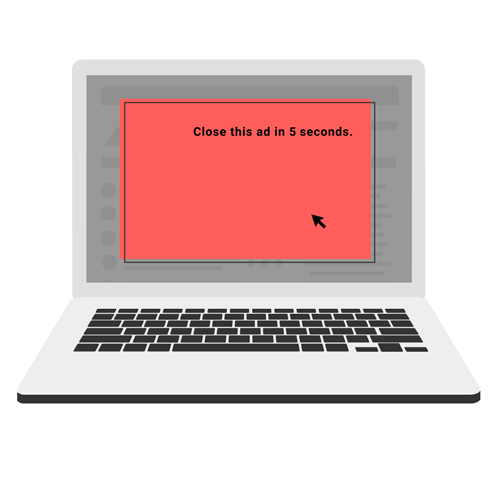
Large Sticky Ads
Large Sticky Ads stick to the bottom edge of a page, regardless of a user’s efforts to scroll. As the user browses the page, this static, immobile sticky ad takes up more than 30% of the screen’s real estate.

For Mobile:
Auto-playing Video Ads with Sound
Auto-playing video ads with sound automatically play with sound, without any user interaction.
This ad experience is especially disruptive because it catches the reader off guard and often compels them to quickly close the window or tab in order to stop the sound.
Postitial Ads with Countdown
These ads frustrate users by breaking the flow of content in a manner that can prove distracting — if a user is trying to navigate from one page to another, only to be delayed by this ad, they might abandon the page entirely.
- Auto-playing Video Ads with Sound
- Postitial Ads with Countdown
- Full-screen Scrollover Ad
- Large Sticky Ads
Full-screen Scrollover Ad
Full-Screen Scroll over ads force a user to scroll through an ad that appears on top of content. These ads take up more than 30% of the page and float on top of the page’s main content, obstructing it from view.
Pop-up Ads
Pop-up ads come in many varieties – they can take up part of the screen, or the entire screen.
Prestitial Ads
Mobile prestitial ads appear on a mobile page before content has loaded, blocking the user from continuing on to the content they have sought out.
- Pop-up Ads
- Prestitial Ads
- Ad Density Higher Than 30%
- Flashing Animated Ads
Ad Density Higher Than 30%
Ads that take up more than 30% of the vertical height of a page. Ad density is determined by summing the heights of all ads within the main content portion of a mobile page, then dividing by the total height of the main content portion of the page.
Flashing Animated Ads
Ads that animate and “flash” with rapidly changing background, text or colors are highly aggravating for consumers, and serve to create a severe distraction for them as they attempt to read the content on a given page.
Animations that do not “flash” did not fall beneath the initial Better Ads Standard.
References:
Better Ads CBA
Wired
computerworld
cmswire