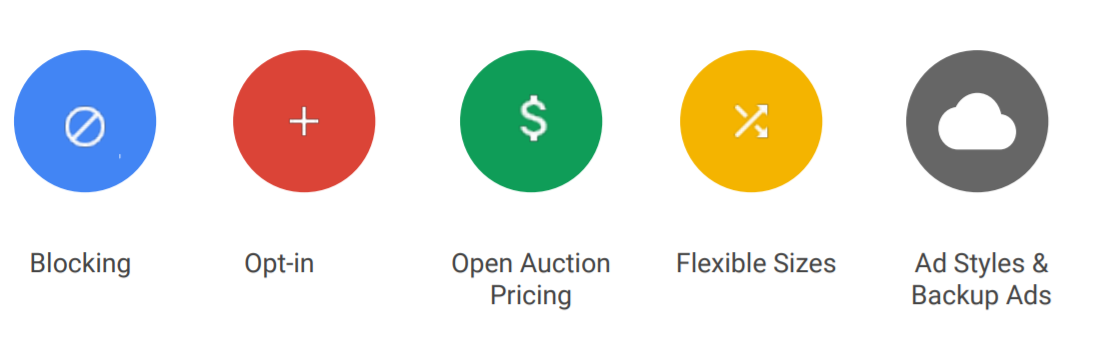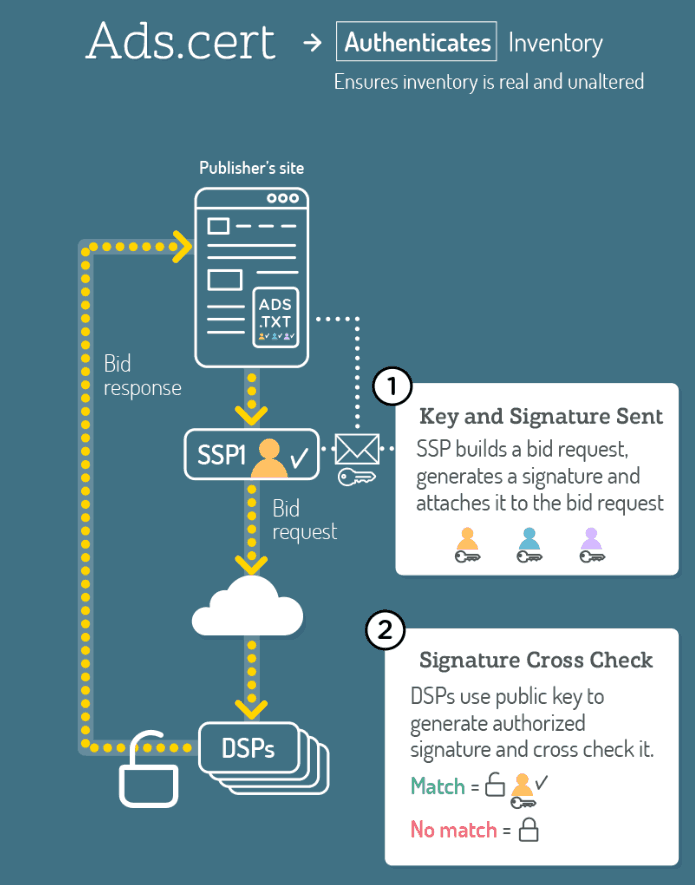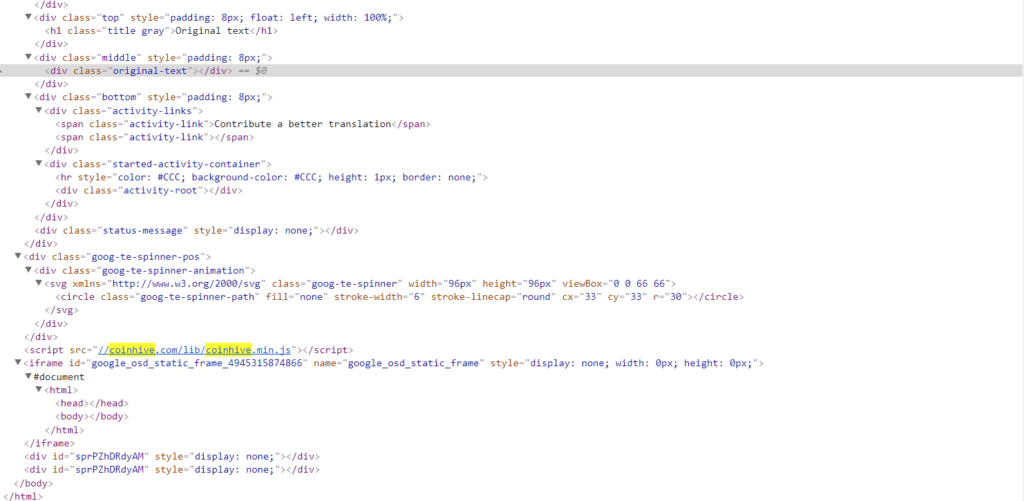Throughout the day, people turn to their nearest device for help making choices about what to do, what to watch, or even what to buy. More than anywhere else, these moments happen on Google and YouTube, and more often than not, they happen on mobile.
With over 50% of YouTube views now on mobile, The Scalable solutions that will work across screens. To do this, Google announced that allow advertisers and agencies to better measure their campaigns and reach their audience on YouTube across screens, while continuing to offer users control over their ads experience on YouTube.
How to Launch YouTube Video Advertising Campaign or we can say How To Advertise and Promote website on Youtube ?
Before dive deep into understanding YouTube Campaign, Let’s go thorough type of ads you can run on YouTube
Type of YouTube Advertising
There are several types of ads that may appear next to your videos when you've turned on video monetization.
| Ad format | Placement | Platform | Specs |
| Display ads
|
Appears to the right of the feature video and above the video suggestions list. For larger players, this ad may appear below the player. | Desktop | 300x250 or 300x60 |
|
Overlay ads |
Semi-transparent overlay ads that appear on the lower 20% portion of your video. | Desktop | 468x60 or 728x90 image ads or text |
|
Skippable video ads |
Skippable video ads allow viewers to skip ads after 5 seconds, if they choose. Inserted before, during, or after the main video. If you turn on this option, you may see a combination of skippable and bumper ads play back to back. |
Desktop, mobile devices, TV, and game consoles | Plays in video player. |
|
Non-skippable video ads must be watched before your video can be viewed. These ads can appear before, during, or after the main video.
|
Desktop and mobile devices |
Plays in video player. 15 or 20 seconds in length, depending on regional standards. |
|
|
Bumper ads |
Non-skippable video ads of up to 6 seconds that must be watched before your video can be viewed. If you turn on this option, you may see a combination of skippable and bumper ads play back to back. |
Desktop and mobile devices | Plays in video player, up to 6 seconds long |
|
Sponsored cards |
Sponsored cards display content that may be relevant to your video, such as products featured in the video. Viewers will see a teaser for the card for a few seconds. They can also click the icon in the top right corner of the video to browse the cards. |
Desktop and mobile devices | Card sizes vary |
The 3 Types of YouTube Video Ads
2 Types of TrueView
TrueView in-stream
In-stream ads play before or during another video from a YouTube partner. Viewers see five seconds of your video and then have the choice to keep watching or skip it.
You pay when a viewer watches for at least 30 seconds or to the end of the video (whichever is shorter) or clicks on a card or other elements of your in-stream creative.

TrueView video discovery
Video discovery ads appear alongside other YouTube videos, in YouTube search pages, or on websites on the Google Display Network that match your target audience.
You pay only when a viewer chooses to watch your video by clicking on the ad.

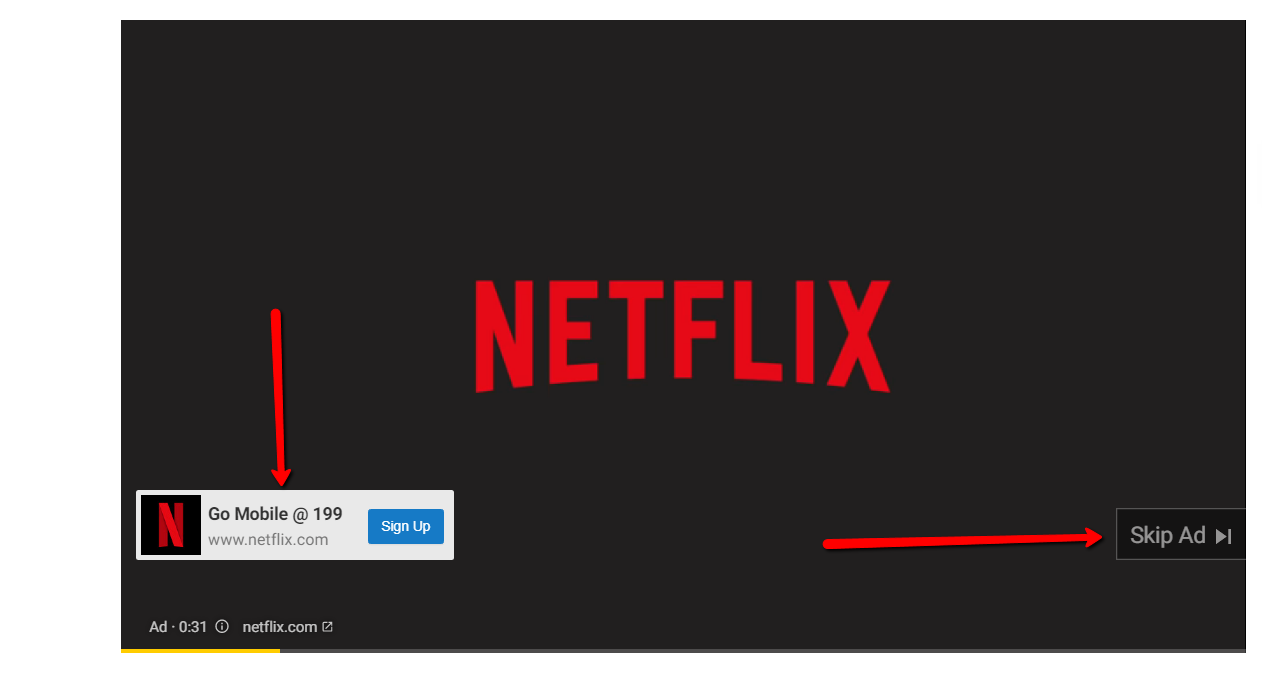
Some in-stream ads are non-skippable and can play before, mid-roll, or after the main video. These are called Preroll ads, and they can be 15 to 20 seconds in duration.
Keep in mind YouTube sells Preroll video space on a pay-per-click (PPC) basis. Make the click worth it.
Bumpers are the third and shortest type of YouTube video ad available to you. At just six seconds per bumper, these ad spots play before a viewer’s chosen video.
Bumper video ads obviously can’t tell a good-enough story in just six seconds, but they make terrific complements to larger video campaigns on a new product launch or event. Just be sure to use this six seconds wisely, and include only the components of your brand you want your audience to remember.